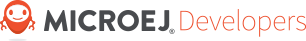Creating a Contact List using Scroll List
Creating the Contact Widget
As explained in Creating Widgets, it is possible to create our own widget by just extending the Widget class.
First, let’s create a constructor with all the things that we are going to need for this.
public ContactWidget(String contactName, Image image) { this.contactName = contactName; this.image = image; }
Then, overriding the two abstract methods of
Widget@Override protected void computeContentOptimalSize(Size size) { Font f = getStyle().getFont(); int height = Math.max(f.getHeight(), this.image.getHeight()); int stringWidth = f.stringWidth(this.contactName); int width = stringWidth + this.image.getWidth(); size.setSize(width, height); }
@Override protected void renderContent(GraphicsContext g, int contentWidth, int contentHeight) { g.setColor(Colors.BLACK); Painter.drawImage(g, this.image, 0, 0); int cornerEllipseSize = contentHeight / 2; int imageWidth = this.image.getWidth(); int imageHeight = this.image.getHeight(); Painter.drawRoundedRectangle(g, 0, 0, imageWidth, imageHeight, cornerEllipseSize, cornerEllipseSize); Painter.drawString(g, this.contactName, getStyle().getFont(), imageWidth + 2, contentHeight / 3); }
Then, simply replace the children in the List used in the last step:
for (int i = 0; i < 45; i++) { list.addChild(new ContactWidget("Label" + i, Image.getImage("/images/microej_logo.png"))); }
The class is as follows:
public class ContactWidget extends Widget { private String contactName; private Image image; public ContactWidget(String contactName, Image image) { this.contactName = contactName; this.image = image; } @Override protected void computeContentOptimalSize(Size size) { Font f = getStyle().getFont(); int height = Math.max(f.getHeight(), this.image.getHeight()); int stringWidth = f.stringWidth(this.contactName); int width = stringWidth + this.image.getWidth(); size.setSize(width, height); } @Override protected void renderContent(GraphicsContext g, int contentWidth, int contentHeight) { g.setColor(Colors.BLACK); Painter.drawImage(g, this.image, 0, 0); int cornerEllipseSize = contentHeight / 2; int imageWidth = this.image.getWidth(); int imageHeight = this.image.getHeight(); Painter.drawRoundedRectangle(g, 0, 0, imageWidth, imageHeight, cornerEllipseSize, cornerEllipseSize); Painter.drawString(g, this.contactName, getStyle().getFont(), imageWidth + 2, contentHeight / 3); } }
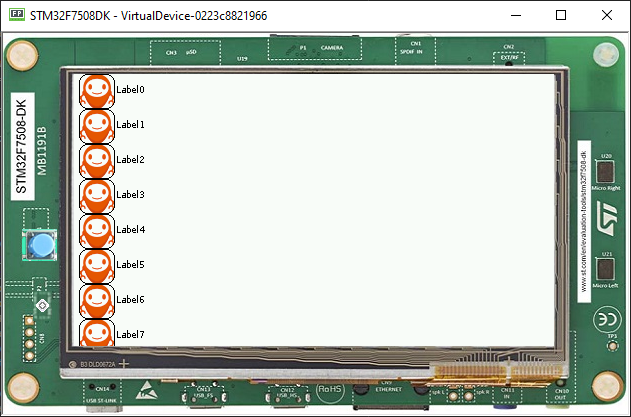
Next step: Internationalization