Kernel & Features Specification (KF)
Introduction
The Kernel & Features (KF) specification defines the concepts for setting up Multi-Sandboxing of Applications, managing their lifecycle, and controlling their execution.
Specification Summary
Java APIs |
|
Latest Version |
1.7 |
Module Dependency |
implementation("ej.api:kf:1.7.0")
<dependency org="ej.api" name="kf" rev="1.7.0" />
|
Module Location |
Basic Concepts
Kernel & Features semantic (KF) allows an application to be split into multiple parts:
the main application, called the Kernel.
zero or more applications, called Features.
The Kernel is mandatory. It is assumed to be reliable, trusted and cannot be modified. If there is only one application (i.e. only one main entry point that the system starts with) then this application is called the Kernel.
A Feature is an application “extension” managed by the Kernel. A Feature is fully controlled by the Kernel: it can be installed, started, stopped and uninstalled at any time independent of the system state (particularly, a Feature never depends on another Feature to be stopped). A Feature is optional, potentially not-trusted, maybe unreliable and can be executed without jeopardizing the safety of the Kernel execution and other Features.
Resources accesses (RAM, hardware peripherals, CPU time, …) are under control of the Kernel.
First Example
This simple example illustrates a log of a message called by a Kernel
and a Feature. The KernelExample class is the main Kernel entry point.
The FeatureExample class is a Feature entry point. The way these
classes are assigned to contexts and how the Feature is installed is not
described here. (the Feature is assumed to be installed before the
Kernel main method starts).
Kernel class
package ej.kf.example.helloworld;
import ej.kf.Feature;
import ej.kf.Kernel;
/**
* Defines a Kernel class. The Kernel entry point is the regular main method.
*/
public class KernelExample {
public static void main(String[] args) throws Exception {
log("Hello World !");
for (Feature f : Kernel.getAllLoadedFeatures()) {
f.start();
}
}
/**
* Log a message, prefixed with the name of the caller
*/
public static void log(String message) {
String name = Kernel.getContextOwner().getName();
System.out.println('[' + name + "]: " + message);
}
}
Feature class
package ej.kf.example.helloworld;
import ej.kf.FeatureEntryPoint;
/**
* Defines a Feature class that implements {@link FeatureEntryPoint} interface.
*/
public class FeatureExample implements FeatureEntryPoint {
@Override
public void start() {
KernelExample.log("Hello World !");
}
@Override
public void stop() {
}
}
Expected Output
[KERNEL]: Hello World !
[FEATURE]: Hello World !
Ownership Rules
At runtime, each type, object and thread execution context has an owner. This section defines ownership transmission and propagation rules.
Type
The owner of a type is fixed when such type is loaded and that owner cannot be modified after.
The owner of an array-of-type type is the owner of the type. Array of basetypes are lazily loaded. Those that are required by the Kernel are owned by the Kernel. Other arrays are loaded in any Feature that require them.
The owner of a type can be retrieved by calling Kernel.getOwner() with the Class instance.
Object
When an object is created, it is assigned to the owner of the execution context owner.
The owner of an object can be retrieved by calling Kernel.getOwner() with the given object.
Execution Context
When a thread is started, the first execution context is set to the owner of the thread object. When a method is called from Kernel mode and its receiver is owned by a Feature, the execution context is set to the owner of the receiver. In all other cases, the execution context of the method called is the execution context of the caller.
The owner of the current execution context can be retrieved by calling Kernel.getContextOwner().
When a method returns, the execution context owner of the caller remains the one it was before the call was done.
The Kernel is the first application to run, and it is triggered by the system when it boots. The Kernel starts in Kernel mode, creating a first thread owned by the Kernel.
The Kernel can execute a dynamic piece of code (Runnable) in a Feature context by calling Kernel.runUnderContext().
Kernel Mode
An execution context is said to be in Kernel mode when the current execution context is owned by the Kernel. The method Kernel.enter() sets the current execution context owner to the Kernel. The method Kernel.exit() resets the current execution context owner to the one when the method Kernel.enter() was called.
Execution Rules
Notes: this specification does not force all rules to be checked at runtime. When a rule is checked at runtime, a IllegalAccessError must be thrown at the execution point where the rule is broken.
Type References
A type owned by the Kernel cannot refer to a type owned by a Feature.
A type owned by a Feature can refer to a type owned by the Kernel if and only if it has been exposed as an API type.
A type owned by a Feature cannot refer to a type owned by another Feature.
All the types of the KF library (package ej.kf.*) are owned by the
Kernel. A type owned by a Feature cannot access any types of this
library except the FeatureEntryPoint interface and the
Proxy class.
Method References
A type owned by a Feature can refererence a method of type owned by the Kernel if and only if it has been exposed as an API method.
Field References
Instance Field References
A type owned by a Feature can refer to all instance fields of a type owned by the Kernel, if and only if the type has been exposed as an API type and the field is accessible according to Java access control rules.
Static Field References
A type owned by a Feature can refer to a static field of a type owned by the Kernel if and only if it has been exposed as an API static field.
A static field of a type owned by a Feature cannot refer to an object owned by another Feature.
An object owned by a Feature can be assigned to a static field of a type owned by the Kernel if and only if the current execution context is in Kernel mode, otherwise a IllegalAccessError is thrown at runtime.
Context Local Static Field References
By default, a static field holding an object reference is stored in a single memory slot in the context of the owner of the type that defines the field.
The Kernel can declare a static field as a context local storage field
in kernel.intern file (See section XML Schema & Format for full format
specification). A memory slot is then allocated for the Kernel and
duplicated for each Feature. As it is a static field, it is initialized
to null.
<kernel>
<contextLocalStorage name="com.mycompany.MyType.MY_GLOBAL"/>
</kernel>
The Kernel can declare an optional initialization method. This method is
automatically invoked when the field is being read if its content is
null. This gives a hook to lazily initialize the static field before
its first read access. If the initialization method returns a null
reference, a NullPointerException is thrown.
<kernel>
<contextLocalStorage
name="com.mycompany.MyType.MY_GLOBAL"
initMethod="com.mycompany.MyType.myInit()java.lang.Object"
/>
</kernel>
Object References
An object owned by a Feature cannot be assigned to an object owned by another Feature.
An object owned by a Feature can be assigned to an object owned by the Kernel if and only if the current execution context is in Kernel mode.
Note that all possible object assignments are included (field assignment, array assignment and array copies using System.arraycopy()).
Local References
An object owned by a Feature cannot be assigned into a local of an execution context owned by another Feature.
An object owned by a Feature can be assigned into a local of an
execution context owned by the Kernel. When leaving Kernel mode
explicitly with Kernel.exit(), all locals that refer to an object
owned by another Feature are set to null.
Monitor Access
A method owned by a Feature cannot synchronize on an object owned by the Kernel.
Native Method Declaration
A class owned by a Feature cannot declare a native method.
Reflective Operations
Reflective operations enable dynamic access to Java elements. These operations must adhere to additional rules to maintain isolation semantics, based on the following parameters:
Context Owner: The current execution context at the time the operation is invoked.
Code Owner: The owner of the class that contains the method from which the operation is called.
Type, Class, or Resource Owner: The owner of the target element being accessed by the operation.
Note
N/A indicates that it is not possible to be in Kernel mode within code owned by a Feature.
Class.forName
The following table defines the extended rules for Class.forName() to throw a ClassNotFoundException when a type cannot be accessed.
Context Owner |
Code Owner |
Type Owner |
|
|---|---|---|---|
|
|
|
|
|
|
|
|
|
|
|
|
|
|
|
|
|
|
|
|
|
|
|
|
|
|
|
|
|
|
|
|
Class.newInstance
The following table defines the extended rules for Class.newInstance(). The last column indicates the owner of the newly created instance, if applicable.
Context Owner |
Code Owner |
Class Owner |
New Instance Owner |
|---|---|---|---|
|
|
|
|
|
|
|
|
|
|
|
|
|
|
|
|
|
|
|
|
|
|
|
|
|
|
|
|
|
|
|
|
Class.getResourceAsStream
The following table defines the extended rules for
Class.getResourceAsStream() to return null when resource is not allowed to be accessed.
Context owner |
Code owner |
Resource owner |
|
|---|---|---|---|
|
|
|
|
|
|
|
|
|
|
|
|
|
|
|
|
|
|
|
|
|
|
|
If the same resource name is declared by both the Kernel and the Feature, the Feature resource takes precedence over the Kernel resource. |
|
|
|
|
|
|
|
|
Thread.currentThread
Threads and their execution contexts have owners. The
Thread.currentThread() method relates to the thread’s owner that is
executing the current execution context only. There is no obligation
that two execution contexts that are in a caller-callee relationship
have the same (==) returned java.lang.Thread object when using
Thread.currentThread() method.
If the Thread that initiated the execution has the same owner as the
current execution context or if execution is in Kernel mode, then the
thread that initiates the execution is returned, otherwise, a
java.lang.Thread object owned by the Kernel is returned.
Feature Lifecycle
Entry point
Each Feature must define an implementation of the FeatureEntryPoint. FeatureEntryPoint.start() method is called when the Feature is started. It is considered to be the main method of the Feature application. FeatureEntryPoint.stop() method is called when the Feature is stopped. It gives a chance to the Feature to terminate properly.
States
A Feature is in one of the following states:
INSTALLED: Feature has been successfully linked to the Kernel and is not running. There are no references from the Kernel to objects owned by this Feature.
STARTED: Feature has been started and is running.
STOPPED: Feature has been stopped and all its owned threads and execution contexts are terminated. The memory and resources are not yet reclaimed. See section Stop for the complete stop sequence.
UNINSTALLED: Feature has been unlinked from the Kernel.
The following illustration describes the Feature state diagram and the methods that changes Feature’s state.
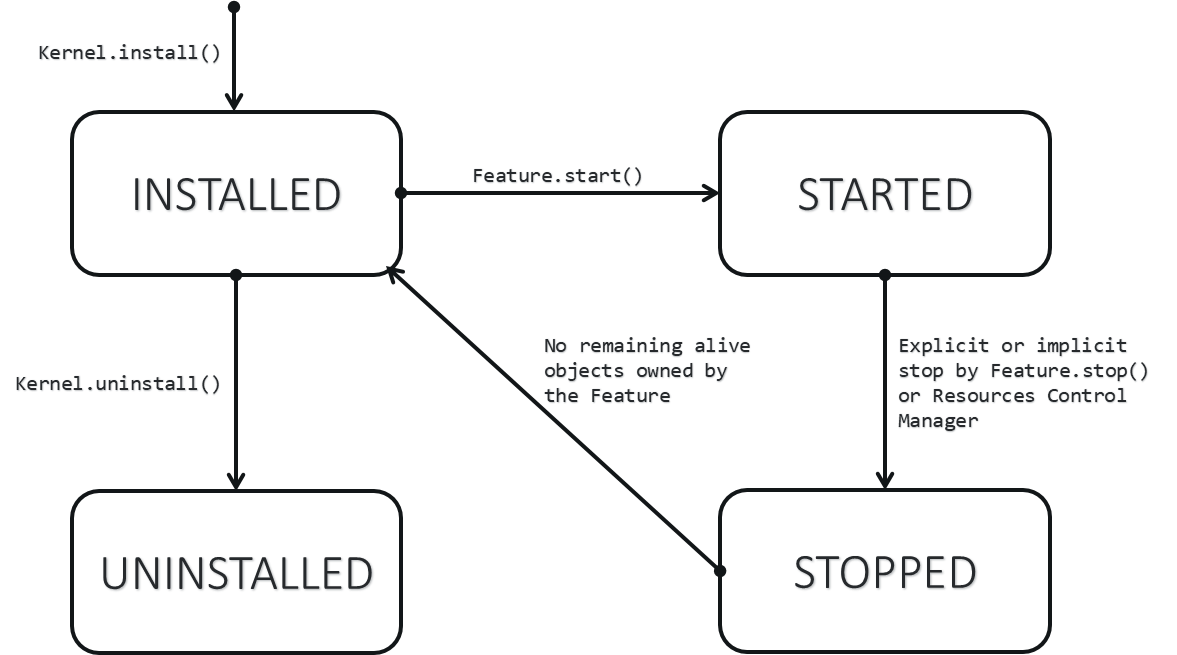
Illustration 5: Feature State Diagram
Installation
A Feature is installed by the Kernel using
Kernel.install(). The content of the Feature data to be
loaded is implementation dependent. The Feature data is read and linked
to the Kernel. If the Feature cannot be linked to the Kernel, an
IncompatibleFeatureException is thrown. Otherwise, the Feature
is added to the list of loaded Features and its state is set to the
INSTALLED state.
Start
A Feature is started by the Kernel using Feature.start(). The Feature
is switched in the STARTED state. A new thread owned by the Feature is
created and started. Next steps are executed by the newly created
thread:
Feature clinits are executed.
Entrypoint is instanciated.
FeatureEntryPoint.start() is called.
Stop
A Feature is stopped explicitly by the Kernel using Feature.stop(). Features may be stopped implicitly by the Resource Control Manager. Next steps are executed:
On explicit Feature.stop() call, a new thread owned by the Feature is created and FeatureEntryPoint.stop() is executed within this new thread.
Wait until this new thread is done, or until a global timeout stop-time occurred [1].
All execution contexts, from any thread, owned by the Feature are cleared, which implies that a DeadFeatureException is thrown in threads that are running the stopped Feature code or in threads that want to call stopped Feature code.
Wait until all threads owned by the Feature are terminated.
Native resources (files, sockets, …) opened by the Feature that remain opened after FeatureEntryPoint.stop() execution are closed abruptly.
The Feature state is set to the
STOPPEDstate.FeatureStateListener.stateChanged() is called for each registered listener.
Objects owned by the Feature are reclaimed.
If there are no remaining alive objects [2]:
Feature state is set to the
INSTALLEDstate.FeatureStateListener.stateChanged() is called for each registered listener.
The method Feature.stop() can be called several times, until the
Feature is set to the INSTALLED state.
Uninstallation
A Feature is uninstalled by the Kernel using Kernel.uninstall(). The
Feature code is unlinked from the Kernel and reclaimed. The Feature is
removed from the list of loaded Features and its state is set to the
UNINSTALLED state. The Feature does not exist anymore in the system.
Class Spaces
Overview
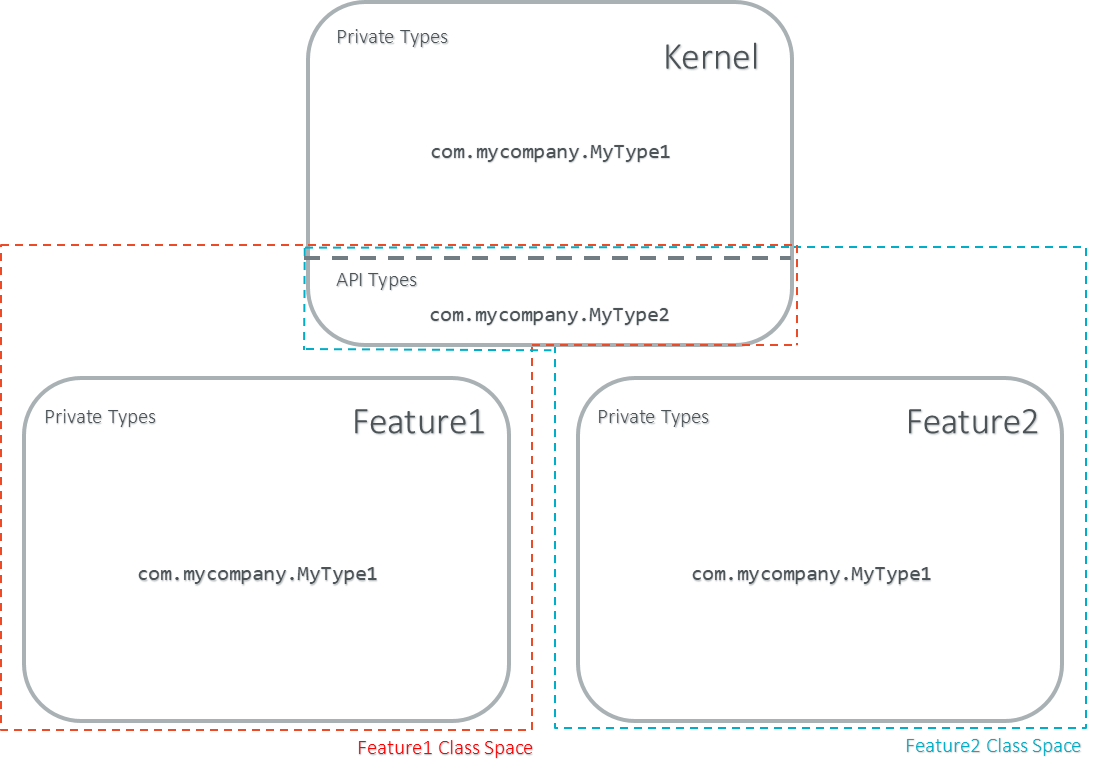
Illustration 6: Kernel & Features Class Spaces Overview
Private Types
The Kernel and the Features define their own private name space. Internal types are only accessible from within the Kernel or Features that define these types. The Kernel or a Feature can have only one type for a specific fully qualified name, insuring there are not two types in the Kernel or in a Feature sharing the same fully qualified name.
Kernel API Types
The Kernel can expose some of its types, methods and static fields as API to Features. A file describes the list of the types, the methods and the static fields that Features can refer to.
Here is an example for exposing System.out.println(String) to a Feature:
System.out.println<require>
<field name="java.lang.System.out"/>
<method name="java.io.PrintStream.println(java.lang.String)void"/>
</require>
Section Kernel API Definition describes the Kernel API file format.
Precedence Rules
APIs exposed by the Kernel are publicly available for all Features: they form the global name space.
A Kernel API type (from the global name space) always takes precedence over a Feature type with the same fully qualified name when a Feature is loaded. An type exposed by the Kernel cannot be overloaded by a Feature.
Resource Control Manager
CPU Control: Quotas
A Kernel can assign an execution quota to a Feature using Feature.setExecutionQuota(). The quota is expressed in execution units.
Quotas account to the context of the current thread’s owner.
When a Feature has reached its execution quota, its execution is suspended until all other Features have reached their execution quota. When there are no threads owned by Features eligible to be scheduled, the execution counter of all Features is reset.
Setting a Feature execution quota to zero causes the Feature to be suspended (the Feature is paused).
If a Feature exceeds its execution quota while holding a monitor (via one of its threads), and another Module (Feature or Kernel) with no execution quota limit attempts to acquire the same monitor (via one of its threads), the thread holding the monitor will continue its execution until it releases the monitor.
RAM Control: Managed Heap Configuration
The Kernel and Features allocate objects in the Managed Heap, whose size is statically configured by the Kernel using the Option(text): Managed Heap size (in bytes). By default, the Kernel and Features can allocate without restriction, as long as sufficient space is available in the Managed Heap. Every allocated object is tracked (see Object ownership).
The following APIs allow to configure the Managed Heap usage:
Kernel.setReservedMemory(): Sets the amount of memory heap reserved for the Kernel. This is a lower bound: the Kernel may allocate more memory than this reservation if needed.
Feature.setMemoryLimit(): Sets the maximum amount of memory heap that can be allocated by a Feature. This is an upper bound, not a reservation.
Especially, allocations from Features will fail (throw an OutOfMemoryError):
when the feature-specific limit is reached, before the Managed Heap is full;
when the Managed Heap is full, before the feature-specific limit is reached;
when the allocation would exceed the amount of memory available to Features (i.e. Managed Heap size minus memory reserved for the Kernel).
The diagrams below illustrate a Kernel with two Features with various heap configuration scenarios. Kernel reserved memory and Feature memory limits are depicted as contiguous blocks for simplicity. However, in reality, they represent the total size of allocated objects, which are scattered throughout the Managed Heap.
Case 1: No Kernel memory reservation, no Feature limit (Default configuration)
Case 2: Kernel memory reservation, one Feature with no memory limit, one Feature with a memory limit that overlaps the Kernel’s reserved memory.
Case 3: Kernel memory reservation, with two Features configured to equally share the remaining heap
RAM Control: Feature Criticality
Each Feature has a criticality level between Feature.MIN_CRITICALITY and Feature.MAX_CRITICALITY. When an execution context cannot allocate new objects because a memory limit has been reached, Features shall be stopped following next semantic:
Select the Feature with the lowest criticality.
If the selected Feature has a criticality lower than the current execution context owner criticality, then stop the selected Feature and all the Features with the same criticality.
If no memory is available, repeat these two previous steps in sequence until there are no more Features to stop.
If no memory is reclaimed, then an OutOfMemoryError is thrown.
See Core Engine RAM Control implementation for more details.
Time-out Control: Watchdog
All method calls that are done from a Kernel mode to a Feature mode are automatically executed under the control of a watchdog.
The watchdog timeout is set according to the following rules:
use the watchdog timeout of the current execution context if it has been set,
else use the watchdog timeout of the current thread if it has been set,
else use the global system watchdog timeout.
The global system watchdog timeout value is set to Long.MAX_VALUE at system startup.
When the watchdog timeout occurs the offending Feature is stopped.
Native Resource Control: Security Manager
The Kernel is responsible for holding all the native calls. The Kernel shall provide methods (API) that systematically check, using the standard security manager, that the access to a native call is granted to the specific Feature.
When an object owned by a Feature is not allowed to access a native resource, a specific exception shall be thrown.
Any native resource opened by a Feature must be registered by the Kernel and closed when the Feature is stopped.
Communication Between Features
A Feature can communicate with another Feature using Shared Interfaces. This section explains the execution semantics and advanced configuration from the Kernel’s perspective.
Method Binding
A Feature can call a method owned by another Feature, provided:
Both Features own an interface in their class space with the same fully qualified name.
Both Features have declared such interface as a Shared Interface.
The source Feature has declared a Proxy class for its Shared Interface.
The target Feature has registered to the Kernel an instance of a class implementing its Shared Interface.
The source Feature has requested from the Kernel an instance of a class implementing its interface.
The Kernel has bound the source interface to the target instance and returned an instance to the source Feature, implementing its Shared Interface.
The source Feature calls a method declared in the Shared Interface using this instance as receiver.
A method with the exact descriptor exists in the target Feature interface.
The arguments given by the source Feature can be transferred to the target Feature.
The value returned by the target Feature can be transferred to the source Feature (if the method does not return
void).
Section Shared Interface Declaration describes the Shared Interface file format specification.
Object Binding
An object owned by a Feature can be bound to an object owned by another Feature using the method Kernel.bind().
When the target type is owned by the Kernel, the object is converted using the most accurate Kernel type converter.
When the target type is owned by the Feature, it must be a Shared Interface. In this case, an instance of its Proxy class is returned.
Object identity is maintained across Features, so the same proxy instance is returned. If a Proxy is bound to the Feature that owns the reference, the original object is passed instead (Proxy unwrapping).
Note
The Kernel can manually bind an object using the Kernel.bind() method.
Kernel Type Converters
By default, Feature instances of types owned by the Kernel cannot be passed across a Shared Interface method invocation.
The Kernel can register a converter for each allowed type, using Kernel.addConverter(). The converter must implement Converter and can implement one of the following behaviors:
by wrapper: manually allocating a Proxy reference by calling Kernel.newProxy().
by copy: with the help of Kernel.clone().
Configuration Files
Kernel and Features Declaration
A Kernel must provide a declaration file named kernel.kf. A Feature
must provide a declaration file named [name].kf.
KF Declaration file is a Properties file. It must appear at the root of any application classpath (directory or JAR file). Keys are described hereafter:
Key |
Usage |
Description |
|---|---|---|
entryPoint |
Mandatory for Feature only. |
The fully qualified name of the class that implements FeatureEntryPoint |
name |
Optional |
|
version |
Mandatory |
String version, that can retrieved using Module.getVersion() |
Using SDK 6 1.5.0 and above, .kf files are automatically generated. The properties can be customized in your build.gradle.kts file, for example in a feature:
microej {
applicationName = "myFeature"
applicationVersion = "1.0.0"
}
Using SDK 6 1.4.0 and below, .kf files are automatically generated. Their properties can be changed by creating the .kf files in the src/main/resources folder of the project.
Using SDK 5, .kf files are located in the src/main/resources folder of the project and can be modified if needed.
Kernel API Definition
By default, when building a Kernel, no types are exposed as API for
Features, except FeatureEntryPoint. Kernel types, methods and
static fields allowed to be accessed by Features must be declared in one
or more kernel.api files. They must appear at the root of any
application classpath (directory or JAR file). Kernel API file is an XML
file, with the following schema:
<xs:schema xmlns:xs='http://www.w3.org/2001/XMLSchema'>
<xs:element name='require'>
<xs:complexType>
<xs:choice minOccurs='0' maxOccurs='unbounded'>
<xs:element ref='type'/>
<xs:element ref='field'/>
<xs:element ref='method'/>
</xs:choice>
</xs:complexType>
</xs:element>
<xs:element name='type'>
<xs:complexType>
<xs:attribute name='name' type='xs:string' use='required'/>
</xs:complexType>
</xs:element>
<xs:element name='field'>
<xs:complexType>
<xs:attribute name='name' type='xs:string' use='required'/>
</xs:complexType>
</xs:element>
<xs:element name='method'>
<xs:complexType>
<xs:attribute name='name' type='xs:string' use='required'/>
</xs:complexType>
</xs:element>
</xs:schema>
Tag |
Attributes |
Description |
|---|---|---|
require |
The root element |
|
field |
Static field declaration. Declaring a field as a Kernel API automatically declares its type as a Kernel API. |
|
name |
Fully qualified name on the form |
|
method |
Method or constructor declaration. Declaring a method or a constructor as a Kernel API automatically declares its type as a Kernel API |
|
name |
Fully qualified name on the form
|
|
type |
Type declaration. Declaring a type as Kernel API automatically declares all its super types (classes and interfaces) and the default constructor (if any) as Kernel API. |
|
name |
Fully qualified name on the form
|
Identification
Kernel and Features identification is based on a X509 certificate.
The 6 first fields defined by RFC 2253 (CN: commonName, L: localityName, ST: stateOrProvinceName, O: organizationName, OU: organizationalUnitName, C: countryName) can be read by calling
ej.kf.Module.getProvider().getValue(...).
With SDK 6, these fields can be configured in the build.gradle.kts file of the project, in the microej > applicationCertificate block. The certificate is automatically generated with the given values. Here is an example with all the available fields and their default value:
microej {
applicationCertificate {
commonName = "myFeature"
organizationalUnitName = "myCompanyUnit"
organizationName = "myCompany"
localityName = "myLocality"
stateOrProvinceName = "myStateOrProvince"
countryName = "myCountry"
}
}
The certificate file must be configured as follows:
- placed beside the related ``[name].kf`` file.
named
[name].cert.DER-encoded and may be supplied in binary or printable (Base64) encoding. If the certificate is provided in Base64 encoding, it must be bounded at the beginning by-----BEGIN CERTIFICATE-----, and must be bounded at the end by-----END CERTIFICATE-----.
To be noted that dropping the certificate file in the project sources is the only available solution with SDK 5.
Kernel Advanced Configuration
The kernel.intern files is for Kernel advanced configurations such as
declaring context local storage static fields. It
must appear at the root of any application classpath (directory or JAR
file).
<!--
Root Element
-->
<xs:element name='kernel'>
<xs:complexType>
<xs:choice minOccurs='0' maxOccurs='unbounded'>
<xs:element ref='contextLocalStorage'/>
<xs:element ref='property'/>
</xs:choice>
</xs:complexType>
</xs:element>
Context Local Storage Static Field Configuration
XML Schema & Format
<xs:element name='contextLocalStorage'>
<xs:complexType>
<!--
Static Field Simple Name.
-->
<xs:attribute name='name' type='xs:string' use='required'/>
<!--
Optional Initialization Method descriptor, as specified by Kernel API method descriptor.
-->
<xs:attribute name='initMethod' type='xs:string' use='optional'/>
</xs:complexType>
</xs:element>
Typical Example
The following illustration describes the definition of a context local
storage static field (I), which is duplicated in each context (Kernel
and Features):
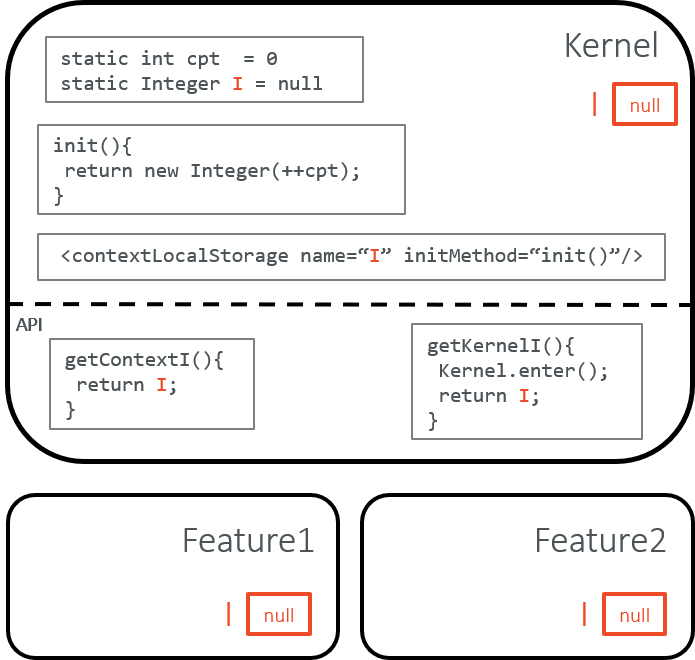
Illustration 15: Context Local Storage of Static Field Example
The following illustration describes a detailed sequence of method calls with the expected behavior.
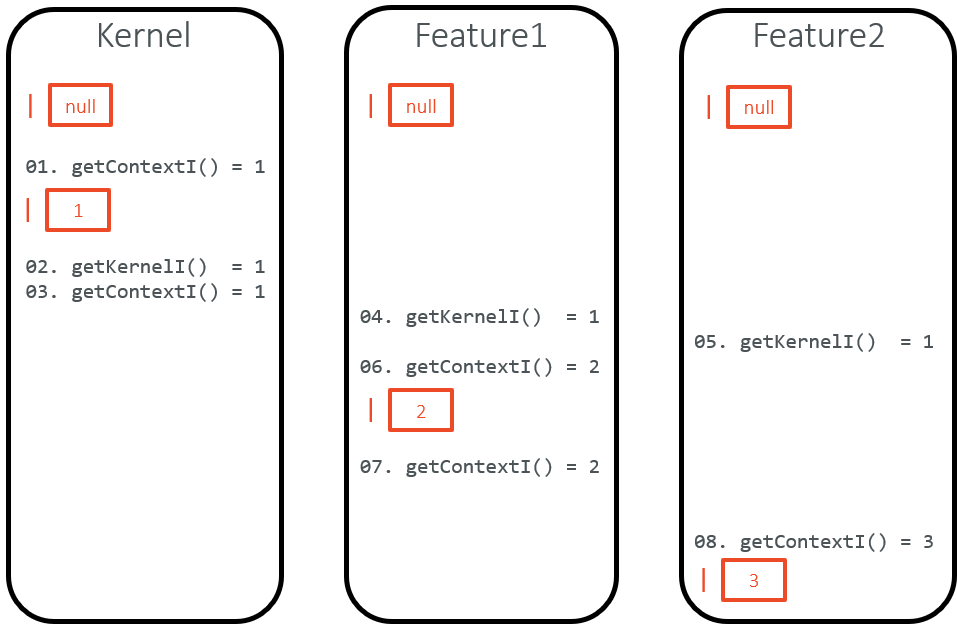
Illustration 16: Context Local Storage Example of Initialization Sequence

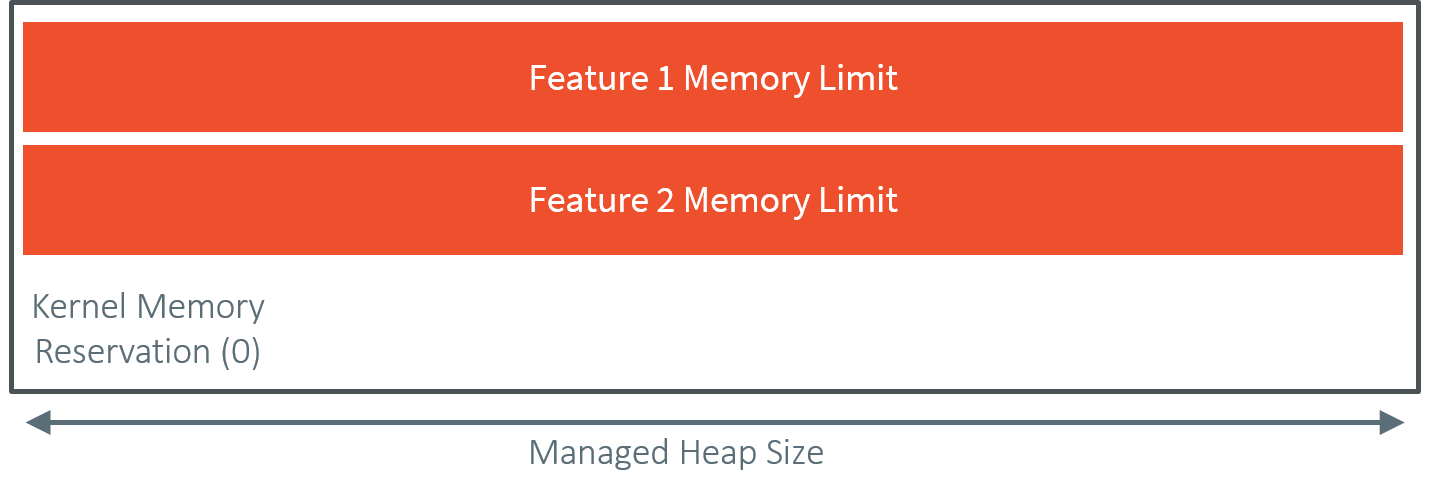
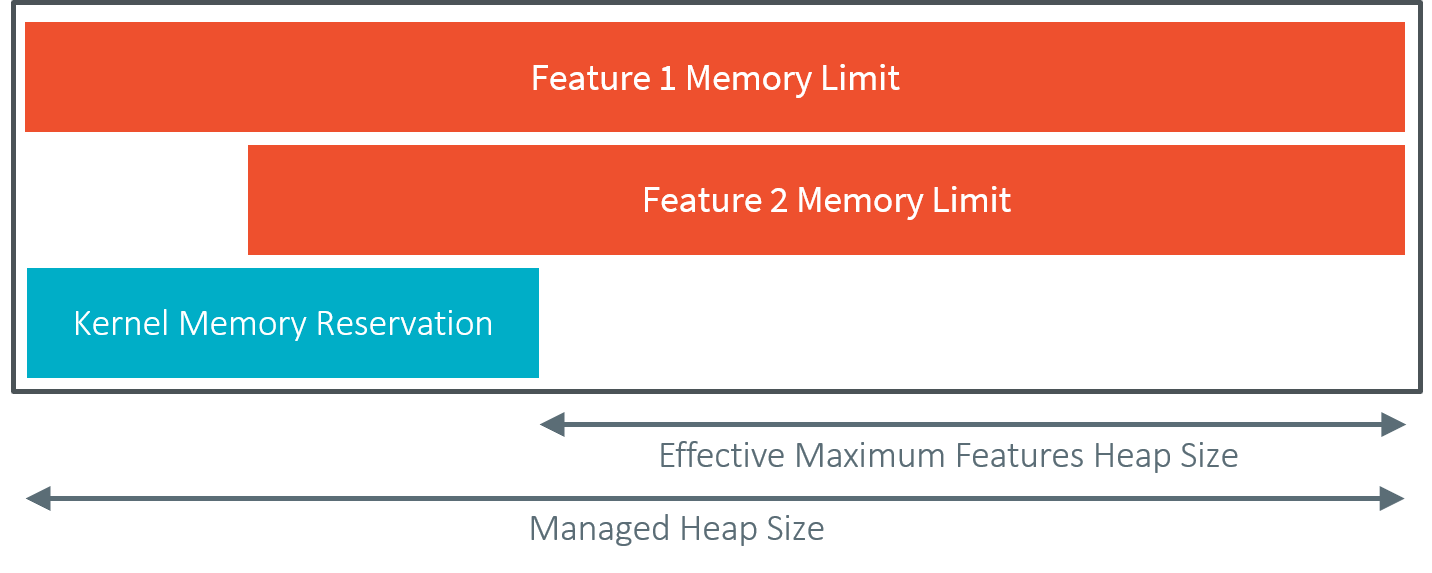
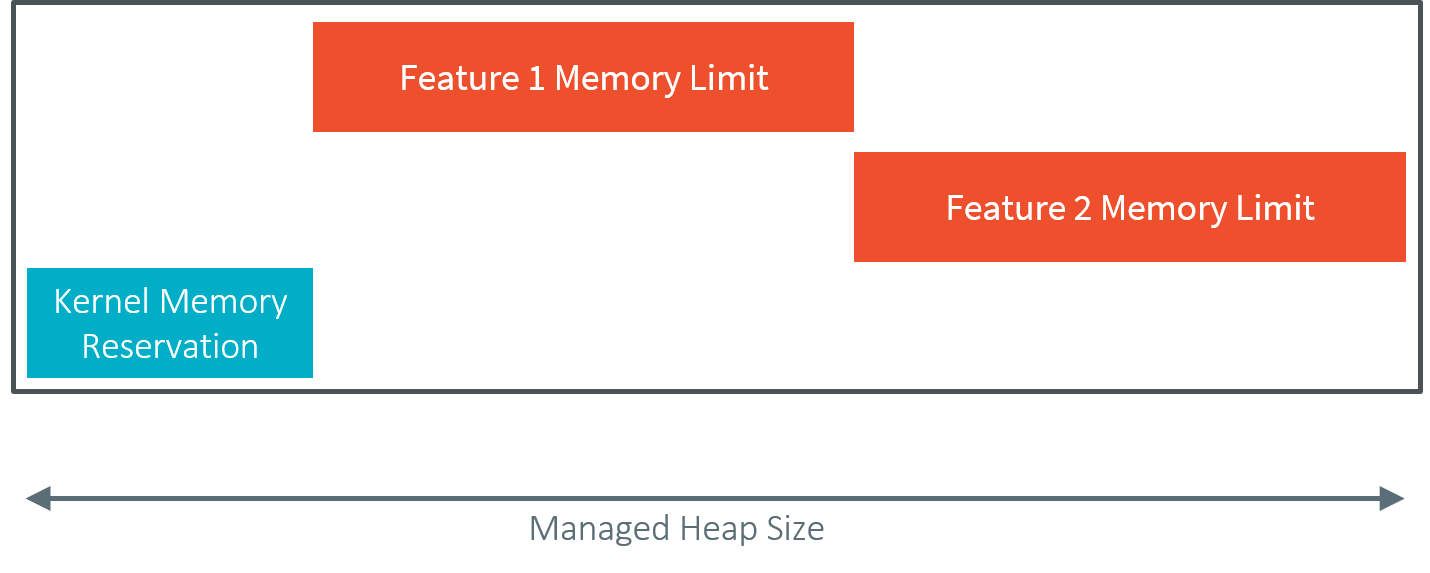
Comments
Your comments about this specification are welcome. Please contact our support team with “KF” as subject.