Bluetooth API Library
Introduction
The Bluetooth API Library provides APIs to use BLE (Bluetooth Low Energy) in an Application.
Usage
The Bluetooth API Library is provided as a Foundation Library.
To use the Bluetooth API Library, add the following to the project build file:
implementation("ej.api:bluetooth:2.2.1")
<dependency org="ej.api" name="bluetooth" rev="2.2.1"/>
Building or running an Application which uses the Bluetooth API Library requires the VEE Port to provide the Bluetooth Pack.
Basic Knowledge and APIs
BLE is very different from TCP/IP networking. Like Wi-Fi, Bluetooth uses UHF radio waves to communicate over a short range, but it introduces an entirely unique protocol stack. It is important to understand how BLE works to develop an efficient and reliable Bluetooth application. This section explains the basics of BLE and how they are reified in the Bluetooth API.
Connection APIs
BLE introduces two roles of devices: the Central and Peripheral roles. A Central device scans nearby Peripheral devices and initiates the connection, while a Peripheral device advertises (broadcasts) and listens for connection requests. In this regard, a Central device can be thought of as a Wi-Fi Station while a Peripheral device can be thought of as a Wi-Fi Access Point.
The following sequence explains the typical connection flow between two devices:
The Peripheral device starts advertising
The Central device starts scanning
The Central device initiates a connection with the Peripheral device
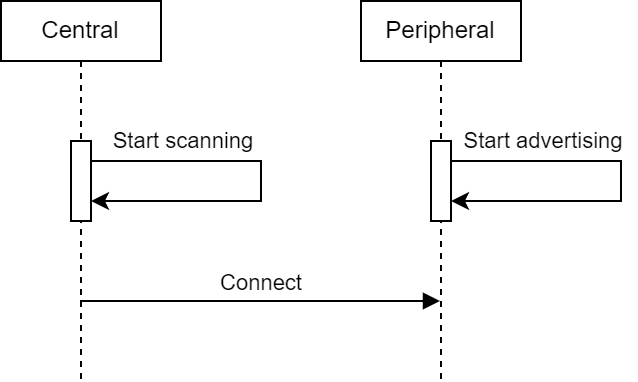
Connection Procedure
A device must always enable its Bluetooth adapter using the BluetoothAdapter.enable() API before calling any other Bluetooth API. A Peripheral device can call the BluetoothAdapter.startAdvertising() API to start advertising. A Central device can call the BluetoothAdapter.startScanning() API to start scanning and the BluetoothAdapter.connect() API to initiate a connection. The BluetoothAdapter.stopAdvertising() and BluetoothAdapter.stopScanning() APIs can be called to stop advertising or scanning, however note that these operations are stopped automatically when a connection is established. A device must set the connection listener of the adapter in order to be notified of asynchronous connection events, by calling the BluetoothAdapter.setConnectionListener() API. The ConnectionListener.onScanResult() hook is called on every scan result and the ConnectionListener.onConnected() hook is called when a connection is established.
Pairing APIs
Pairing is an optional procedure which allows to authenticate the connection by requesting a proof of possession (via a PIN code for example). The pairing procedure can be started at any time during a connection. It is often performed upon connecting or when first accessing a secure GATT service.
Here are the steps of the pairing procedure:
Either device sends a pairing request or security request to the other device
Both devices share their I/O capabilities
If the I/O capabilities of the devices allow to create a connection with protection against MITM attacks, the Passkey Entry method is used:
The device with display capability displays a generated passkey on its user interface
The device with input capability reads the passkey from the user input and sends it to the device with display capability
The device with display capability checks that the passkey match
Otherwise, the “Just Works” method is used and the pairing is complete. This method does not prevent from MITM attacks.
A device can call the BluetoothConnection.sendPairRequest() API to initiate pairing. The ConnectionListener.onPairRequest() hook is called when the device receives a pairing request. It can call the BluetoothConnection.sendPairResponse() API to accept or deny the pairing. The ConnectionListener.onPasskeyGenerated() hook is called when the device with display capability has generated a passkey to display. The ConnectionListener.onPasskeyRequest() hook is called when the device with input capability should provide the passkey. It can call the BluetoothConnection.sendPasskeyResponse() API to provide it.
GATT Services APIs
With BLE, devices exchange data through GATT services. BLE specifies standard services (such as the Current Time Service or the Battery Service) which allow devices to be interoperable, but BLE also allows to define custom services. Either device (Central or Peripheral or both) can provide services to the other. A device must discover the services provided by the other device before it can use them.
A device can define and provide services using the BluetoothServiceDefinition builder class and the BluetoothAdapter.addService() API. Once a connection is established, either device can discover the services of the other device by calling the BluetoothConnection.discoverServices() API. The ConnectionListener.onDiscoveryResult() hook is called for each service provided by the other device.
A service provides characteristics, which can be thought of as data channels. A characteristic has property flags, which indicate to the other devices how the characteristic can be used (whether it can be written, whether it provides notifications, etc.). A characteristic may have descriptors, which allow to describe or configure the characteristic in a specific way. Every attribute (characteristic or descriptor) has permission flags, which control its access (read-only, read/write, requires authentication, etc.). Services and attributes are all identified by a 16-bit UUID. If a service or attribute is standard, the relevant specification indicates its UUID.
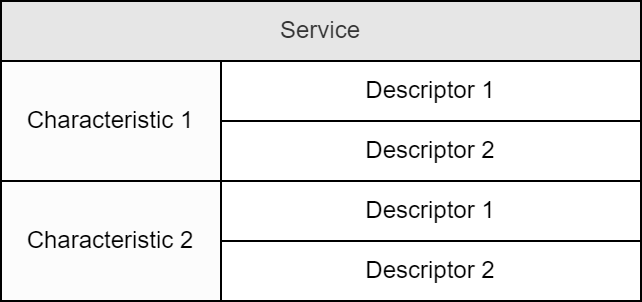
Service Structure
A device can call the getter APIs of BluetoothService, BluetoothCharacteristic, BluetoothDescriptor and BluetoothAttribute to browse the content of a service.
BLE devices use characteristics to transfer data. There are 4 main procedures:
The Read procedure allows the device which discovered the service to request data. The device sends a read request and the device which provides the service sends back a read response with the data.
The Write procedure allows the device which discovered the service to send data and to require an acknowledgment. The device sends a write request with the data and the device which provides the service sends back a write response.
The Write Without Response procedure allows the device which discovered the service to send data without expecting an acknowledgment. The device just sends a write request with the data.
The Notify procedure allows the device which provides the service to send data. The device sends a notification with the data, and if it requires an acknowledgment, the device which discovered the service sends back an acknowledgment. It is a common practice to send notifications only to devices which have subscribed to the characteristic (a device can subscribe to a characteristic by sending a write request on its CCC descriptor).
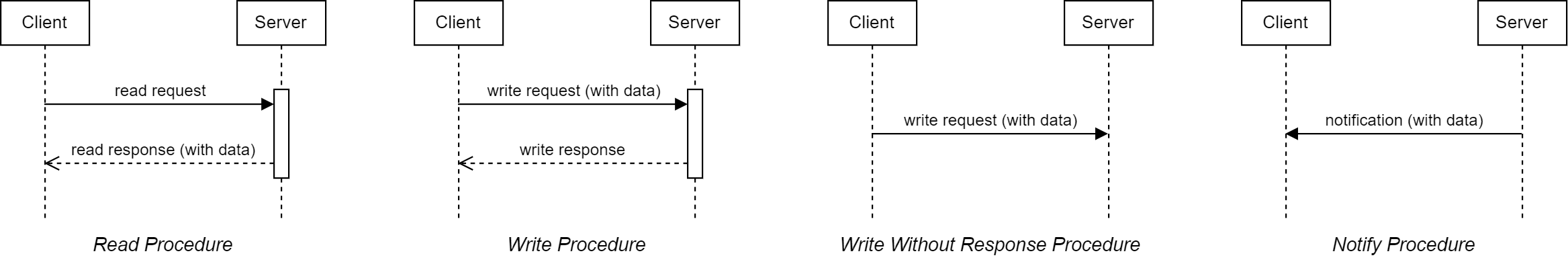
For the Read procedure, a device can call the BluetoothConnection.sendReadRequest() API to send a read request. The LocalServiceListener.onReadRequest() hook is called when a device receives a read request. It can call the BluetoothConnection.sendReadResponse() API to send a read response with the data. The RemoteServiceListener.onReadCompleted() hook is called with the data when a device receives a read response.
For the Write Without Response and the Write procedures, a device can call the send BluetoothConnection.sendWriteRequest() API to send a write request with the data. The LocalServiceListener.onWriteRequest() hook is called with the data when a device receives a write request. It can call the BluetoothConnection.sendWriteResponse() API to send a write response (in case of the write procedure). The RemoteServiceListener.onWriteCompleted() hook is called when a write request is sent (or when it receives a write response, in case of the write procedure).
For the Notify procedure, a device can call the send BluetoothConnection.sendNotification() API to send a notification with the data. The RemoteServiceListener.onNotificationReceived() hook is called with the data when a device receives a notification. The LocalServiceListener.onNotificationSent() hook is called when a notification is sent (or when it receives the acknowledgment, if one is required).
Classes Summary
Main classes:
BluetoothAdapter (singleton): Performs operations not related to a specific device connection (scan, advertise, connect, provide GATT service)
BluetoothConnection: Performs operations related to a specific device connection (disconnect, pair, discover GATT services, send GATT requests)
BluetoothService: Represents a GATT service
ConnectionListener and DefaultConnectionListener: Callbacks for all events not related to a specific GATT service
LocalServiceListener and DefaultLocalServiceListener: Callbacks for events related to a specific provided GATT service
RemoteServiceListener and DefaultRemoteServiceListener: Callbacks for events related to a specific discovered GATT service
Stateless and immutable classes:
BluetoothAddress: Address (BD_ADDR) of a device
BluetoothScanFilter: Scan result filter used when starting a scan
BluetoothDataTypes: Data types enumeration used in advertisement payloads
BluetoothCharacteristic: Represents a GATT characteristic
BluetoothDescriptor: Represents a GATT descriptor
BluetoothAttribute: Abstract base class of BluetoothCharacteristic and BluetoothDescriptor
BluetoothUuid: UUID of a GATT service or GATT attribute
BluetoothProperties: Properties enumeration used in GATT characteristics
BluetoothPermissions: Permissions enumeration used when defining a GATT attribute
BluetoothServiceDefinition: Builder class used when adding a GATT service
BluetoothStatus: Status code enumeration used when reading/writing a GATT attribute
Use-Cases
Achieving Maximum Throughput
In some use-cases, such as when sending a large file to another device, the throughput must be as high as possible to decrease the transfer time.
Here are some guidelines to achieve the maximum throughput:
Change the MTU to the maximum value (512 bytes) instead of the default value (23 bytes)
Once devices are connected, either device should send a MTU request with the maximum value
When the other device receives the MTU request, it should send a MTU response with the maximum value
Since there is no API for MTU exchange in the Bluetooth API Library, this step has to be performed in the native code
Use a data transfer procedure which does not require an acknowledgment
If the service is provided by the device sending the data: use the Notify procedure without requesting an acknowledgment
If the service is discovered by the device sending the data: use the Write Without Response procedure
Send the data chunks as fast as possible
Do not wait for the previous chunk to be delivered before sending the next chunk
If a chunk can not be delivered because the connection is congested, wait a bit and retry sending the chunk
Examples
MicroEJ provides two examples which show how to use the Bluetooth API. There is one example of Central device and one example of Peripheral device.
These examples can be found on GitHub. Please refer to their own README for more information on these examples.
