Warning
This documentation is for SDK 5. The latest major version is SDK 6. SDK 5 is in maintenance mode since the release of SDK 5.8.0. Consequently, as stated in the SDK End User License Agreement (EULA), the SDK will reach the end of its life by July 2028. Contact our support team for assistance with migrating to the new SDK, or your sales representative if you require an extension of SDK maintenance as a service.
System Requirements
- Hardware :
Intel x64 (Dual-core i5 minimum) or macOS AArch64 (M1) processor
4GB RAM (minimum)
2GB Disk (minimum)
- Operating Systems :
Windows 11, Windows 10, Windows 8.1 or Windows 8
Linux distributions (tested on Ubuntu 18.04, 20.04 and 22.04)
As of SDK Distribution
20.10(based on Eclipse 2020-06), Ubuntu 16.04 is not supported.For headless installations, the
libwebkit2gtk-4.0-37package is required additionally.The OpenJDK distribution from Ubuntu is not supported. The Eclipse Temurin distribution is recommended.
macOS x86_64 with Intel chip (tested on version 10.13 High Sierra, 10.14 Mojave)
macOS aarch64 with M1 chip (tested on version 12.0.1 Monterey), from SDK Distribution
22.06(requires Architecture 7.18.0 or higher)
Java Runtime Environment :
The compatible JRE/JDK version depends on the Distribution, the SDK and the Architecture version. This table lists the supported combinations:
Distribution |
SDK |
Architecture |
JRE/JDK |
|---|---|---|---|
>= 22.06 |
>= 5.6.0 |
>= 7.17.0 |
JDK 11 |
<= 21.11 |
>= 5.6.0 |
>= 7.17.0 |
JRE or JDK 8 or 11 |
<= 21.11 |
< 5.6.0 |
* |
JRE or JDK 8 |
<= 21.11 |
* |
< 7.17.0 |
JRE or JDK 8 |
The combinations not listed here are not supported. For the supported combinations, tests have been done with both the Oracle and the Eclipse Adoptium JDK builds.
Warning
It is important to note that the SDK Distributions 22.06 and higher require a JDK 11 (not a JRE)
and can be used only with an Architecture 7.17.0 or more.
Get JDK
You can download and install a JDK from Adoptium or Oracle.
Warning
Up to version 23.02 of the SDK Distribution, when installing the Eclipse Temurin/AdoptOpenJDK build on Windows, the option JavaSoft (Oracle) registry keys must be enabled:
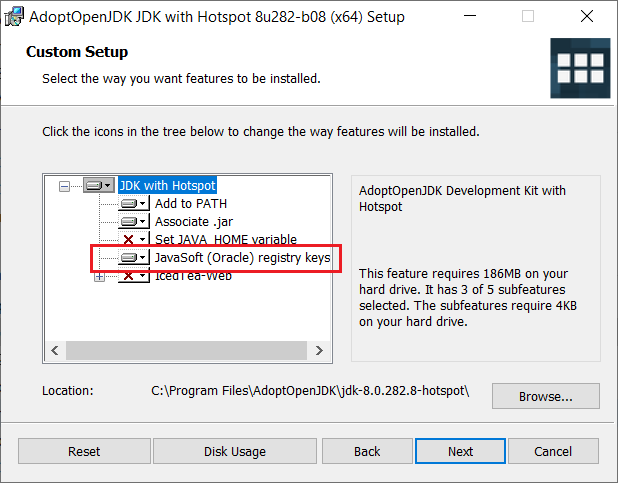
Without this option, the SDK installer cannot find the JDK and the message The application requires a Java Runtime Environment 8 is displayed.
