HOKA Web Server
HOKA is a tiny extensible Java web server for embedded applications.
It comes with the support of HTTP, HTTPS, Server session, and routing for REST API.
Note
This is the documentation of the latest version of HOKA library 8.X.X
Intended Audience
The intended audience for this document is Java developers who are familiar with socket communication, the HTTP 1.1 protocol, and web server concepts.
Getting Started
Create a new MicroEJ application and add the HOKA library dependency to your MicroEJ application
implementation("ej.library.iot:hoka:8.4.0")
<dependency org="ej.library.iot" name="hoka" rev="8.4.0"/>
public class MyServer {
public static void main(String[] args) throws IOException {
HttpServer http = HttpServer.builder().port(8080).build();
http.get("/hello", new RequestHandler() {
@Override
public void process(HttpRequest request, HttpResponse response) {
response.setData("Hello world!");
}
});
http.start();
}
}
Run the application and check the result at http://localhost:8080/hello
Routes Mapping
In HOKA, an HTTP request is a combination of 4 elements:
Verb: The HTTP verbs, GET, POST, PUT or DELETE…
Path: The request path or URI.
/hello/:usernameHandler: The request handler process the request and respond to the client.
content type: (optional) the route supported content type
Note
Paths are matched in the order of their creation.
The handler of the first matching path will be invoked.
All the paths need to be registered before calling the start() method of the HttpServer instance.
If no path matches the incoming request, the server will return a 404 Not Found response.
HttpServer http = HttpServer.builder().port(8080).build();
http.get("/", new RequestHandler() {
@Override
public void process(HttpRequest request, HttpResponse response) {
// read a resource
}
});
http.post("/", new RequestHandler() {
@Override
public void process(HttpRequest request, HttpResponse response) {
// write a resource
}
});
http.put("/", new RequestHandler() {
@Override
public void process(HttpRequest request, HttpResponse response) {
// update a resource
}
});
http.delete("/", new RequestHandler() {
@Override
public void process(HttpRequest request, HttpResponse response) {
// delete a resource
}
});
A path can be registered with one single specific content type in different request handlers on the same path.
For example, to map two content types on the same path, do the following:
HttpServer http = HttpServer.builder().port(8080).build();
http.get("/", "application/json", new RequestHandler() {
@Override
public void process(HttpRequest request, HttpResponse response) {
// read a resource and return a json formatted response.
}
});
http.get("/", "application/xml", new RequestHandler() {
@Override
public void process(HttpRequest request, HttpResponse response) {
// read a resource and return a json formatted response.
}
});
Path Parameters
The request path can contain named parameters called path parameters.
Those parameters are made available through the request instance of the process() method of the RequestHandler.
The path parameter can be accessed by calling HttpRequest#getPathParam(String param)
HttpServer http = HttpServer.builder().port(8080).build();
http.get("/hello/:name", new RequestHandler() {
@Override
public void process(HttpRequest request, HttpResponse response) {
String name = request.getPathParam("name");
response.setData("Hello " + name);
}
});
Splat Parameters
The request path also supports splat parameters using wildcard ‘*’.
Those parameters are made available through the request instance of the process() method of the RequestHandler.
The splat parameters array can be accessed by calling HttpRequest#getSplatParams()
HttpServer http = HttpServer.builder().port(8080).build();
http.get("/greet/*/by/*", new RequestHandler() {
@Override
public void process(HttpRequest request, HttpResponse response) {
String name = request.getSplatParams().get(0);
String greeting = request.getSplatParams().get(1);
response.setData(greeting + " " + name);
}
});
Request
HttpRequest#getMethod(): returns the request method (1 forPOST, 2 forGET, 3 forPUTand 4 forDELETE. see HttpRequest for the full list).HttpRequest#getURI(): returns the requested URI.HttpRequest#getQueryParams(): returns the request query parameters map.HttpRequest#getQueryParam(String): returns the query parameter by the given name from the query parameters map.HttpRequest#getPathParam(String): returns the request path parameter by the given name.HttpRequest#getSplatParams(): returns the list of splat parameters.HttpRequest#setAttribute(String, Object): set a server-side request attribute. can be used to passe data between handlers.HttpRequest#getAttribute(String): get a server-side request attribute.HttpRequest#getVersion(): returns the HTTP protocol version of the request.HttpRequest#getHeaders(): returns the request headers, all header field names are converted to lowercase.HttpRequest#getHeader(String): returns the value of the header with the given name.HttpRequest#parseBody(BodyParser): parses the body of the request with the given parser.HttpRequest#getRequestBody(): return the request InputStream to be used for any custom request handling.
Body Parsers
The HttpRequest#parseBody(BodyParser) is used to read the body (data) of a request.
HOKA library provides 4 implementations of BodyParser:
StringBodyParser: returns the full request body as a string.MultipartStringsParser: parse amultipart/*request body, each part is returned as a string.MultiPartBodyParser: parse amultipart/*body, and parse each part as header fields and anInputStreambody.ParameterParser: parse anapplication/x-www-form-urlencodedrequest body.
Response
Build a HttpResponse based on the request with the following data :
data: the body of the response as aString,byte[]or as anInputStream.status: the status of the response to send. HTTP response code.mimeType: the value of thecontent-typeheader.HttpResponse#addHeader(String name, String value): adds a header with given name and value.HttpResponse#addCookie(Cookie): adds a cookie to the response. USe ej.hoka.http.Cookie.Builder() to create a cookie instance.
// Use the cookie builder to create a cookie instance.
Cookie cookie = Cookie.builder().name("cookieName").value("cookieValue")
.expires(expirationDate)
.maxAge(900)
.domain("www.example.com")
.path("/api")
.sameSite(SameSite.Strict)
.secure()
.httpOnly()
.build();
MIME Types
The Mime class provides constant values for commonly used MIME types and utility methods to return the MIME type of a resource name based on file extensions.
The predefined MIME types are :
MIME_PLAINTEXT = “text/plain”
MIME_HTML = “text/html”
MIME_XML = “text/xml”
MIME_APP_JSON = “application/json”
MIME_DEFAULT_BINARY = “application/octet-stream”
MIME_CSS = “text/css”
MIME_PNG = “image/png”
MIME_JPEG = “image/jpeg”
MIME_GIF = “image/gif”
MIME_JS = “application/x-javascript”
MIME_FORM_ENCODED_DATA = “application/x-www-form-urlencoded”
MIME_MULTIPART_FORM_ENCODED_DATA = “multipart/form-data”
The method Mime#getMIMEType(String URI) returns the MIME
type of the given URI, assuming that the file extension in the URI was
previously registered with the
Mime#mapFileExtensionToMIMEType(String fileExtension, String mimeType).
Only lower case file extensions are recognized.
For example, calling getMIMEType("/images/logo.png") will return the string
"image/png".
The following table shows the predefined assignments between file extensions and MIME types:
Extension |
MIME type |
|---|---|
“.png” |
|
“.css” |
|
“.gif” |
|
“.jpeg” |
|
“.jpg” |
|
“.html” |
|
“.htm” |
|
“.js” |
|
“.txt” |
|
“.xml” |
|
Halt Request Processing Chain
to stop a request processing and return immediately. The following static methods form HttpServer class should be used.
This will cause the request handler to stop immediately and the response will be returned to the client without executing other filters.
This is useful for error handling for example.
halt(); <--- return a 200 OK response.
halt(HTTPConstants.HTTP_STATUS_UNAUTHORIZED);
halt(HTTPConstants.HTTP_STATUS_UNAUTHORIZED, "login required!");
Filters
A filter is also a request handler that is executed before or after a registered request.
It needs to be registered before calling the start() method on the server instance.
It can be used to pre-process or post-process a request.
Multiple filters can be registered. They will be executed in the order they were added in.
HOKA supports 4 types of filters.
before all requests: runs before any registered path.
before a specific path: runs before a specific registered path.
after a specific path: runs after a specific registered path.
after all requests: runs after any registered path.
Before
Example of adding a filter that will be executed before any registered path.
Multiple before filters can be added by calling before() multiple times. They will be executed in their registration order.
HttpServer http = HttpServer.builder().port(8080).build();
http.before(new RequestHandler() {
@Override
public void process(HttpRequest request, HttpResponse response) {
boolean authenticated = false;
// check if authenticated ...
if (!authenticated) {
halt(HTTPConstants.HTTP_STATUS_UNAUTHORIZED); // stop the processing and return an error.
}
}
});
Example of adding a filter that will be executed before a specific registered path.
Unlike global before filters, only one before filter by path can be registered.
HttpServer http = HttpServer.builder().port(8080).build();
http.before("/private/*", new RequestHandler() {
@Override
public void process(HttpRequest request, HttpResponse response) {
// check access privilege ...
halt(HTTPConstants.HTTP_STATUS_FORBIDDEN); // stop the processing and return an error.
}
});
After
Example of adding a filter that will be executed after any registered path.
Multiple global after filters can be added by calling after() multiple times. They will be executed in their registration order.
HttpServer http = HttpServer.builder().port(8080).build();
http.after(new RequestHandler() {
@Override
public void process(HttpRequest request, HttpResponse response) {
// do some post processing on the request/response
response.addHeader("common header key", "common header value");
}
});
Example of adding a filter that will be executed after a specific registered path.
Unlike global after filters, only one after filter by path can be registered.
HttpServer http = HttpServer.builder().port(8080).build();
http.after("/private/*", new RequestHandler() {
@Override
public void process(HttpRequest request, HttpResponse response) {
// do some post processing on the request/response
response.addHeader("special header key", "special header value");
}
});
Error Handling
Not Found Error
The 404 not found error can be customized by using the HttpServer#notFoundError() method.
HttpServer http = HttpServer.builder().port(8080).build();
// html, The html page can be loaded form a file
http.notFoundError("<html><body><h1>404 Page doesn't exist</h1></body></html>");
// json format
http.notFoundError("{\"message\":\"404 Page doesn't exist\"}", "application/json");
Internal Server Error
The 500 Internal Server Error can also be customized.
// html, The html page can be loaded form a file
http.internalServerError("<html><body><h1>505 Something went wrong!</h1></body></html>");
// json format
http.internalServerError("{\"message\":\"505 Something went wrong!\"}", "application/json");
Exception Mapping
An exception can be mapped to a custom handler to return specific errors.
HttpServer http = HttpServer.builder().port(8080).build();
http.get("/throwerror", new RequestHandler() {
@Override
public void process(HttpRequest request, HttpResponse response) {
throw new MyCustomError();
}
});
http.exception(MyCustomError.class, new RequestHandler() {
@Override
public void process(HttpRequest request, HttpResponse response) {
// handle the custom error here.
}
});
Static Files
A specific static file handler can be set to serve files from the application classpath by using ClasspathFilesHandler class.
HttpServer http = HttpServer.builder() //
.port(8080) //
.staticFilesHandler(ClasspathFilesHandler.builder() // set the static file handler
.rootDirectory("/public") // set the static file folder form src/main/resources
.build())
.build();
Note that the public directory name is not included in the request URL.
to access a file in src/main/resources/public/css/main.css the url is http://localhost:8080/css/main.css
An external file location can be used by providing your own implementation of StaticFilesHandler interface and adding the fs foundation library
to work with File* classes from java.io.
Web Server Configuration
HttpServer class builder has the following options :
HttpServer http = HttpServer.builder()
.port(8080) // setup the port number to bind the server socket on. Use 0 for a random port
.simultaneousConnections(3) // setup the max simultaneous connections accepted by the server
.workerCount(3) // setup the number of threads to handle incoming connections
.connectionTimeout(60 * 1000) // setup connection timeout
.encodingRegistry(new EncodingRegistry()) // register a custom the content encoding & transfer-coding registry
.secure(/**SSLContext#getServerSocketFactory()*/) // setup SSL / HTTPS
.apiBase("/api/v1/") // setup a common URI base for all relative registered path. relative means, the path do not starting with a /
.staticFilesHandler(staticFilesHandler) // setup the static files handler
.withTrailingSlashSupport() // process route with trailing slash as different routes
.withStrictAcceptContentEncoding() // activate strict content acceptance. return 406 Not Acceptable for unknown content-encoding
.developmentMode()// enable development mode, send error stack trace to the client side as in html
.build();
Trailing Slash Matching
By default, the HOKA server ignores the trailing forward slash at the ends of the request URI.
For example:
GET | host/helloGET | host/hello/
Will link to the same request handler.
This behavior can be deactivated by calling the method HttpServer#builder()#withTrailingSlashSupport() on the server builder.
Note that host and host/ will link to the same request handler whatever the Trailing Slash Match is activated or not.
Development Mode
Development mode can be activated by calling HttpServer#builder()#developmentMode().
This will tell the HOKA server to send the exception stack trace to the client.
The stack trace is sent in a plain text response. This is useful when developing the web application; otherwise, a “500 Internal Error” response is sent.
Note: when development mode is active, internal error page customization is deactivated. The development mode page is returned instead.
Generate Server Self Signed Key and Certificate for HOKA WebServer TLS
This section details the commands and steps to generate a self signed certificate and a DER formatted key for HOKA server to enable TLS.
Generate Root CA Key & Certificate
To generate a root certificate authority (CA) using openssl, execute the following command and follow the instructions by filling the certificate information:
openssl req -new -x509 -days 3650 -keyout ca.key -out ca.crt
ca.key: is the name of the generated root private key in PEM format.ca.crt: is the name of the generated root certificate in PEM format.
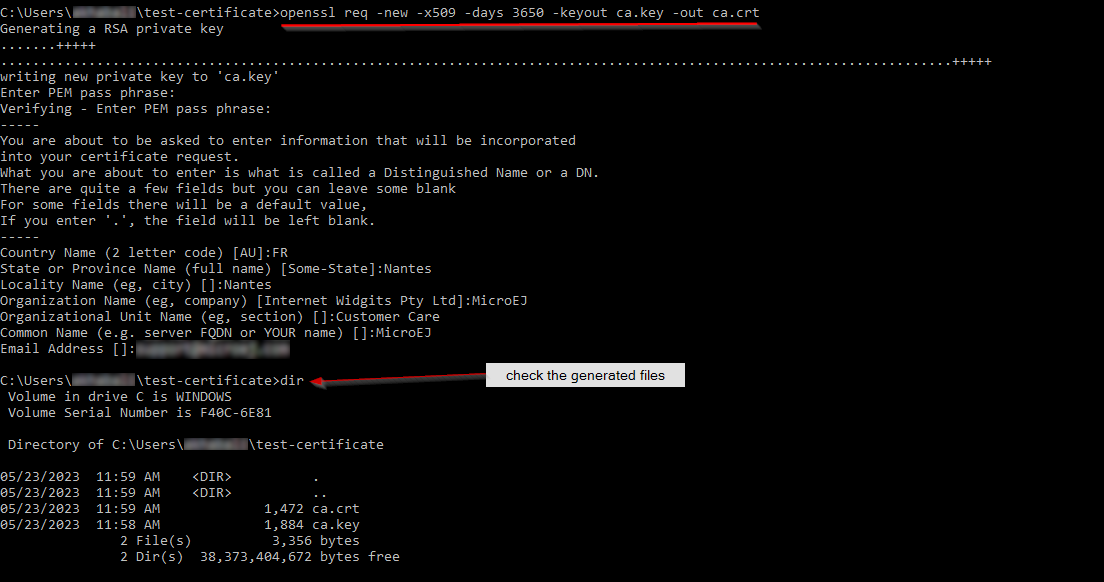
Generate HOKA Server Private Key
To generate a private key using openssl, execute the following command:
openssl genrsa -out hoka.key 4096
hoka.key: is the name of the generated private key.4096: is the length of the private key.
Generate HOKA Server Self Signed Public Key
To generate a Self signed public key:
Generate a certificate signing request (CSR) using openssl, for that execute the following command and fill in the information:
openssl req -new -sha256 -key hoka.key -out hoka-csr.pem
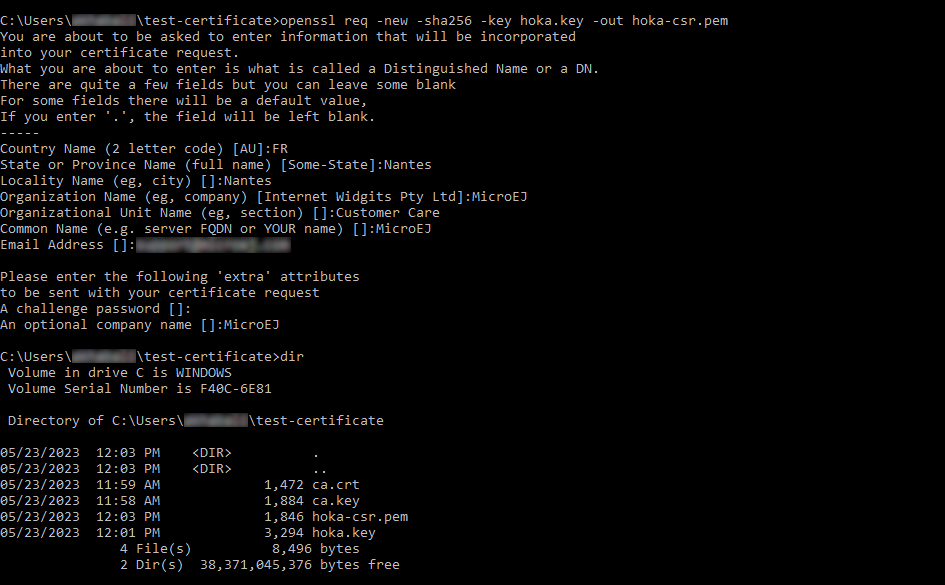
Use the CSR to generate a self signed certificate using openssl by executing the following command:
openssl x509 -req -days 365 -in hoka-csr.pem -CA ca.crt -CAkey ca.key -CAcreateserial -out hoka.crt
Convert HOKA Private Key to DER Format
To convert the private key to DER format using openssl execute the following command:
openssl pkcs8 -inform PEM -in hoka.key -topk8 -outform DER -out hoka.der -v1 PBE-SHA1-3DES -passout pass:changeit
Note
In the HOKA SSL example,
hoka.key corresponds to the above hoka.der.
Handle Encoding
Content And Transfer Encoding
The HTTP protocol specifies how to send the request/response payload (the
body) with a specific encoding. To guarantee that the receiver can understand
the encoded stream, HTTP has specified headers for encoding :
content-encoding, transfer-encoding and accept-encoding.
The HttpRequest and HttpResponse classes uses encoding handlers stored
in the EncodingRegistry to, respectively, decode and encode the
payloads with the relevant handler (ContentEncoding or
TransferEnCoding). For the response, the accept-encoding
the header value is used to determine the available encoding with the highest quality (acceptance value).
By default, the registry contains the “identity” encoding handler and the “chunked” transfer-coding handlers.
Request And Response Encoding
When parsing the request, HttpRequest wraps the body with the appropriate decoder or, if not found, sends a “406 Not Acceptable” response. The body-parser will receive the wrapped (decoded) stream as input to not have to deal with encodings. The same for HttpResponse uses the encoder wrapper to
write the response into the encoded stream sent to the socket. Also, when using
an input stream with unknown length as the response’s data, the transfer
encoding used to send the response is “chunked”; otherwise, it is “identity”.
When using a String as the response data, use the
HttpResponse#setData(String, String) to specify the encoding of the
string (by default, ISO-8859-1 is used).
URL Encoding
The percent-encoded special characters in the URI and in the query (parameters) are automatically decoded at parsing.
Session
HOKA provides tools to enable session management on the HTTP server.
Here is an example of how to use it.
// create a new session and store the user data in a session
final SessionHandler sessionHandler = new SessionHandler(new SecureRandom());
final Session session = this.sessionHandler.newSession();
// for example from a login request handler
// ... authenticate a user and store it user name into a session attribute
session.setAttribute("username", username);
// add a session cookie to the HttpResponse
response.addCookie("jsessionid", session.getId(), 0, false, true);
// from a protected request handler
// Get the session if from the cookie
String sessionId = request.getCookie("jsessionid");
Session session = this.session.getSession(sessionId); // get the session by it's id
// check if the user exists in the server session.
String username = (String) session.getAttribute("username"); // access the username for example.
HOKA Configuration
The server can be configured by creating a property file in src/main/resources named hoka.properties
# Copyright 2021 MicroEJ Corp. All rights reserved.
# Use of this source code is governed by a BSD-style license that can be found with this software.
# HOKA Server properties
# Use this property to set the logging level of the server.
# TRACE, DEBUG, INFO, WARN, ERROR, NONE
# the lower level activate all the others.
hoka.logger.level=INFO
# use this property to set a custom logger. The custom logger must implement the interface ej.hoka.log.Logger
# if not set HOKA use a SimpleLogger implementation that logs to the standard output
# Ensure that your logger is kept by the Soar by adding it to *.types.list properties file in the app resources.
#hoka.logger.class=
# I/O buffer size used to read/write data from/to request/response
#hoka.buffer.size=4096
