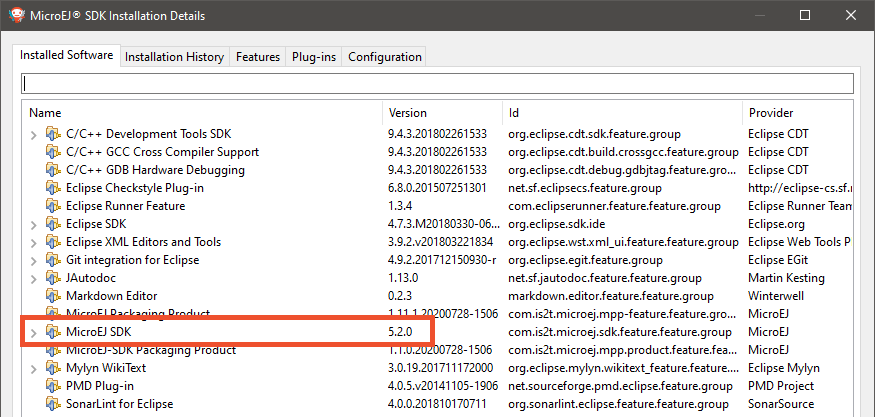Warning
This documentation is for SDK 5. The latest major version is SDK 6. SDK 5 is in maintenance mode since the release of SDK 5.8.0. Consequently, as stated in the SDK End User License Agreement (EULA), the SDK will reach the end of its life by July 2028. Contact our support team for assistance with migrating to the new SDK, or your sales representative if you require an extension of SDK maintenance as a service.
SDK Version
In the SDK, go to Help > About MicroEJ SDK menu.
In case of SDK 4.1.x, the SDK version is directly displayed, such as 4.1.5:
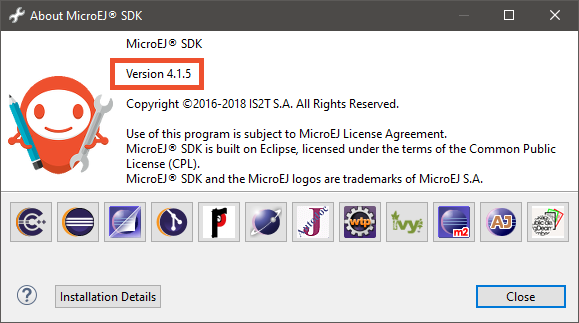
In case of SDK 5.x, the value displayed is the SDK distribution, such as 19.05 or 20.07:
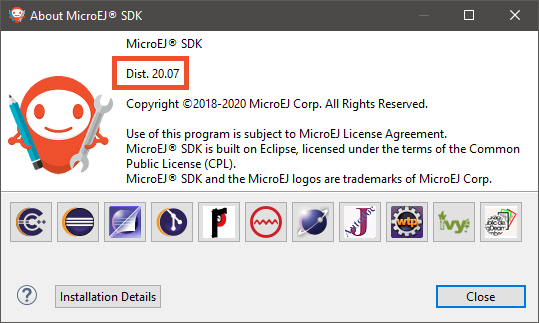
To retrieve the SDK version that is currently installed in this distribution, proceed with the following steps:
Click on the
Installation Detailsbutton,Click on the
Installed Softwaretab,Retrieve the version of entry named
MicroEJ SDK.