Multi-Sandbox
Principle
The Multi-Sandbox capability of the Core Engine allows a main application (called Standalone Application) to install and execute at runtime additional applications (called Sandboxed Applications).
The Core Engine implements the Kernel & Features Specification (KF). A Kernel is a Standalone Application generated on a Multi-Sandbox-enabled VEE Port. A Feature is a Sandboxed Application generated against a specific Kernel.
Functional Description
The Multi-Sandbox process extends the overall process described in the overview of the platform process.
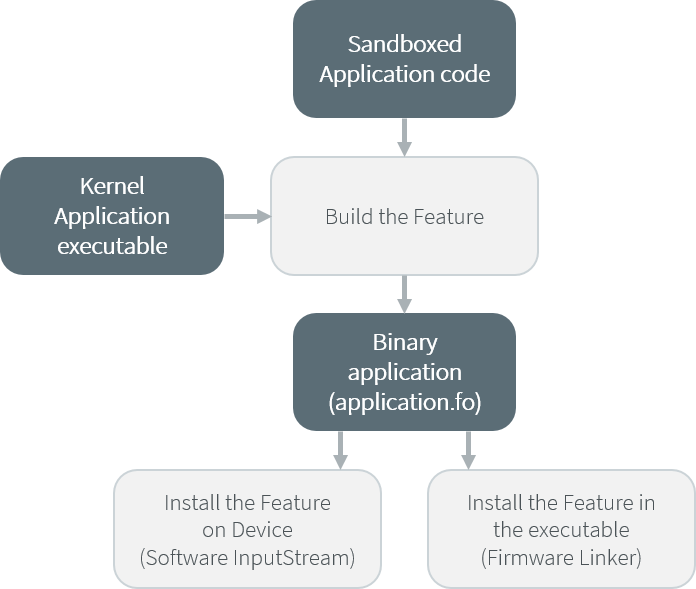
Multi-Sandbox Process
Once a Kernel has been generated, additional Sandboxed Application code
(Feature) can be built against the Kernel.
The binary file produced (the .fo file) can be installed on the Kernel on which it was generated.
For more details on the build flow, please refer to Multi-Sandbox Kernel link and Sandboxed Application link sections.
Memory Considerations
Multi-Sandbox memory overhead of Core Engine runtime elements are described in Memory Considerations table.
Dependencies
LLKERNEL_impl.himplementation (see Feature Installation section).
Installation
Multi-Sandbox is an option disabled by default.
To enable the Multi-Sandbox capability of the Core Engine, set the property com.microej.runtime.capability to multi
in the VEE Port project:
In the configuration.properties file:
com.microej.runtime.capability=multi
In the mjvm/mjvm.properties file of the VEE Port Configuration module:
com.microej.runtime.capability=multi
Note
In SDK 5, before Architecture 8.1.0, to enable the Multi-Sandbox capability of the Core Engine, select the Multi Applications module in the platform configuration file.
Use
The KF API Module must be added to the build file of the Application project to use Kernel & Features Specification (KF) library.
In the build.gradle.kts file:
implementation("ej.api:kf:1.7.0")
In the module.ivy file:
<dependency org="ej.api" name="kf" rev="1.7.0" />
This library provides a set of options. Refer to the chapter Standalone Application Options which lists all available options.
Feature Installation
Introduction
Feature installation is triggered by a call to the Kernel.install(InputStream) method. It consists of the following steps:
loading Feature’s content from
.fofile,linking Feature’s code with the Kernel,
storing Feature’s content into the target memory.
A Feature .fo file is composed of the following elements:
Code: Application code (methods, types, …) as well as built-in objects (strings and immutables),
RO Data: Application Resources that do not require content modification,
RW Data: Reserved memory for Feature execution (Application static fields and Feature internal structures),
Metadata: Temporary information required during the installation phase, such as code relocations.
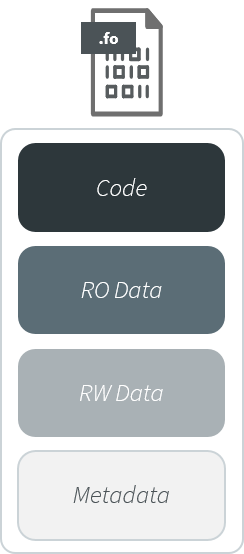
Feature .fo File Content
Feature installation flow allows to install Features in any byte-addressable memory mapped to the CPU’s address space.
The Feature content is read chunk-by-chunk from the InputStream and progressively transferred to the target memory.
Only a small amount of RAM is required.
The LLKERNEL_impl.h Abstraction Layer interface provides Low Level APIs for allocating and transferring Feature content in different memory areas, including ROM.
Installation Flow
The RO Data (Application Resources) is directly transferred to the target location. The Code is divided into chunks. Each chunk is temporarily copied to RAM to be relocated. Then it is transferred to the target location.
A minimum amount of RAM is required:
A temporary buffer is allocated in the Managed Heap for reading bytes from the InputStream,
Metadata is allocated in the Managed Heap,
Code chunk is temporarily copied in a memory area to be relocated (see more details below).
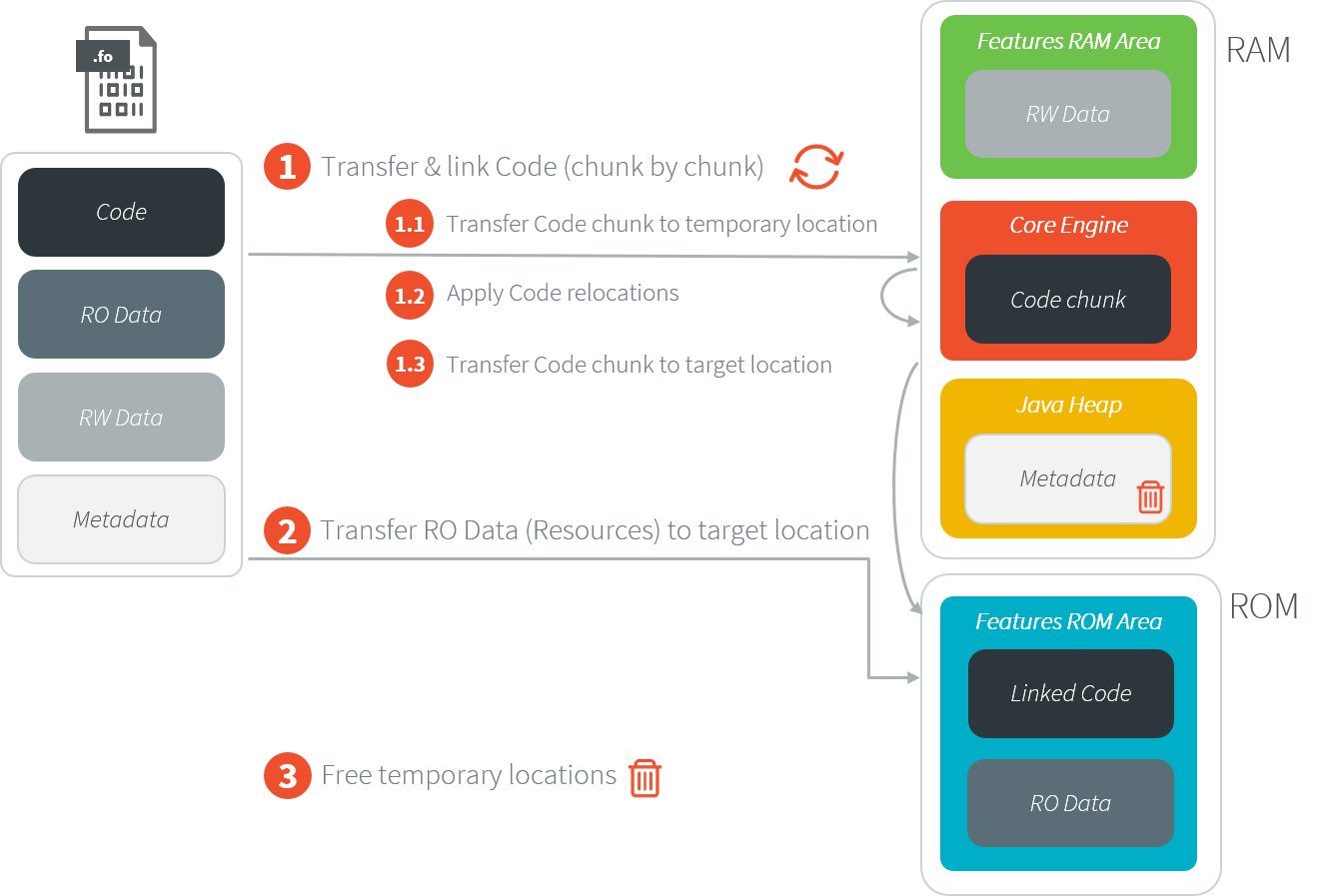
Feature Installation Steps
The Abstraction Layer implementation is responsible for providing the following elements:
the location where the Feature will be installed,
the implementation to copy a chunk of bytes to the target location.
The detailed installation flow is described in the following sequence diagram:
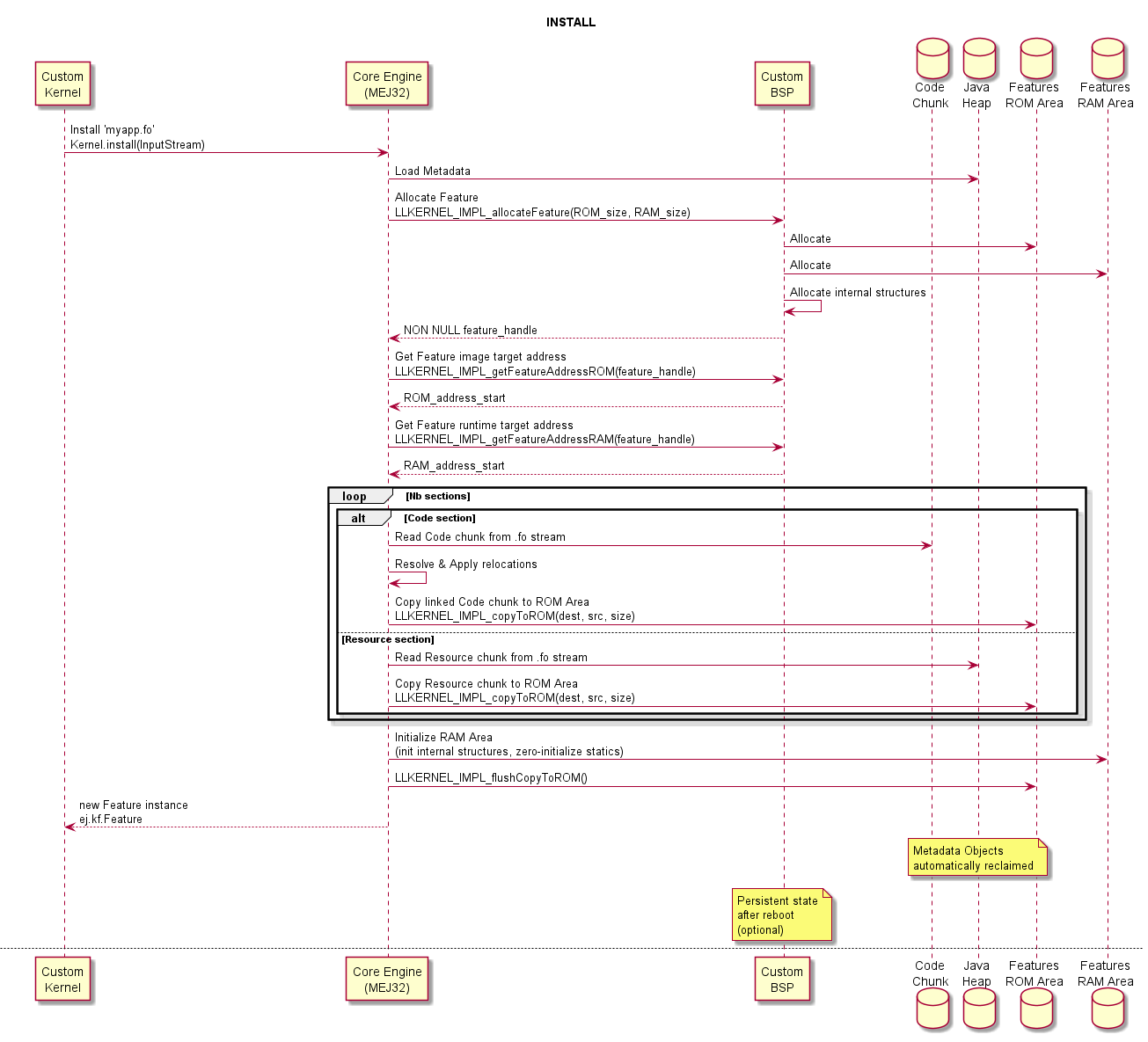
Feature Installation Flow
The detailed uninstallation flow is described in the following sequence diagram:
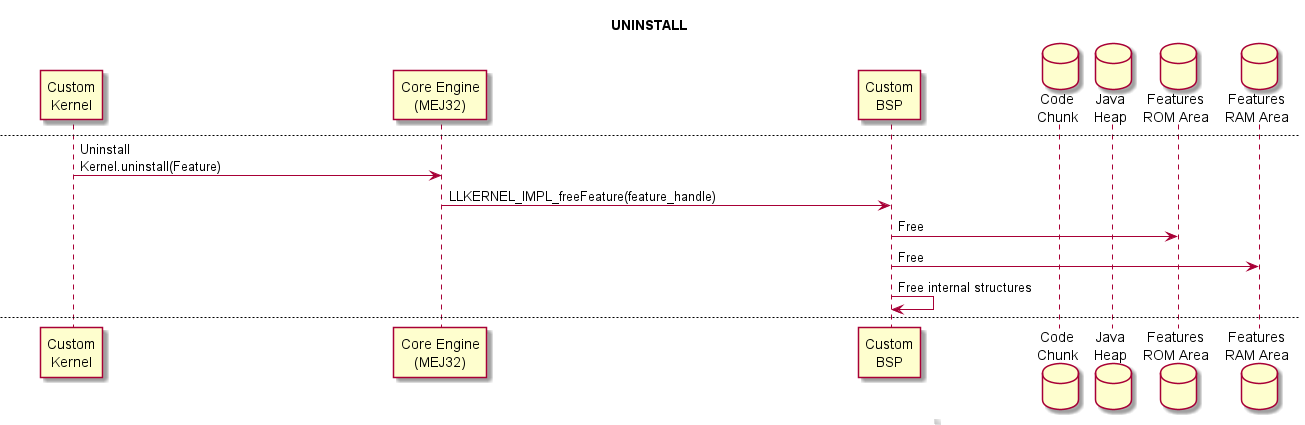
Feature Uninstallation Flow
Feature Persistency
Feature Persistency is the ability of the Core Engine to gather installed Features from prior executions of the Kernel upon start up. This means that the Kernel will boot with a set of available Features that were already installed. To ensure that the Features remain available even after the device restarts, you will have to implement an Abstraction Layer that stores the Features into a Read-Only memory.
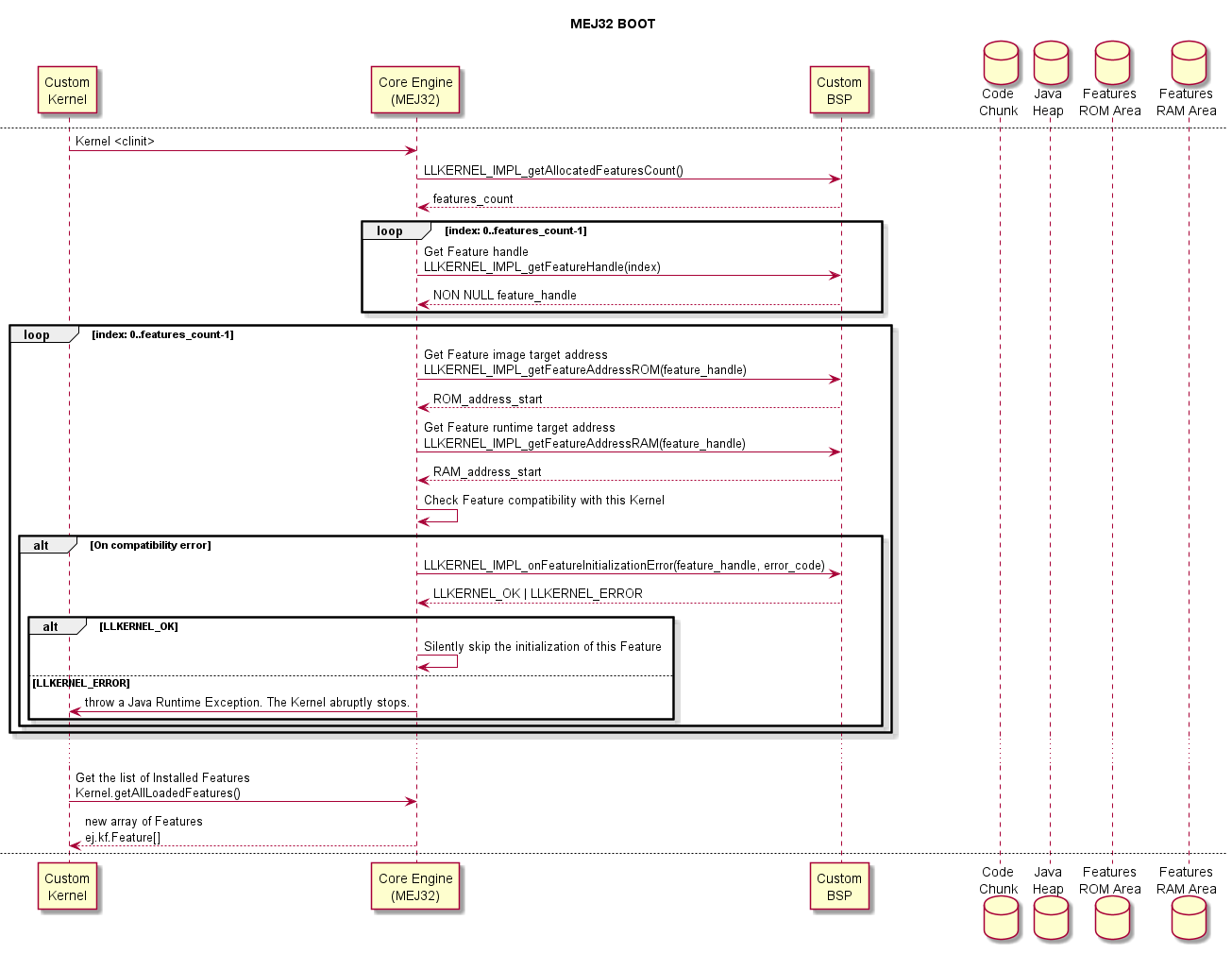
Feature Installation Boot Flow
Note
Features are available in the INSTALLED state. It is the responsibility of the Kernel to manually start the desired Features.
Advanced Options
Code Chunk Size
Feature .fo Code section is divided into chunks that are temporary copied to RAM to be relocated.
The Code chunk size can be configured with the following option:
Option Name: com.microej.soar.kernel.featurecodechunk.size
Default Value: 65536 (bytes)
A small number will reduce the RAM consumption but will increase the .fo size and will affect the installation time.
InputStream Transfer Buffer Size
When calling the Kernel.install(InputStream) method, the Feature .fo bytes are read from the InputStream using a temporary byte array allocated in the Managed Heap.
The size of this array can be configured with the following option:
Option Name: com.microej.runtime.kf.link.transferbuffer.size
Default Value: 512 (bytes)
Relocation Process Yield
When a Feature file has a large amount of code, it may appear that the Core Engine blocks while applying relocations during the Feature installation. The number of relocations to apply in batch can be configured with the following option:
Option Name: com.microej.runtime.kf.link.chunk.relocations.count
Default Value: 128
Once the Core Engine has processed the given number of relocations, the thread that called the Kernel.install(InputStream) method yields the execution to other threads. A small number will give more smooth execution for threads but a slowest installation execution. A large number will make the Core Engine block for applying relocations but a faster installation execution.
Determining the Amount of Required Memory
The amount of memory required for installing a .fo file is determined by analyzing the sizes of the ELF sections.
Sections can be dumped using the standard binutils readelf tool:
readelf -WS application.fo
There are 8 section headers, starting at offset 0x34:
Section Headers:
[Nr] Name Type Addr Off Size ES Flg Lk Inf Al
[ 0] NULL 00000000 000000 000000 00 0 0 0
[ 1] .soar.rel LOPROC+0 00000000 000174 000bcc 00 6 0 4
[ 2] .strtab STRTAB 00000000 000d40 000063 00 0 0 1
[ 3] .symtab SYMTAB 00000000 000da4 000050 10 2 1 4
[ 4] .bss.soar.feature NOBITS 00000000 000df4 000050 00 A 0 0 4
[ 5] .rodata.microej.resources PROGBITS 00000000 000e00 079080 00 A 0 0 64
[ 6] .rodata PROGBITS 00000000 079e80 001974 00 A 0 0 16
[ 7] .shstrtab STRTAB 00000000 07b7f4 000059 00 0 0 1
The following table summarizes the sections and their content:
Section |
Description |
Temporary Memory Location |
Target Memory Location |
|
Metadata |
Managed Heap |
None |
|
Metadata |
Managed Heap |
None |
|
Metadata |
Managed Heap |
None |
|
RW Data |
None |
Features RAM area |
|
RO Data |
None |
Features ROM area |
|
Code chunk |
RAM |
Features ROM area |
|
Metadata |
Managed Heap |
None |
In-Place Installation
Note
This section describes the legacy Feature installation flow, based on a malloc/free implementation in RAM.
It is deprecated and available up to Architecture 8.0.0.
See Migrate Your LLKERNEL Implementation for migrating to the latest installation flow.
Feature content is installed in RAM. The required memory is allocated in the Kernel Working Buffer. This includes code, resources, static fields, and internal structures. When the Feature is uninstalled, allocated memory is reclaimed. When the Core Engine or the device restarts, the Kernel Working Buffer is reset; thus there is no persistent Feature.
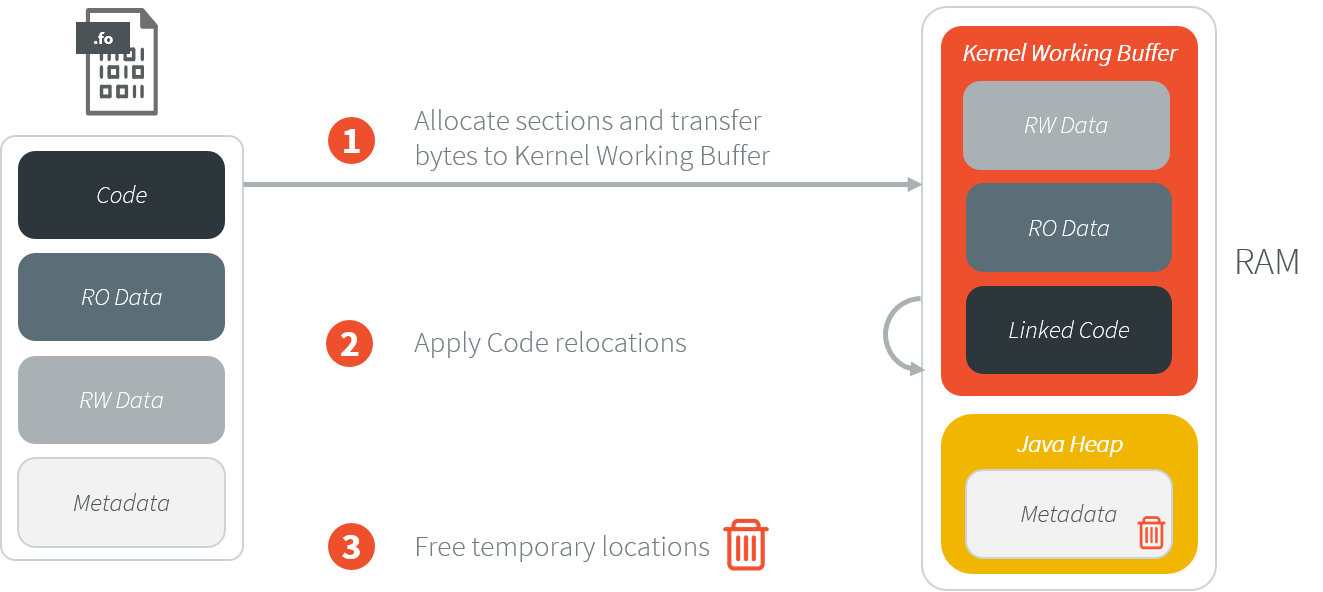
In-Place Feature Installation Overview
The In-Place installation flow is described in the following sequence diagram:
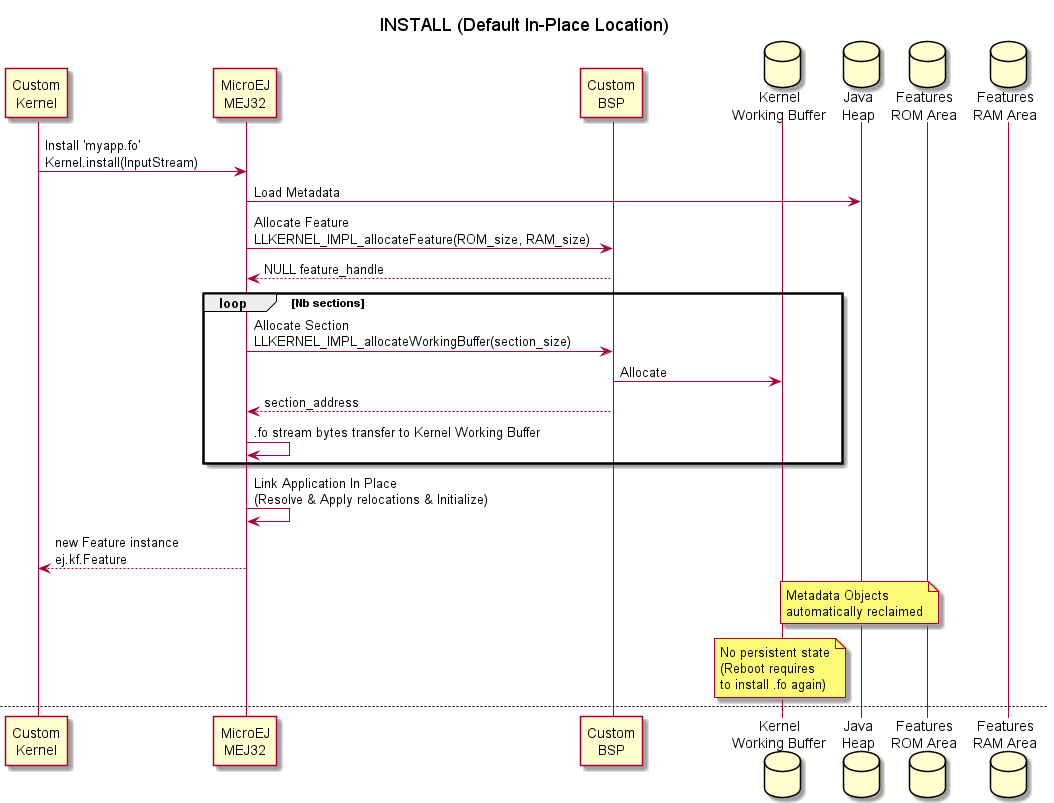
In-Place Feature Installation Flow
The In-Place uninstallation flow is described in the following sequence diagram:
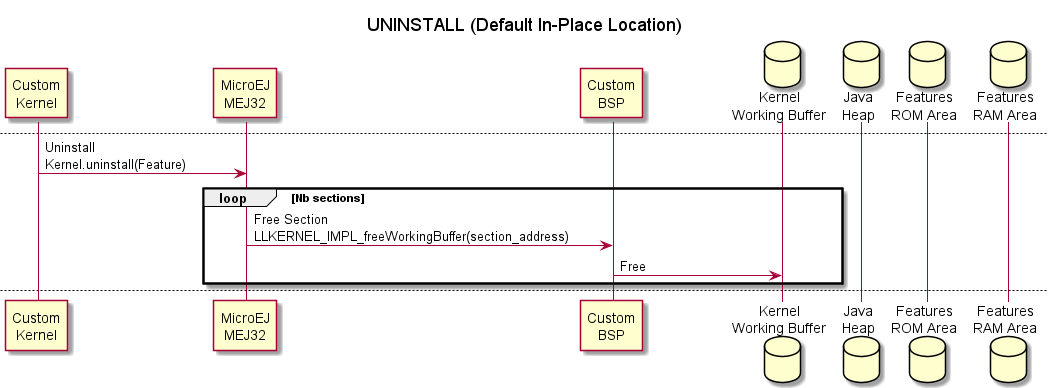
In-Place Feature Uninstallation Flow
RAM Control
Note
This feature requires Architecture 8.1.0 or higher.
In a Multi-Sandbox environment, RAM Control automatically stops less critical Features when a more critical Feature cannot allocate new objects. See the RAM Control: Feature Criticality section of the Kernel & Features Specification (KF) for more details.
By default, RAM Control is disabled in the Core Engine.
To enable it, set the property com.microej.runtime.kf.ramcontrol.enabled to true in the VEE Port configuration:
In the configuration.properties file:
com.microej.runtime.mjvm.com.microej.runtime.kf.ramcontrol.enabled=true
In the mjvm/mjvm.properties file of the VEE Port Configuration module:
com.microej.runtime.kf.ramcontrol.enabled=true
When RAM Control is enabled, all Foundation Libraries must declare their native resources using SNI (see sni.h header file).
This is necessary for the automatic release of native resources when the Core Engine abruptly stops a Feature to recover heap memory.
Foundation Libraries can no longer register native resources using the deprecated class ej.lang.ResourceManager.
Attempting to do so will result in an exception being thrown.
