Static Initialization
Principle
The MicroUI implementation for MicroEJ requires a configuration step (also called extension step) to customize itself before application startup (see Architecture). This configuration step uses an XML file. In order to save both runtime execution time and flash memory, the file is processed by the Static MicroUI Initializer tool, avoiding the need to process the XML configuration file at runtime. The tool generates appropriate initialized objects directly within the MicroUI library, as well as Java and C constants files for sharing MicroUI event generator IDs.
This XML file (also called the initialization file) defines:
The MicroUI event generators that will exist in the application in relation to low-level drivers that provide data to these event generators (see Input).
Whether the application has a display; and if so, it provides its logical name.
Which fonts will be provided to the application.
The next chapters describe succinctly the XML file. For more information about grammar, please consult appendix MicroUI Static Initializer.
Functional Description
The Static MicroUI Initializer tool takes as entry point the initialization file which describes the MicroUI library extension. This tool is automatically launched during the VEE Port build (see Installation ).
The Static MicroUI Initializer tool is able to generate two files:
A Java library which extends MicroUI library. This library is automatically added to the MicroEJ Application classpath when MicroUI API library is fetched. This library is used at MicroUI startup to create all instances of I/O devices (Display, EventGenerator, etc.) and contains the fonts described into the configuration file (these fonts are also called “system fonts”).
Warning
This MicroUI extension library is always generated and MicroUI library cannot run without this extension.
A C header file (
*.h). This header file contains some IDs which are used to make a link between an input device (buttons, touch) and its MicroUI event generator (see Input).
Note
The Front Panel project does not need a configuration file (like C header file for embedded VEE Port).
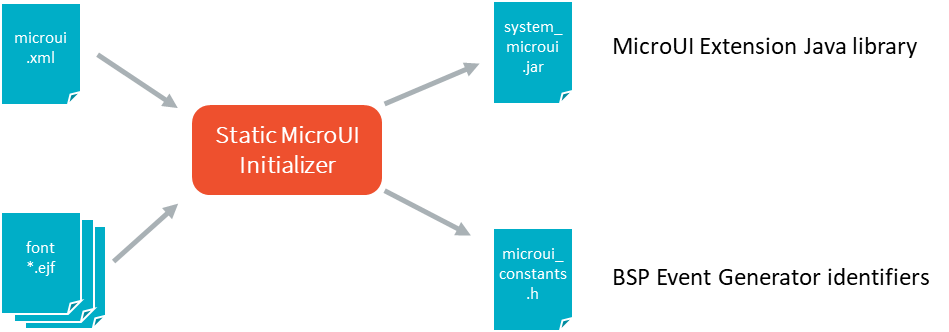
Static MicroUI Initializer Process
XML File
The XML file must be created in VEE Port configuration project, in folder microui and called microui.xml.
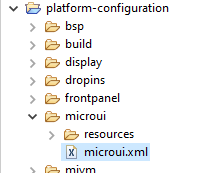
Static MicroUI Initializer XML File
The XML file grammar is detailed here. The following list gives a short description of each element:
Root element: The initialization file root element is
<microui>and contains component-specific elements.<microui> [ component specific elements ] </microui>
Display element: The
displayelement augments the initialization file with the configuration of the display. The following snippet is an example ofdisplayelement:<display name="DISPLAY"/>
Fonts element: The
fontselement augments the initialization file with the fonts that are implicitly embedded within the application (also called system fonts). Applications can also embed their own fonts.Note
The system fonts are optional, in which case application has to provide some fonts to be able to draw characters.
The following snippet is an example of
fontselement:<fonts> <font file="resources\fonts\myfont.ejf"> <range name="LATIN" sections="0-2"/> <customrange start="0x21" end="0x3f"/> </font> <font file="C:\data\myfont.ejf"/> </fonts>
Event generators element: The
eventgeneratorselement augments the initialization file with:the configuration of the predefined MicroUI EventGenerator: Command, Buttons, States, Pointer and Touch.
the configuration of the generic MicroUI EventGenerator.
The following snippet is an example of
eventgeneratorselement:<eventgenerators> <!-- Generic Event Generators --> <eventgenerator name="GENERIC" class="foo.bar.Zork"> <property name="PROP1" value="3"/> <property name="PROP2" value="aaa"/> </eventgenerator> <!-- Predefined Event Generators --> <command name="COMMANDS"/> <buttons name="BUTTONS" extended="3"/> <buttons name="JOYSTICK" extended="5"/> <pointer name="POINTER" width="1200" height="1200"/> <touch name="TOUCH" display="DISPLAY"/> <states name="STATES" numbers="NUMBERS" values="VALUES"/> </eventgenerators> <array name="NUMBERS"> <elem value="3"/> <elem value="2"/> <elem value="5"/> </array> <array name="VALUES"> <elem value="2"/> <elem value="0"/> <elem value="1"/> </array>
XML File Example
This common MicroUI initialization file initializes MicroUI with:
a Display,
a Command event generator,
a Buttons event generator which targets n buttons (3 first buttons having extended features),
a Buttons event generator which targets the buttons of a joystick,
a Pointer event generator which targets a touch panel,
a Font whose path is relative to this file.
<microui>
<display name="DISPLAY"/>
<eventgenerators>
<command name="COMMANDS"/>
<buttons name="BUTTONS" extended="3"/>
<buttons name="JOYSTICK" extended="5"/>
<touch name="TOUCH" display="DISPLAY"/>
</eventgenerators>
<fonts>
<font file="resources\fonts\myfont.ejf"/>
</fonts>
</microui>
Dependencies
No dependency.
Installation
The Static Initialization tool is part of the MicroUI module (see MicroUI). Install the MicroUI module to install the Static Initialization tool and fill all properties in MicroUI module configuration file (which must specify the name of the initialization file).
Use
The Static MicroUI Initializer tool is automatically launched during the VEE Port build.
