Warning
This documentation is for SDK 5. The latest major version is SDK 6. SDK 5 is in maintenance mode since the release of SDK 5.8.0. Consequently, as stated in the SDK End User License Agreement (EULA), the SDK will reach the end of its life by July 2028. Contact our support team for assistance with migrating to the new SDK, or your sales representative if you require an extension of SDK maintenance as a service.
Startup
When starting the SDK, it prompts you to select the last used workspace or a default workspace on the first run.
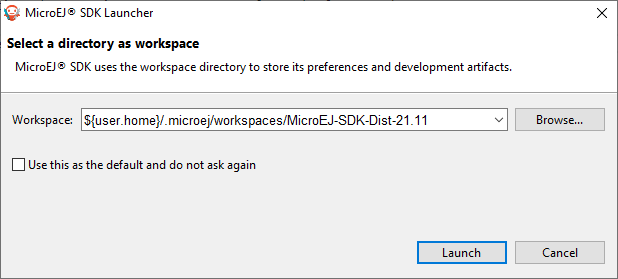
Workspace selection
A workspace is the Eclipse main folder where are imported a set of projects containing the source code.
When loading a new workspace, the SDK prompts for the location of the MicroEJ repository, where Architectures, Platforms or Virtual Devices will be imported.
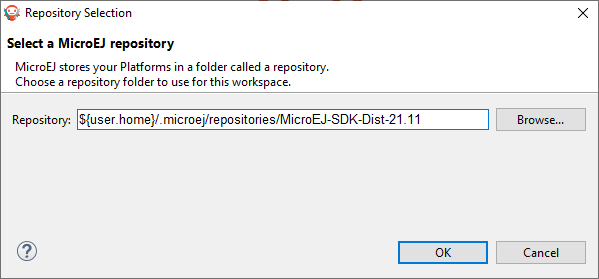
Repository selection
By default, the SDK suggests to point to the default repository on your operating system,
located at ${user.home}/.microej/repositories/[version].
You can select an alternative location. Another common practice is to define a local
repository relative to the workspace, so that the workspace is
self-contained, without external file system links and can be shared
within a zip file.
