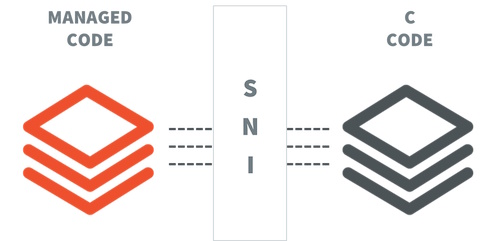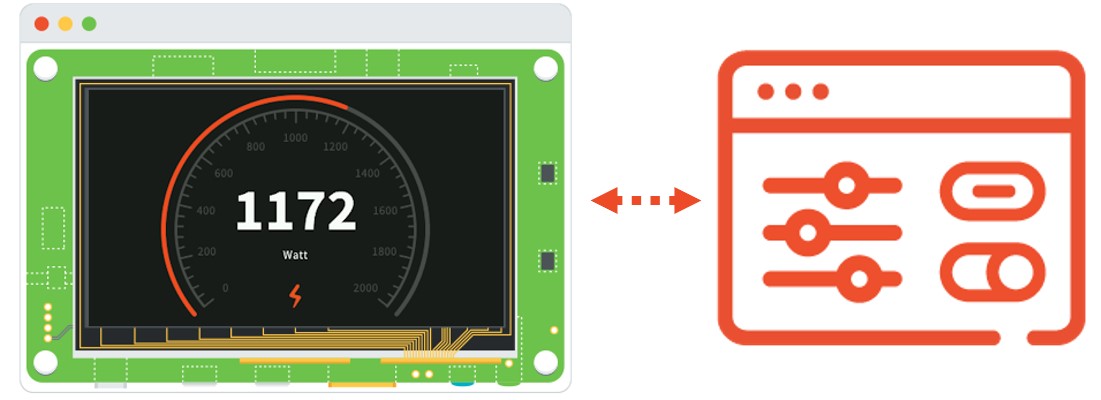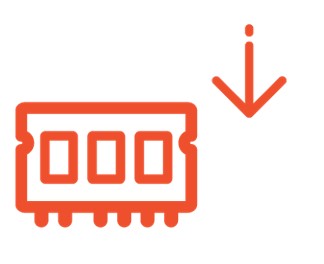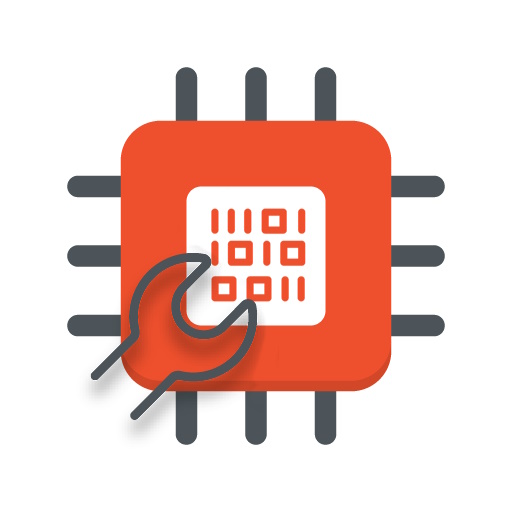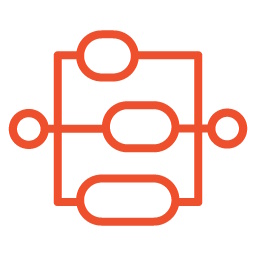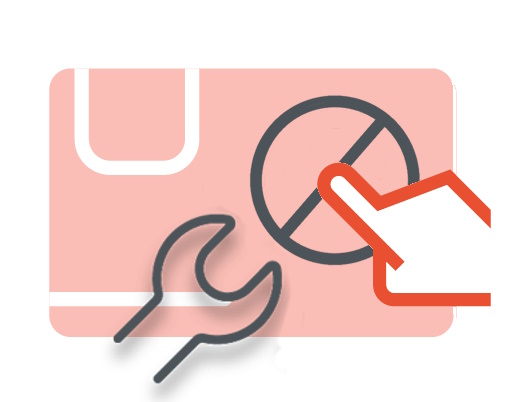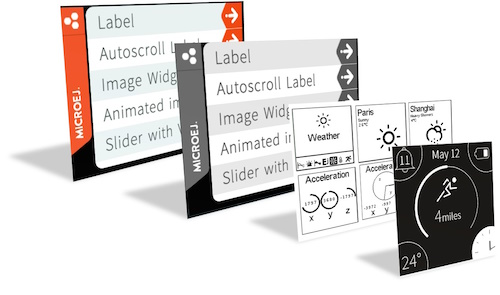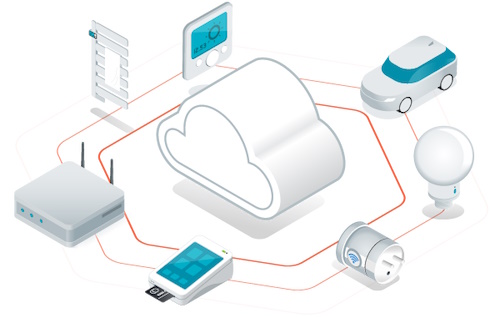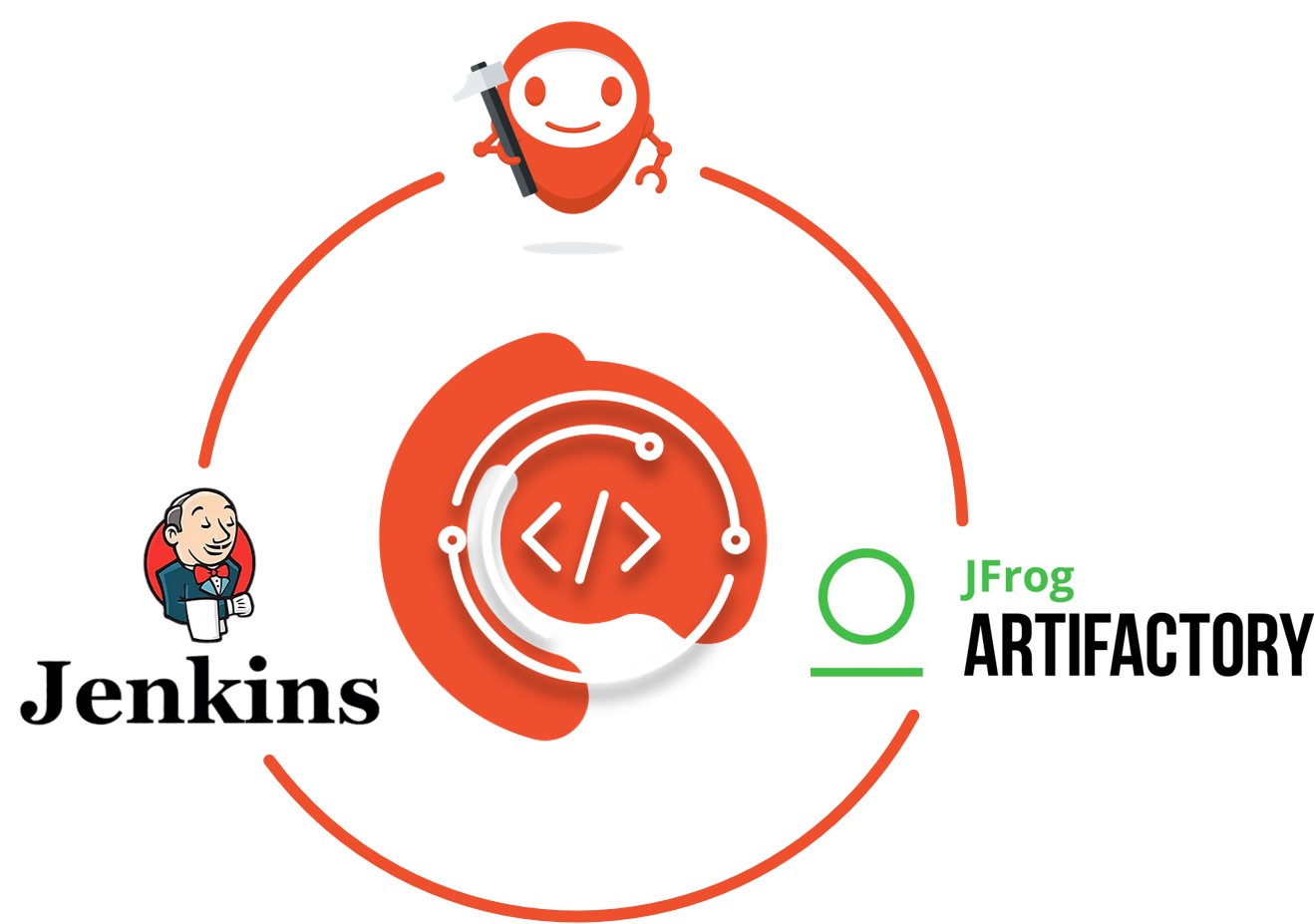Training Courses
Welcome to the MicroEJ training courses!
This documentation offers online courses to help you learn the essentials of Firmware development using MICROEJ SDK.
Whether you’re a beginner or more advanced, you will gain a solid understanding of Application development using MICROEJ SDK and MICROEJ VEE integration on custom devices. Additionally, you will discover the feature-rich ecosystem provided to developers to ease developments on a daily basis.
Each training will specify its prerequisites. For courses involving hands-on activities, you may need to use one of the following development kits:
Alternatively, the hands-on activities can be fully completed using MICROEJ SDK Simulator.
For Beginners
- Course
- 4h

MICROEJ SDK Basics
This training session introduces you to the MicroEJ ecosystem, guiding you through the process of creating your first application project. You will run your project on both a simulator and an actual device using MICROEJ SDK.
Learn more- Course
- 5h

Mastering MICROEJ SDK Development Tools
Maximize your knowledge of MICROEJ SDK Development Tools to accelerate your product development.
Learn moreFor Application Developers
- Course
- 1h

Get Started with Sandboxed Applications
In this training, you will get an introduction on how to execute a Sandboxed Application on a Multi-Sandbox Executable.
Learn more- Course
- 1h

MicroEJ Java Programming Pratices
In this training, you will learn the best practices to write Java code considering embedded systems constraints.
Learn more- Course
- 4h

Sandboxed Applications Development
In this training, you will get an introduction to Application development in a Multi-Sandbox context.
Learn moreFor VEE Port Developers
- Course
- 4h

VEE Port Creation for a Custom Device
In this training, you will follow the typical steps followed by a Firmware developer integrating MICROEJ VEE on a target device.
Learn more- Course
- 2h
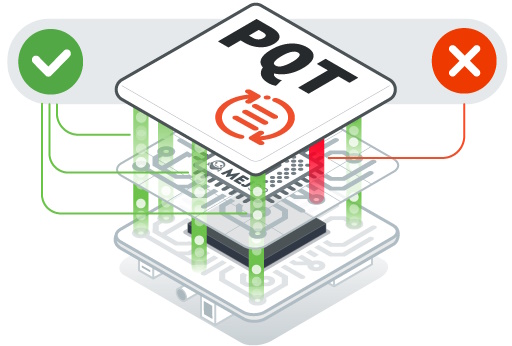
Qualify & Test your VEE Port
In this training, you will learn how to validate the integration of MICROEJ VEE on a device using PQT (Port Qualification Tools).
Learn more- Course

VEE Port Programming Practices
In this page, you will be linked to best practices for VEE Port development.
Learn moreFor Kernel Developers
Graphical User Interface
- Course
- 8h

Develop GUI with MicroEJ
In this training, you will learn how to develop GUIs using the MicroEJ Graphical Framework.
Learn more- Course
- 3h

Mastering GUI Development Tools
This training describes the available GUI tools provided by MICROEJ SDK to accelerate and hone your UI and UX development.
Learn more