Application Linking
This chapter describes how a Sandboxed Application is built so that it can be (dynamically) installed on a Kernel.
The build output file of a Sandboxed Application against a Kernel is called a Feature, hence the f letter used in the extension name of the related files (.fso and .fo files).
SOAR Build Phases
When building a Sandboxed Application to a Feature, SOAR processing is divided in two phases:
SOAR Resolver: loads the set of application
.classfiles and resources. Among the various steps, mention may be made of:Computing the transitive closure from the application entry points of all required elements (types, methods, fields, strings, immutables, resources, system properties),
Computing the clinit order.
The result is an object file that ends with
.fsoextension. The.fsofile is a portable file that can be linked on any compatible Kernel (see FSO Compatibility).SOAR Optimizer: links a
.fsofile against a specific Kernel. Among the various steps, mention may be made of:Linking to the expected Kernel APIs (types, methods, fields) according to the JVM specification [1],
Generating the MEJ32 instructions,
Building the virtualization tables.
The result is an object file that ends with the
.foextension. By default, the.fofile is specific to a Kernel: it can only be installed on the Kernel it has been linked to. Rebuilding a Kernel implies to run this phase again, unless the application has been built for the previous Kernel (see Feature Portability).
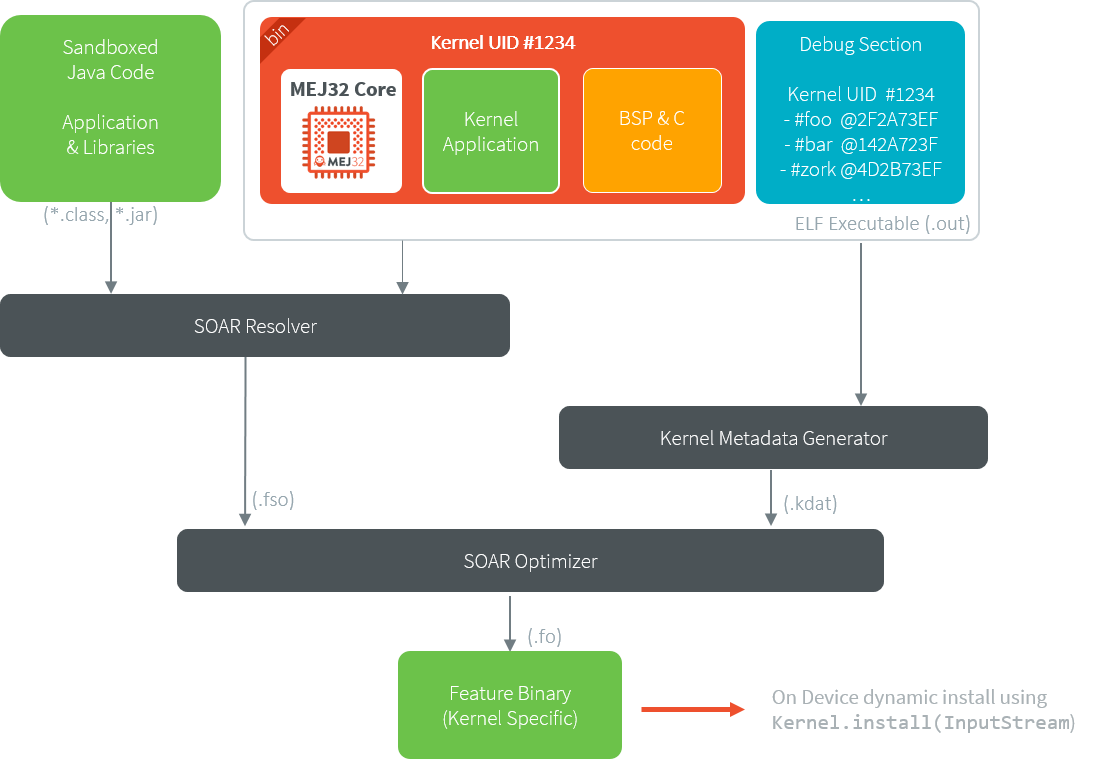
Sandboxed Application Build Flow
The Feature .fo file can be deployed to the Device using Kernel.install() method.
Feature Build Off Board
A Sandboxed Application can be built to a Feature (.fo file) as follows:
Refer to the Build a Feature file page to build the Feature.
Use a MicroEJ Application Launch configured as follows:
Set the Settings field in the Execution tab to Build Dynamic Feature.
Set the Kernel field in the Configuration tab to a Multi-Sandboxed Firmware (
.outELF executable file).
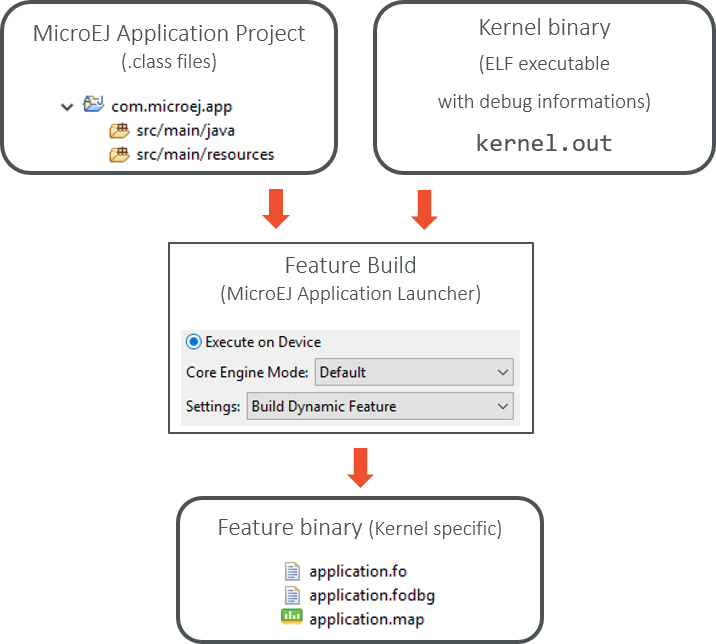
Feature Build Flow using MicroEJ Launch
Feature Build On Device
The SOAR Optimizer is packaged to a Foundation Library named SOAR, thus this phase can be executed directly on Device.
General Workflow
Here are the typical steps to achieve:
Build the Sandboxed Application on any compatible Kernel to get the
.fsofile,Transfer the
.fsofile on Device by any mean,Generate the Kernel Metadata for the Kernel on which the
.fsofile is being linked,Transfer the
.kdatfile on Device by any mean,Write a MicroEJ Standalone Application for building the
.fsofile:implement a
com.microej.soar.KernelMetadataProviderto provide an InputStream to load the.kdatfile,provide an InputStream to load the
.fsofile,provide an OutputStream to store the
.fofile,call
FeatureOptimizer.build()method.
Then the .fo file can be dynamically installed using Kernel.install().
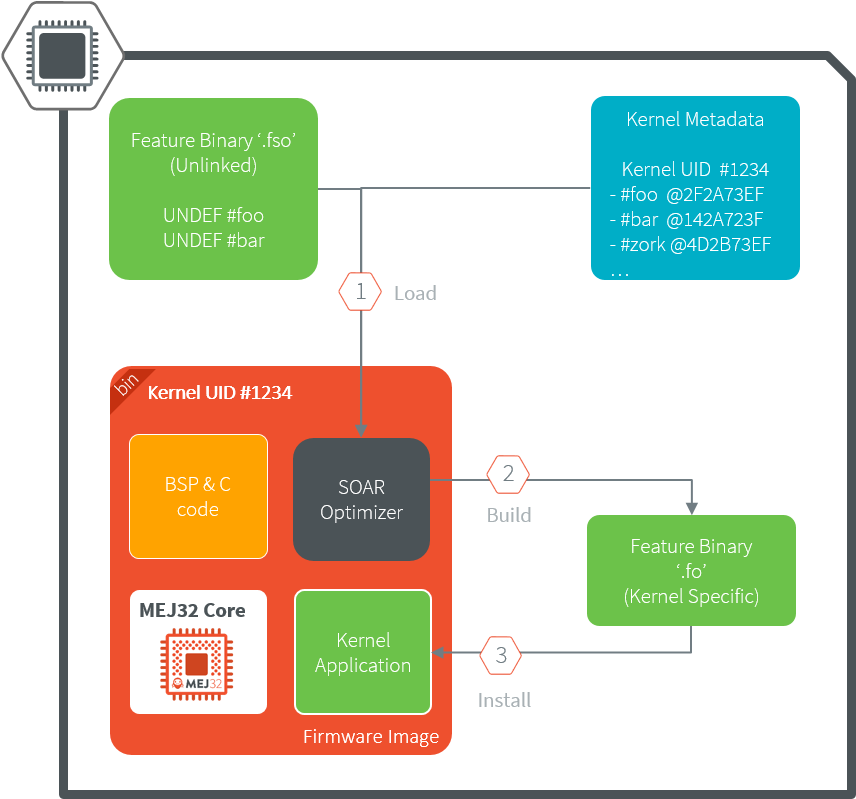
Sandboxed Application Build on Device
Note
Although this is common, it is not required to run the SOAR Optimizer phase on the Kernel that will dynamically install the .fo.
There is no relationship between SOAR and KF Foundation Libraries.
Implement the Kernel
SOAR Optimizer can be integrated on any Standalone Application providing the following dependencies:
implementation("ej.api:edc:1.3.3")
implementation("com.microej.api:soar:1.0.0")
implementation("ej.library.eclasspath:collections:1.4.0")
<dependency org="ej.api" name="edc" rev="1.3.3" />
<dependency org="com.microej.api" name="soar" rev="1.0.0" />
<dependency org="ej.library.eclasspath" name="collections" rev="1.4.0" />
The following code template illustrates the usage of the SOAR Foundation Library:
package com.microej.example;
import java.io.IOException;
import java.io.InputStream;
import java.io.OutputStream;
import com.microej.soar.FeatureOptimizer;
import com.microej.soar.FeatureOptimizerException;
import com.microej.soar.KernelMetadataProvider;
/**
* This is a template code that shows the typical steps to follow for building a
* .fo file from a .fso file on Device.
*/
public class TemplateFSOBuild {
/**
* Your Platform specific {@link KernelMetadataProvider} implementation.
*/
private static final class MyKernelMetadataProvider implements KernelMetadataProvider {
@Override
public InputStream openInputStream(int offset) throws IOException {
// Return an InputStream to the Kernel Metadata resource (.kdat file) at the given offset in bytes.
return null; // TODO
}
@Override
public String toString() {
// Here, return a printable representation of this Kernel Metadata Provider (for debug purpose only)
return "Kernel Metadata loaded from ..."; // TODO
}
}
/**
* A method that builds a .fso file to a .fo file.
*/
public static void build() {
// Create the KernelMetadataProvider instance
KernelMetadataProvider kernelMetadataProvider = new MyKernelMetadataProvider();
// Load the .fso InputStream
InputStream fsoInputStream = null; // TODO
// Prepare the target OutputStream where to store the .fo
OutputStream foOutputStream = null; // TODO
// Create the FeatureOptimizer instance
FeatureOptimizer featureOptimizer;
try {
featureOptimizer = new FeatureOptimizer(kernelMetadataProvider);
} catch (FeatureOptimizerException e) {
// Handle Kernel Metadata cannot be loaded
e.printStackTrace(); // TODO
return;
}
// Build
try {
featureOptimizer.build(fsoInputStream, foOutputStream);
} catch (FeatureOptimizerException e) {
// Handle .fso cannot be built to .fo
e.printStackTrace(); // TODO
}
}
}
FSO Compatibility
A .fso file can be linked on any Kernel providing all the following conditions:
its Architecture has the same endianness than the Architecture on which the
.fsofile has been produced,its Architecture version is compatible [2] with the Architecture version on which the
.fsofile has been produced,it provides the required APIs according to the JVM specification [1].
A current limitation is that if the Sandboxed Application declares an immutable object, SOAR Optimizer will resolve fields within the same class rather than considering the entire class hierarchy.
Feature Portability
By default, a .fo file can only be installed on the Kernel on which it has been linked.
Starting from Architecture 8.0.0, the same Feature file can be installed on different Kernels. This is called Feature Portability.
Thus it is not required to rebuild the .fo file in the following cases:
Relinking the executable (memory layout changes),
Recompiling the C code,
Rebuilding the Kernel Application, if Feature Portability Control has been enabled.
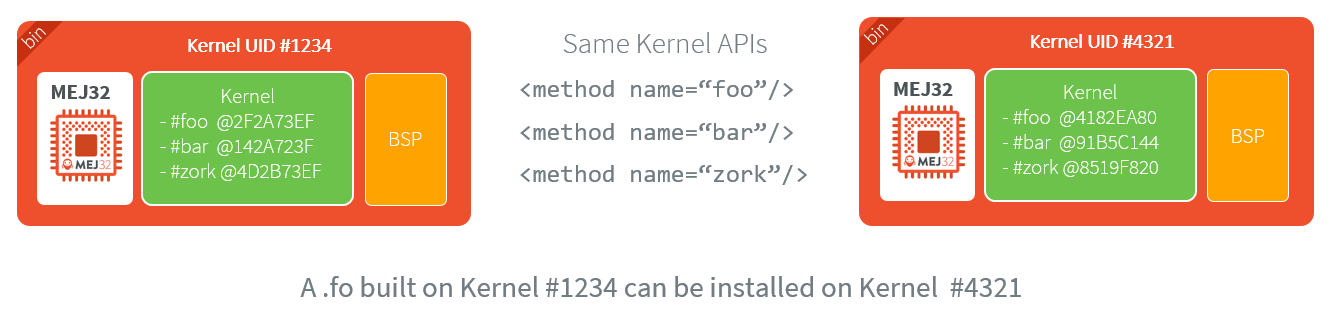
Feature Portability Overview
