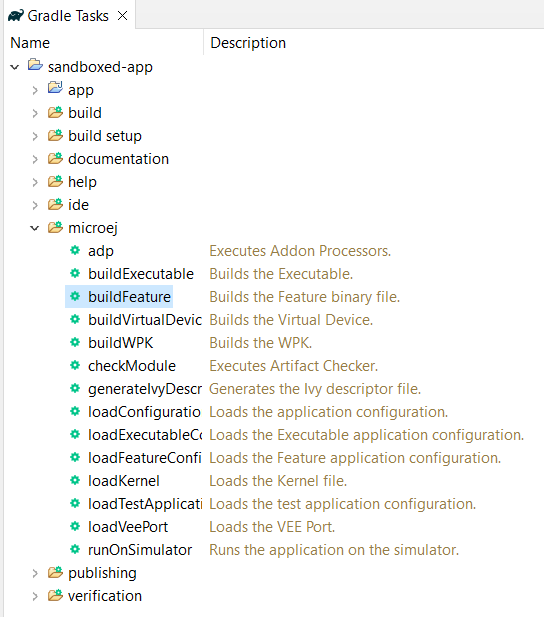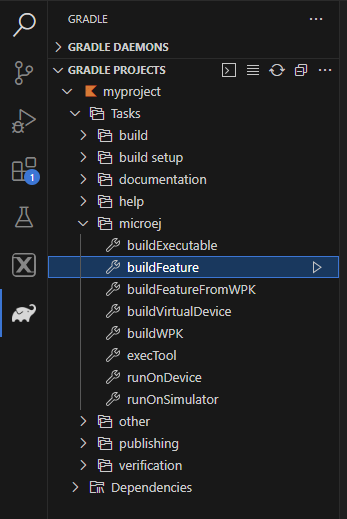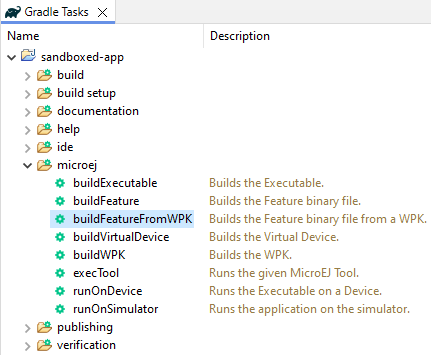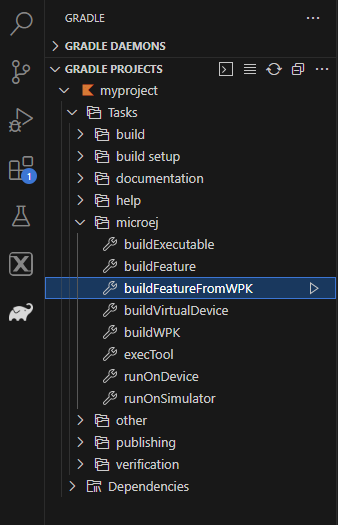Build a Feature file
To build the Feature file (.fo) of an Application, the SDK provides the Gradle buildFeature task.
The prerequisites to use this task are:
The Application EntryPoint must be configured, as described in Configure a Project.
A Multi-Sandbox Kernel must be defined. Refer to the Select a Kernel page to learn how to provide a Kernel for a module project.
Once these prerequisites are fulfilled, the Feature file can be built:
By double-clicking on the buildFeature task in the Gradle tasks view:
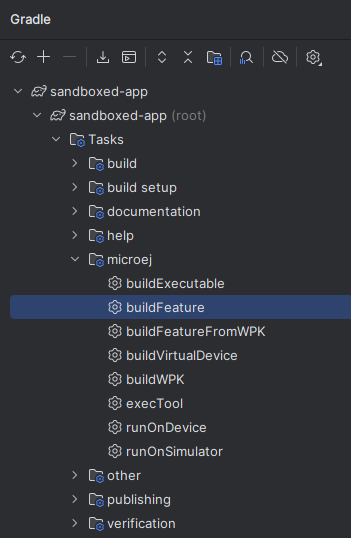
Warning
Android Studio does not allow to run multiple Gradle tasks in parallel. If you still want to execute several Gradle tasks simultaneously, you can launch them from a terminal with the Gradle Command Line Interface (CLI).
From the command line interface:
$ ./gradlew buildFeature
The Feature file is generated in the build/application/feature folder of the project.
Trigger Feature Build by Default
The Feature of an Application is not built and published by default (when launching a ./gradlew build or
a ./gradlew publish for example).
This default behavior can be changed by adding the produceFeatureDuringBuild() method
in the microej configuration block of the Gradle build file of the project:
microej {
produceFeatureDuringBuild()
}
Build a Feature file from a WPK
The SDK provides the Gradle buildFeatureFromWPK task which allows to build a Feature file from the WPK of an Application.
The prerequisites to use this task are:
The WPK must be defined:
When the WPK is published in an artifact repository, you can use it by declaring a Module dependency:
dependencies { microejApplication("com.mycompany:myapp:1.0.0") }
When the WPK is built by a subproject of a multi-project, you can use it by declaring a Project dependency in the
build.gradle.ktsfile, with themicroejApplicationconfiguration:dependencies { microejApplication(project(":myApplication")) }
When the WPK is available locally, you can use it by declaring a File dependency in the
build.gradle.ktsfile, with themicroejApplicationconfiguration:dependencies { microejApplication(files("C:\\path\\to\\my\\application.wpk")) }
A Multi-Sandbox Kernel must be defined. Refer to the Select a Kernel page to learn how to provide a Kernel for a module project.
Once these prerequisites are fulfilled, the Feature file can be built:
By double-clicking on the buildFeatureFromWPK task in the Gradle tasks view:
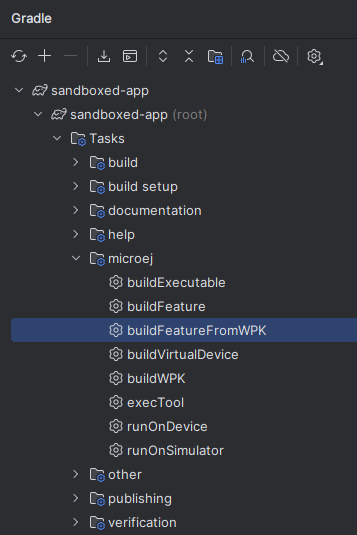
Warning
Android Studio does not allow to run multiple Gradle tasks in parallel. If you still want to execute several Gradle tasks simultaneously, you can launch them from a terminal with the Gradle Command Line Interface (CLI).
From the command line interface:
$ ./gradlew buildFeatureFromWPK
The Feature file is generated in the build/application/wpkFeature folder of the project.