SDK 6 User Guide
MICROEJ SDK 6 provides the tools to write applications for MicroEJ-ready devices and run them on a virtual (simulated) or real device. The capability to execute an application in a simulated environment allows to quickly test changes done in the application code and hence provides a short development feedback loop.
Since the purpose of the SDK is to develop for targeted MCU/MPU computers (IoT, wearable, etc.), it is a cross-development tool. But unlike standard low-level cross-development tools, the SDK offers unique services like hardware simulation. Used with your favorite IDE (Eclipse or IntelliJ IDEA), it provides a complete development environment to create your applications:
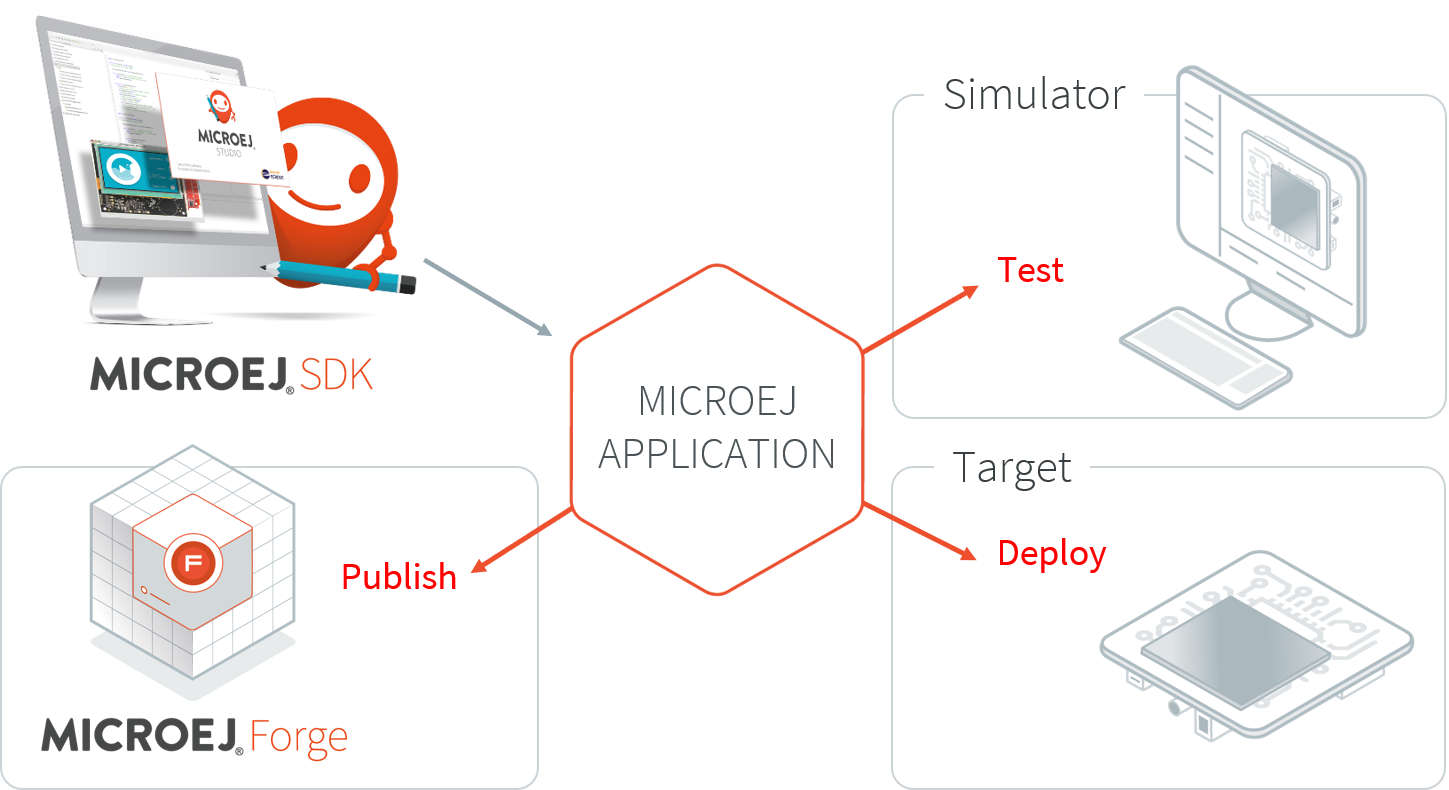
MicroEJ Application Development Overview
The SDK is composed of the following main elements:
Gradle plugins, the plugins to compile and package MicroEJ modules with Gradle, a popular module and build manager. Gradle provides a Command Line Interface and a complete integration with all the most used IDEs.
Architecture, the software package that includes the MEJ32 port to a target instruction set and a C compiler, SOAR, core libraries and Simulator. See MicroEJ Architecture section for more details.
The SDK is licensed under the SDK End User License Agreement (EULA). The following figure shows a detailed view of the elements.
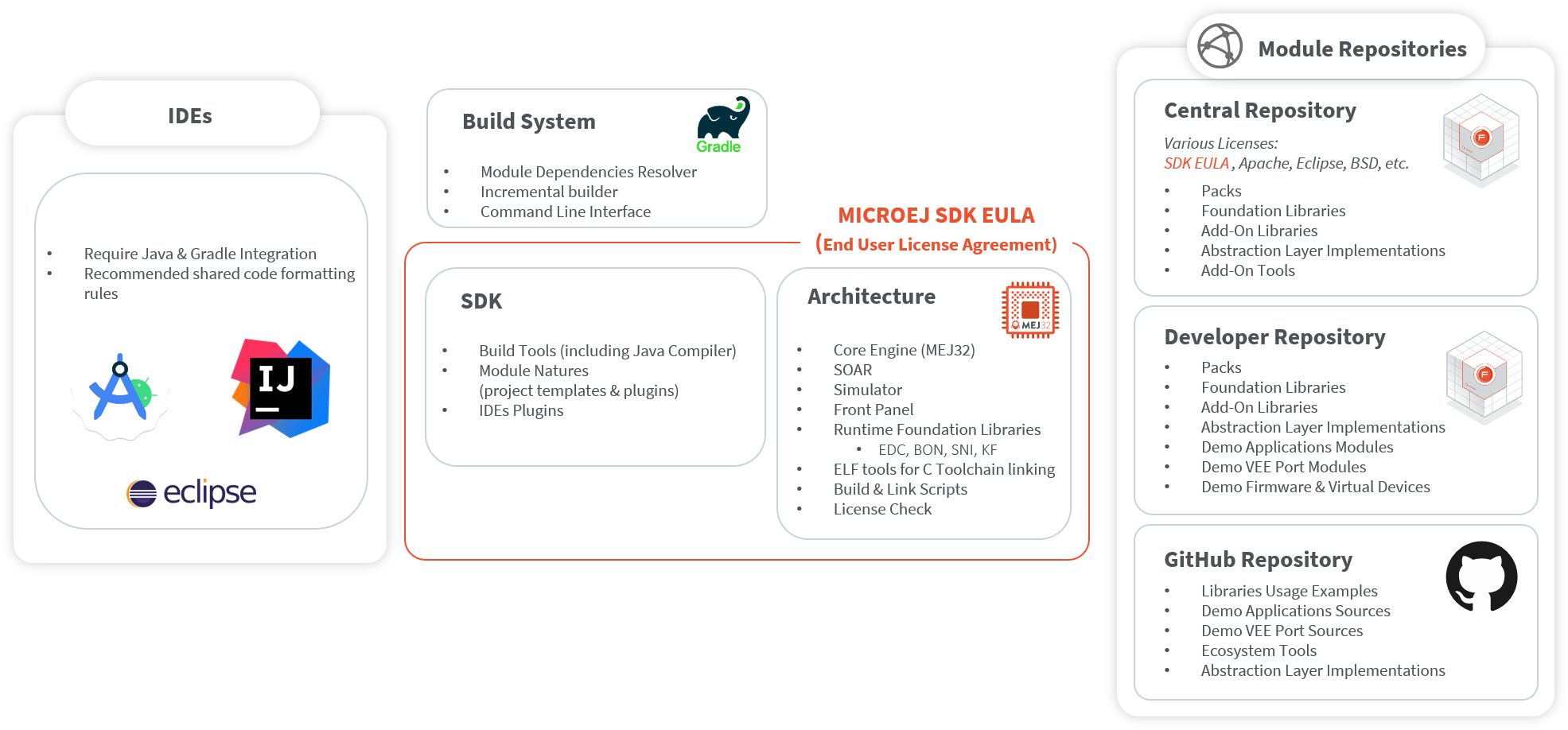
SDK Detailed View
