Refresh Strategy Highlighting
Presentation
A buffer refresh strategy is responsible of making sure that what is shown on the display contains all the drawings. The ones done since last flush and the past. To achieve that it detects the drawn regions and refresh the necessary data in the back buffer.
These information can also be used to understand what happens for each frame in terms of drawings and refreshes. It may be very useful to identify performance issues.
The drawn and restored regions can be very different depending on the selected strategy and the associated options. See Buffer Refresh Strategy for more information about the different strategies and their behavior.
Drawn Region(s)
The buffer refresh strategies registers the list of drawn regions between two flushes.
These regions can be highlighted during the execution of an application.
It can be activated or deactivated with the  button in the toolbar.
button in the toolbar.
The color of the rectangles can be configured by setting the ej.fp.brs.drawnColor option to any 24-bit RGB color (when set, the feature is activated at startup).
For example with ej.fp.brs.drawnColor=0x00ff00:
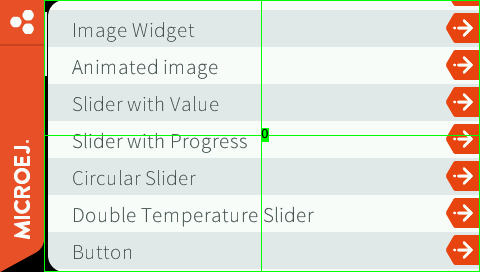
Drawn region when scrolling.
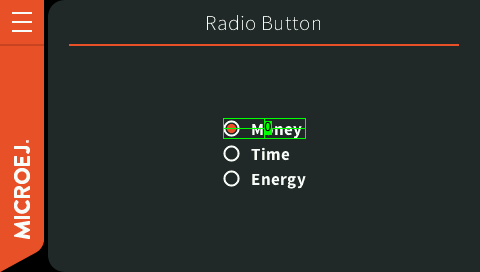
Drawn region when selecting a radio button.
Restored Region(s)
It is also possible to track the regions restored by the buffer refresh strategies.
It can be activated or deactivated with the  button in the toolbar.
button in the toolbar.
The color of the rectangles can be configured by setting the ej.fp.brs.restoredColor option can be set to any 24-bit RGB color to highlight these regions (when set, the feature is activated at startup).
For example with ej.fp.brs.restoredColor=0xff00ff:
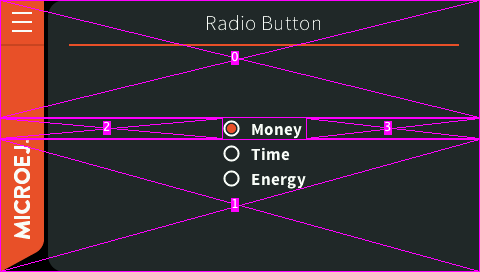
Restored region when selecting a radio button when entering page.
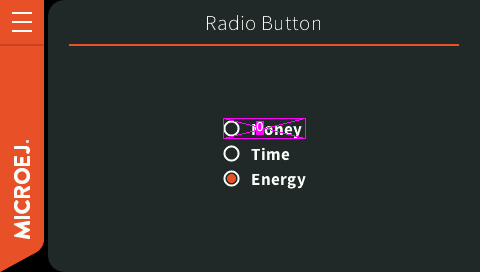
Restored region when selecting another radio button.
Dirty Region(s)
The buffer refresh strategies use the clip to determine the regions changed between each flush. If a clip has been set but not fully filled by the drawings, the pixels “not drawn” may be flushed to the display as is (without restoration). But the content of these pixels is undefined depending on what this buffer was used for before. It can be a previous frame, one or several flush before depending on the number of buffers. It can also be random pixels if nothing has been drawn on the buffer yet.
These regions are considered as “dirty” since they do not contain the current drawings nor the state of the previous display panel. In other words, it can cause glitches .
To detect easily these regions, a rectangle can be filled with a color for each clip handled by the buffer refresh strategy.
It can be activated or deactivated with the  button in the toolbar.
button in the toolbar.
The color of the rectangles can be configured by setting the ej.fp.brs.dirtyColor option to any 32-bit ARGB color, opaque or semi-transparent (when set, the feature is activated at startup).
For example: ej.fp.brs.dirtyColor=0x200000ff:
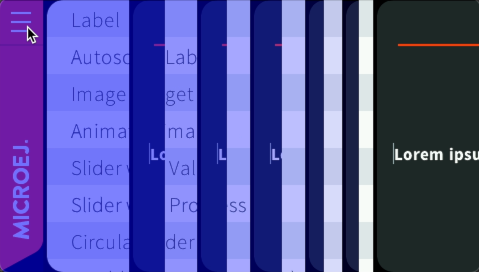
Dirty regions when animating with the clip not correctly set.
Combining Highlightings
It is possible to use all the highlightings in the same execution. It is particularly convenient to see at the same time the drawn regions and the restored regions.
For example:
ej.fp.brs.drawnColor=0x00ff00
ej.fp.brs.restoredColor=0xff00ff
ej.fp.brs.dirtyColor=0x200000ff
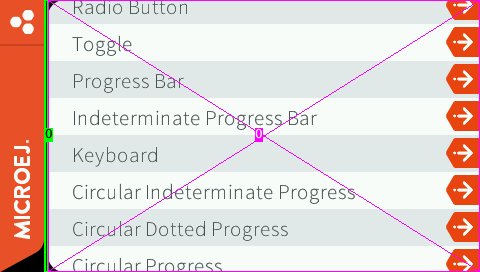
Drawn and restored regions when the scrollbar is hidden at the end of a scroll.
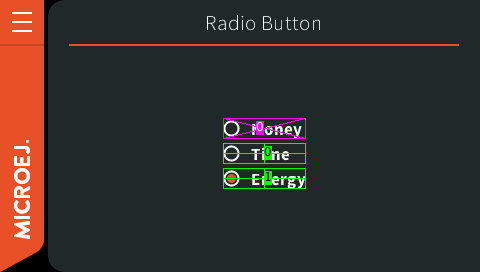
Drawn and restored regions when selecting another radio button.
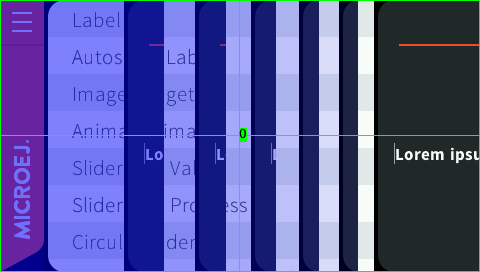
Drawn and dirty regions when animating with the clip not correctly set.
