How to Use the Overlap Render Policy
The MWT library implements two render policies: the DefaultRenderPolicy and the OverlapRenderPolicy:
DefaultRenderPolicy: renders the specified widget. If the widget is transparent, it renders its parent (and recursively).
OverlapRenderPolicy: renders the specified widget but also the other widgets that overlap with it.
While the DefaultRenderPolicy will be fine for most GUIs, it will not handle properly the case where widgets overlap. In this case, the OverlapRenderPolicy will be the best match.
Making Widgets Overlap
A widget is said to overlap with another when:
their boundaries intersect
it comes after in the widget tree (depth-first search)
The following snippet displays two widgets that overlap:
public static void main(String[] args) {
MicroUI.start();
Desktop desktop = new Desktop();
// make two widgets overlap in a Canvas container
Canvas rootWidget = new Canvas();
final Button overlapped = new Button("Overlapped widget");
rootWidget.addChild(overlapped, 50, 50, 200, 200);
final Label overlapping = new Label("Overlapping widget");
rootWidget.addChild(overlapping, 125, 75, 100, 50);
desktop.setWidget(rootWidget);
// the overlapping widget is silver
CascadingStylesheet stylesheet = new CascadingStylesheet();
EditableStyle style = stylesheet.getSelectorStyle(new TypeSelector(Label.class));
style.setBackground(new RectangularBackground(Colors.SILVER));
// the overlapped widget is orange
style = stylesheet.getSelectorStyle(new TypeSelector(Button.class));
style.setBackground(new RectangularBackground(0xee502e));
desktop.setStylesheet(stylesheet);
desktop.requestShow();
}
As expected from the addChild() sequence, the widget overlapping overlaps the widget overlapped:
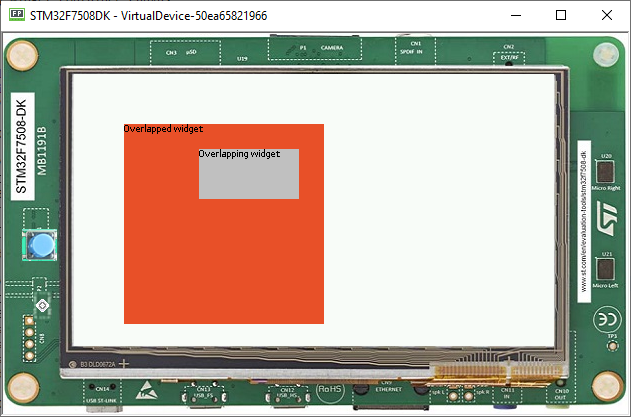
So far, the DefaultRenderPolicy is being used and it seems to look fine: the widgets of the desktop are rendered successively in depth-first order after the call to desktop.requestShow().
Requesting a New Render
Let’s see how the DefaultRenderPolicy performs when the widget overlapped is requested to render again.
In most cases, a widget is requested to render when its content has been updated (e.g. the value displayed has changed).
For demonstration purposes, let’s introduce a mean to trigger a new render: each time the user clicks on the widget overlapped, it will request the widget to render.
The snippet above shows how to do that, by adding an OnClickListener to the overlapped widget:
overlapped.setOnClickListener(new OnClickListener() {
@Override
public void onClick() {
overlapped.requestRender();
}
});
When the user clicks on the widget overlapped, the widget is rendered again but not the widget overlapping.
As a consequence, the widget that overlaps is not displayed anymore:
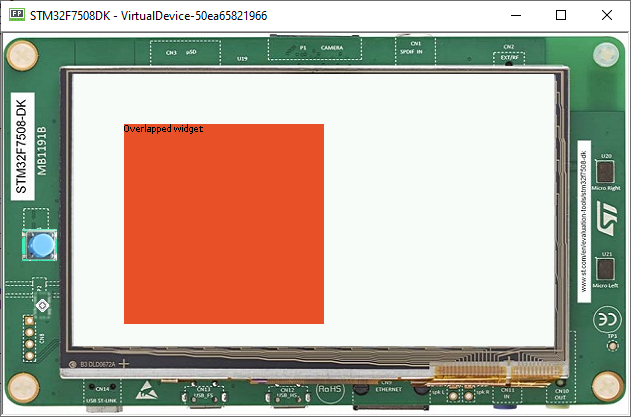
When using the DefaultRenderPolicy, widgets are rendered regardless of their order in the widget hierarchy. However, the OverlapRenderPolicy will take account of the relative order of the other widgets: widgets that come after in the widget tree will be rendered if their boundaries intersect those of the widget.
Using the OverlapRenderPolicy
Overriding the method createRenderPolicy() of the Desktop, as follows, will cause the OverlapRenderPolicy to be used when rendering widgets:
Desktop desktop = new Desktop() {
@Override
protected RenderPolicy createRenderPolicy() {
return new OverlapRenderPolicy(this);
}
};
Now, both widgets will be displayed correctly when they are requested to render.
As a conclusion, favor the OverlapRenderPolicy when a GUI uses overlapping elements. Note that this render policy is slightly more time-consuming because it traverses the widget tree to determine which widgets are overlapping with each other.
