Path
Path Creation
The MicroVG library enables the creation of vector paths composed of the following commands:
Move
Line
Cubic Bezier Curve
Quadratic Bezier Curve
Close
The coordinates of the points associated with these commands can be absolute or relative.
Path path = new Path();
path.moveTo(70, 20);
path.cubicTo(0, 0, 10, 50, 80, 90);
path.lineTo(95, 75);
path.quadTo(12, 40, 80, 50);
path.close();
Path path = new Path();
path.moveTo(70, 20);
path.cubicToRelative(-70, -20, -60, 30, 10, 70);
path.lineToRelative(15, -15);
path.quadToRelative(-83, -35, -15, -25);
path.close();
Path Drawing
A path can be drawn with a call to ej.microvg.VectorGraphicsPainter.fillPath().
The drawn path will be filled with the graphic context color or with a linear gradient.
The path can be transformed by a transformation matrix (this concept is explained in Matrix section) before drawing.
A FillType and an Alpha Blending Mode can be applied during the drawing.
Fill Path With Graphics Context Color
The default alpha channel value of the drawing is 0xFF (opaque opacity).
g.setColor(Colors.GRAY);
VectorGraphicsPainter.fillPath(g, path, 0, 0);
|
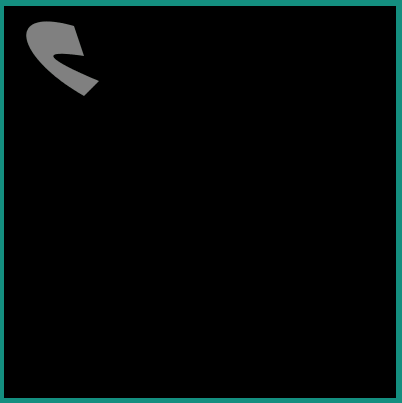
|
Fill Path With a Linear Gradient
Refer to Linear Gradient section for more details about the definition of a linear gradient.
The opacity value of the drawing is defined by the Alpha channel of the ARGB color values of the each linear gradient stop point.
LinearGradient gradient = new LinearGradient(0, 0, 100, 0, new int[] { 0xffff0000, 0xffffff00, 0xffffffff });
VectorGraphicsPainter.fillGradientPath(g, path, new Matrix(), gradient);
|
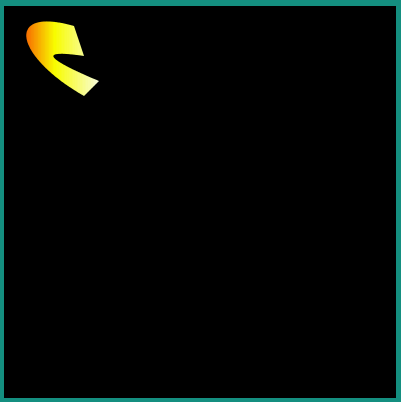
|
Fill Type
A path can be drawn with a FillType argument. This argument defines the way a path will be filled.
The following values are a available:
FillType.Winding: Specifies that “inside” is computed by a non-zero sum of signed edge crossings.
FillType.EVEN_ODD: Specifies that “inside” is computed by an odd number of edge crossings.
Path path = new Path();
path.moveTo(50, 0);
path.lineTo(21, 90);
path.lineTo(98, 35);
path.lineTo(2, 35);
path.lineTo(79, 90);
path.close();
|

|
Opacity and Blending Mode
The opacity of the drawing can be provided to the fillPath method with a blending mode.
When the drawing is done with graphic context color, the given alpha value replaces the default value (0xFF).
When the drawing is done with a linear gradient, the given alpha is applied above each gradient colors alpha channel values(0x80 alpha value on #80FFFFFF ARGB color leads to #40FFFFFF color).
The supported blending modes are:
SRC: The source pixels replace the destination pixels.SRC_OVER: The source pixels are drawn over the destination pixels.DST_OVER: The source pixels are drawn behind the destination pixels.SRC_IN: Keeps the source pixels that cover the destination pixels, discards the remaining source and destination pixels.DST_IN: Keeps the destination pixels that cover source pixels, discards the remaining source and destination pixels.DST_OUT: Keeps the destination pixels that are not covered by source pixels. Discards destination pixels that are covered by source pixels. Discards all source pixels.PLUS: Adds the source pixels to the destination pixels and saturates the result.SCREEN: Adds the source and destination pixels, then subtracts the source pixels multiplied by the destination.MULTIPLY: Multiplies the source and destination pixels.
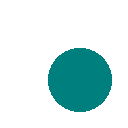
SRC
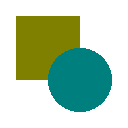
SRC_OVER
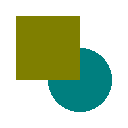
DST_OVER

SRC_IN
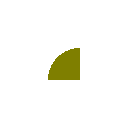
DST_IN

DST_OUT
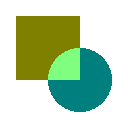
PLUS

SCREEN

MULTIPLY
