Fonts
Overview
The font system consists in two distinct parts: the built-in part (also known as the internal font) and, since MicroUI 3.6, the extended part. The extended part allows the VEE Port to provide one or more additional font systems with their own characteristics. However, once created, all fonts can be used by the application using the Font class. In most cases, the application does not know the type of font and should use all fonts (built-in or extended) in the same way. This makes for portable code (as far as rendering is concerned), as only the code that creates the font at runtime is specific.
Note
The application may need to manipulate certain specific characteristics of an extended font for rendering (text layout, opacity, etc.), in which case it can use the extended font API.
Internal Font
Principle
The internal font format is a simple and small bitmap format.
The built-in font engine used to render this format:
Does not require any additional support in the VEE Port to be used as-is.
Has the same rendering whatever the VEE Port capabilities.
Has a very small memory footprint.
Is fast.
Does not need runtime memory allocation.
Provides some offline tools to generate the font files.
Allows to tune the footprint of the font files (pixel opacity levels and ranges).
Can be extended to provide additional features (such as a complex layout manager).
Its limitations are described in the following chapters.
Height
Each font file is encoded for a given font height.
To use the same font face (.ttf file) with several heights, several font files are required.
Consequently, an application that uses a lot of font heights may be penalized (ROM footprint).
Color
The font encoding is similar to the Alpha Format. These formats only embed the pixel’s opacity information. The strings will be drawn using the current color of the graphics context. No color is embedded, consequently, colored characters as emojis are not supported.
Languages
The language support is limited to the Unicode basic multilingual alphabets, whose characters are encoded on 16 bits, i.e. Unicodes characters ranging from 0x0000 to 0xFFFF (Surrogates characters are allowed). It allows to render left-to-right or right-to-left writing systems: Latin (English, etc.), Arabic, Chinese, etc. are some supported languages. However, the rendering is always performed left-to-right, even if the string is written right-to-left. There is no built-in support for:
Top-to-bottom writing systems.
Diacritics, contextual letters, specific character ordering, etc.
The array of characters to render must only contain renderable characters (no escape character) and the very first character in the array is always the character on the left.
Hint
Use the offline tool Native Language Support to automatically convert the translation messages in a character array compatible with the built-in font engine.
FNT Font File
Font files which end with the suffix .fnt are bitmap fonts specified by AngelCode (without the support of the kerning).
A third-party tool is required to generate a .fnt from .ttf.
To be compatible with the MicroEJ Font Engine, the following settings are mandatory:
The output file format must be a
.txt(not XML or binary).Images must be PNG files.
Font and images must be located in the same folder.
The images files name must end with the file number (0-based):
xxx0.png,xxx1.png, etc.The foreground color must be black and the background color white or transparent.
Hint
Open the .fnt with a text editor to retrieve the image: page id=0 file="myfont_0.png".
fontbm
fontbm is a free cross-platform (Linux / MacOS / Windows) command line bitmap font generator. It is based on FreeType2 and generates exactly the same font on any operating system.
The next command line generates a .fnt from the font file SourceSansPro-Regular.ttf with a size of 24 pixels:
./fontbm --font-file SourceSansPro-Regular.ttf --output myfont --color 0,0,0 --font-size 24
It generates a .fnt accompanied by its images (one or more):
myfont.fnt
myfont_0.png
myfont_1.png
bmfont
bmfont is a free Windows UI and command line bitmap font generator, based on FreeType2.
The options to export the font must follow these rules:
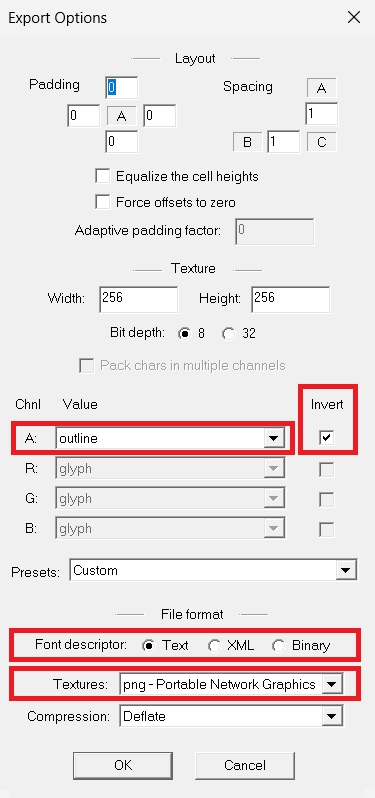
BMFont Export Options
It generates a .fnt accompanied by its images (one or more):
myfont.fnt
myfont_0.png
myfont_1.png
EJF Font File
Font files which end with the .ejf suffix are created using the Font Designer (see Font Designer).
Usage
A Java application can retrieved a font with a call to Font.getFont() passing its fully qualified name.
Fonts are declared in Classpath *.fonts.list files (or in *.fontsext.list for an external resource, see External Fonts).
![digraph D {
internalFont [shape=diamond, label="internal?"]
fontsList [shape=box, label="*.fonts.list"]
fontsExt [shape=box, label="*.fontsext.list"]
subgraph cluster_font {
label ="Font"
internalFont -> fontsList [label="yes"]
internalFont -> fontsExt [label="no=external"]
}
}](../../../_images/graphviz-6f2b41929bb57b50d9a115d32914e871d3596e88.png)
The file format is a standard Java properties file, each line representing a / separated resource path relative to the Classpath root referring to a Font file (fnt or .ejf extension).
The resource may be followed by optional parameters which define :
some ranges of characters to embed in the final raw file;
the required pixel depth for transparency.
By default, all characters available in the input font file are embedded, and the pixel depth is 1 (i.e 1 bit-per-pixel).
Example:
# The following font is embedded with all characters
# without transparency
com/mycompany/MyFont1.fnt
# The following font is embedded with only the latin
# unicode range without transparency
com/mycompany/MyFont2.fnt:latin
# The following font is embedded with all characters
# with 2 levels of transparency
com/mycompany/MyFont2.ejf::2
Configuration File
Here is the format of the *.fonts.list files.
ConfigFile ::= Line [ 'EOL' Line ]*
Line ::= FontPath [ ':' [ Ranges ] [ ':' BitsPerPixel ] ]
FontPath ::= Identifier [ '/' Identifier ]*
Ranges ::= Range [ ';' Range ]*
Range ::= CustomRangeList | KnownRange
CustomRangeList ::= CustomRange [ ',' CustomRange ]*
CustomRange ::= Number | Number '-' Number
KnownRange ::= Name [ SubRangeList ]?
SubRangeList ::= '(' SubRange [ ',' SubRange ]* ')'
SubRange ::= Number | Number - Number
Identifier ::= 'a-zA-Z_$' [ 'a-zA-Z_$0-9' ]*
Number ::= Number16 | Number10
Number16 ::= '0x' [ Digit16 ]+
Number10 ::= [ Digit10 ]+
Digit16 ::= 'a-fA-F0-9'
Digit10 ::= '0-9'
BitsPerPixel ::= '1' | '2' | '4' | '8'
Font Range
The first parameter is for specifying the font ranges to embed. Selecting only a specific set of characters to embed reduces the memory footprint. If unspecified, all characters of the font are embedded.
Several ranges can be specified, separated by ;. There
are two ways to specify a character range: the custom range and the
known range.
Custom Range
Allows the selection of raw Unicode character ranges.
Examples:
myfont:0x21-0x49: Defines one range: embed all characters from 0x21 to 0x49 (included);myfont:0x21-0x49,0x55-0x75: Defines a set of two ranges: embed all characters from 0x21 to 0x49 and from 0x55 to 0x75.myfont:0x21-0x49,0x55: Defines a set of one range and one character: embed all characters from 0x21 to 0x49 and character 0x55.
Known Range
A known range is a range available in the following table.
Examples:
myfont:basic_latin: Embed all Basic Latin characters;myfont:basic_latin;arabic: Embed all Basic Latin characters, and all Arabic characters.
The following table describes the available list of ranges and sub-ranges (processed from the “Unicode Character Database” version 9.0.0 available on the official unicode website https://home.unicode.org/ ).
Name |
Tag |
Start |
End |
|---|---|---|---|
Basic Latin |
basic_latin |
0x0 |
0x7f |
Latin-1 Supplement |
latin-1_supplement |
0x80 |
0xff |
Latin Extended-A |
latin_extended-a |
0x100 |
0x17f |
Latin Extended-B |
latin_extended-b |
0x180 |
0x24f |
IPA Extensions |
ipa_extensions |
0x250 |
0x2af |
Spacing Modifier Letters |
spacing_modifier_letters |
0x2b0 |
0x2ff |
Combining Diacritical Marks |
combining_diacritical_marks |
0x300 |
0x36f |
Greek and Coptic |
greek_and_coptic |
0x370 |
0x3ff |
Cyrillic |
cyrillic |
0x400 |
0x4ff |
Cyrillic Supplement |
cyrillic_supplement |
0x500 |
0x52f |
Armenian |
armenian |
0x530 |
0x58f |
Hebrew |
hebrew |
0x590 |
0x5ff |
Arabic |
arabic |
0x600 |
0x6ff |
Syriac |
syriac |
0x700 |
0x74f |
Arabic Supplement |
arabic_supplement |
0x750 |
0x77f |
Thaana |
thaana |
0x780 |
0x7bf |
NKo |
nko |
0x7c0 |
0x7ff |
Samaritan |
samaritan |
0x800 |
0x83f |
Mandaic |
mandaic |
0x840 |
0x85f |
Arabic Extended-A |
arabic_extended-a |
0x8a0 |
0x8ff |
Devanagari |
devanagari |
0x900 |
0x97f |
Bengali |
bengali |
0x980 |
0x9ff |
Gurmukhi |
gurmukhi |
0xa00 |
0xa7f |
Gujarati |
gujarati |
0xa80 |
0xaff |
Oriya |
oriya |
0xb00 |
0xb7f |
Tamil |
tamil |
0xb80 |
0xbff |
Telugu |
telugu |
0xc00 |
0xc7f |
Kannada |
kannada |
0xc80 |
0xcff |
Malayalam |
malayalam |
0xd00 |
0xd7f |
Sinhala |
sinhala |
0xd80 |
0xdff |
Thai |
thai |
0xe00 |
0xe7f |
Lao |
lao |
0xe80 |
0xeff |
Tibetan |
tibetan |
0xf00 |
0xfff |
Myanmar |
myanmar |
0x1000 |
0x109f |
Georgian |
georgian |
0x10a0 |
0x10ff |
Hangul Jamo |
hangul_jamo |
0x1100 |
0x11ff |
Ethiopic |
ethiopic |
0x1200 |
0x137f |
Ethiopic Supplement |
ethiopic_supplement |
0x1380 |
0x139f |
Cherokee |
cherokee |
0x13a0 |
0x13ff |
Unified Canadian Aboriginal Syllabics |
unified_canadian_aboriginal_syllabics |
0x1400 |
0x167f |
Ogham |
ogham |
0x1680 |
0x169f |
Runic |
runic |
0x16a0 |
0x16ff |
Tagalog |
tagalog |
0x1700 |
0x171f |
Hanunoo |
hanunoo |
0x1720 |
0x173f |
Buhid |
buhid |
0x1740 |
0x175f |
Tagbanwa |
tagbanwa |
0x1760 |
0x177f |
Khmer |
khmer |
0x1780 |
0x17ff |
Mongolian |
mongolian |
0x1800 |
0x18af |
Unified Canadian Aboriginal Syllabics Extended |
unified_canadian_aboriginal_syllabics_extended |
0x18b0 |
0x18ff |
Limbu |
limbu |
0x1900 |
0x194f |
Tai Le |
tai_le |
0x1950 |
0x197f |
New Tai Lue |
new_tai_lue |
0x1980 |
0x19df |
Khmer Symbols |
khmer_symbols |
0x19e0 |
0x19ff |
Buginese |
buginese |
0x1a00 |
0x1a1f |
Tai Tham |
tai_tham |
0x1a20 |
0x1aaf |
Combining Diacritical Marks Extended |
combining_diacritical_marks_extended |
0x1ab0 |
0x1aff |
Balinese |
balinese |
0x1b00 |
0x1b7f |
Sundanese |
sundanese |
0x1b80 |
0x1bbf |
Batak |
batak |
0x1bc0 |
0x1bff |
Lepcha |
lepcha |
0x1c00 |
0x1c4f |
Ol Chiki |
ol_chiki |
0x1c50 |
0x1c7f |
Cyrillic Extended-C |
cyrillic_extended-c |
0x1c80 |
0x1c8f |
Sundanese Supplement |
sundanese_supplement |
0x1cc0 |
0x1ccf |
Vedic Extensions |
vedic_extensions |
0x1cd0 |
0x1cff |
Phonetic Extensions |
phonetic_extensions |
0x1d00 |
0x1d7f |
Phonetic Extensions Supplement |
phonetic_extensions_supplement |
0x1d80 |
0x1dbf |
Combining Diacritical Marks Supplement |
combining_diacritical_marks_supplement |
0x1dc0 |
0x1dff |
Latin Extended Additional |
latin_extended_additional |
0x1e00 |
0x1eff |
Greek Extended |
greek_extended |
0x1f00 |
0x1fff |
General Punctuation |
general_punctuation |
0x2000 |
0x206f |
Superscripts and Subscripts |
superscripts_and_subscripts |
0x2070 |
0x209f |
Currency Symbols |
currency_symbols |
0x20a0 |
0x20cf |
Combining Diacritical Marks for Symbols |
combining_diacritical_marks_for_symbols |
0x20d0 |
0x20ff |
Letterlike Symbols |
letterlike_symbols |
0x2100 |
0x214f |
Number Forms |
number_forms |
0x2150 |
0x218f |
Arrows |
arrows |
0x2190 |
0x21ff |
Mathematical Operators |
mathematical_operators |
0x2200 |
0x22ff |
Miscellaneous Technical |
miscellaneous_technical |
0x2300 |
0x23ff |
Control Pictures |
control_pictures |
0x2400 |
0x243f |
Optical Character Recognition |
optical_character_recognition |
0x2440 |
0x245f |
Enclosed Alphanumerics |
enclosed_alphanumerics |
0x2460 |
0x24ff |
Box Drawing |
box_drawing |
0x2500 |
0x257f |
Block Elements |
block_elements |
0x2580 |
0x259f |
Geometric Shapes |
geometric_shapes |
0x25a0 |
0x25ff |
Miscellaneous Symbols |
miscellaneous_symbols |
0x2600 |
0x26ff |
Dingbats |
dingbats |
0x2700 |
0x27bf |
Miscellaneous Mathematical Symbols-A |
miscellaneous_mathematical_symbols-a |
0x27c0 |
0x27ef |
Supplemental Arrows-A |
supplemental_arrows-a |
0x27f0 |
0x27ff |
Braille Patterns |
braille_patterns |
0x2800 |
0x28ff |
Supplemental Arrows-B |
supplemental_arrows-b |
0x2900 |
0x297f |
Miscellaneous Mathematical Symbols-B |
miscellaneous_mathematical_symbols-b |
0x2980 |
0x29ff |
Supplemental Mathematical Operators |
supplemental_mathematical_operators |
0x2a00 |
0x2aff |
Miscellaneous Symbols and Arrows |
miscellaneous_symbols_and_arrows |
0x2b00 |
0x2bff |
Glagolitic |
glagolitic |
0x2c00 |
0x2c5f |
Latin Extended-C |
latin_extended-c |
0x2c60 |
0x2c7f |
Coptic |
coptic |
0x2c80 |
0x2cff |
Georgian Supplement |
georgian_supplement |
0x2d00 |
0x2d2f |
Tifinagh |
tifinagh |
0x2d30 |
0x2d7f |
Ethiopic Extended |
ethiopic_extended |
0x2d80 |
0x2ddf |
Cyrillic Extended-A |
cyrillic_extended-a |
0x2de0 |
0x2dff |
Supplemental Punctuation |
supplemental_punctuation |
0x2e00 |
0x2e7f |
CJK Radicals Supplement |
cjk_radicals_supplement |
0x2e80 |
0x2eff |
Kangxi Radicals |
kangxi_radicals |
0x2f00 |
0x2fdf |
Ideographic Description Characters |
ideographic_description_characters |
0x2ff0 |
0x2fff |
CJK Symbols and Punctuation |
cjk_symbols_and_punctuation |
0x3000 |
0x303f |
Hiragana |
hiragana |
0x3040 |
0x309f |
Katakana |
katakana |
0x30a0 |
0x30ff |
Bopomofo |
bopomofo |
0x3100 |
0x312f |
Hangul Compatibility Jamo |
hangul_compatibility_jamo |
0x3130 |
0x318f |
Kanbun |
kanbun |
0x3190 |
0x319f |
Bopomofo Extended |
bopomofo_extended |
0x31a0 |
0x31bf |
CJK Strokes |
cjk_strokes |
0x31c0 |
0x31ef |
Katakana Phonetic Extensions |
katakana_phonetic_extensions |
0x31f0 |
0x31ff |
Enclosed CJK Letters and Months |
enclosed_cjk_letters_and_months |
0x3200 |
0x32ff |
CJK Compatibility |
cjk_compatibility |
0x3300 |
0x33ff |
CJK Unified Ideographs Extension A |
cjk_unified_ideographs_extension_a |
0x3400 |
0x4dbf |
Yijing Hexagram Symbols |
yijing_hexagram_symbols |
0x4dc0 |
0x4dff |
CJK Unified Ideographs |
cjk_unified_ideographs |
0x4e00 |
0x9fff |
Yi Syllables |
yi_syllables |
0xa000 |
0xa48f |
Yi Radicals |
yi_radicals |
0xa490 |
0xa4cf |
Lisu |
lisu |
0xa4d0 |
0xa4ff |
Vai |
vai |
0xa500 |
0xa63f |
Cyrillic Extended-B |
cyrillic_extended-b |
0xa640 |
0xa69f |
Bamum |
bamum |
0xa6a0 |
0xa6ff |
Modifier Tone Letters |
modifier_tone_letters |
0xa700 |
0xa71f |
Latin Extended-D |
latin_extended-d |
0xa720 |
0xa7ff |
Syloti Nagri |
syloti_nagri |
0xa800 |
0xa82f |
Common Indic Number Forms |
common_indic_number_forms |
0xa830 |
0xa83f |
Phags-pa |
phags-pa |
0xa840 |
0xa87f |
Saurashtra |
saurashtra |
0xa880 |
0xa8df |
Devanagari Extended |
devanagari_extended |
0xa8e0 |
0xa8ff |
Kayah Li |
kayah_li |
0xa900 |
0xa92f |
Rejang |
rejang |
0xa930 |
0xa95f |
Hangul Jamo Extended-A |
hangul_jamo_extended-a |
0xa960 |
0xa97f |
Javanese |
javanese |
0xa980 |
0xa9df |
Myanmar Extended-B |
myanmar_extended-b |
0xa9e0 |
0xa9ff |
Cham |
cham |
0xaa00 |
0xaa5f |
Myanmar Extended-A |
myanmar_extended-a |
0xaa60 |
0xaa7f |
Tai Viet |
tai_viet |
0xaa80 |
0xaadf |
Meetei Mayek Extensions |
meetei_mayek_extensions |
0xaae0 |
0xaaff |
Ethiopic Extended-A |
ethiopic_extended-a |
0xab00 |
0xab2f |
Latin Extended-E |
latin_extended-e |
0xab30 |
0xab6f |
Cherokee Supplement |
cherokee_supplement |
0xab70 |
0xabbf |
Meetei Mayek |
meetei_mayek |
0xabc0 |
0xabff |
Hangul Syllables |
hangul_syllables |
0xac00 |
0xd7af |
Hangul Jamo Extended-B |
hangul_jamo_extended-b |
0xd7b0 |
0xd7ff |
High Surrogates |
high_surrogates |
0xd800 |
0xdb7f |
High Private Use Surrogates |
high_private_use_surrogates |
0xdb80 |
0xdbff |
Low Surrogates |
low_surrogates |
0xdc00 |
0xdfff |
Private Use Area |
private_use_area |
0xe000 |
0xf8ff |
CJK Compatibility Ideographs |
cjk_compatibility_ideographs |
0xf900 |
0xfaff |
Alphabetic Presentation Forms |
alphabetic_presentation_forms |
0xfb00 |
0xfb4f |
Arabic Presentation Forms-A |
arabic_presentation_forms-a |
0xfb50 |
0xfdff |
Variation Selectors |
variation_selectors |
0xfe00 |
0xfe0f |
Vertical Forms |
vertical_forms |
0xfe10 |
0xfe1f |
Combining Half Marks |
combining_half_marks |
0xfe20 |
0xfe2f |
CJK Compatibility Forms |
cjk_compatibility_forms |
0xfe30 |
0xfe4f |
Small Form Variants |
small_form_variants |
0xfe50 |
0xfe6f |
Arabic Presentation Forms-B |
arabic_presentation_forms-b |
0xfe70 |
0xfeff |
Halfwidth and Fullwidth Forms |
halfwidth_and_fullwidth_forms |
0xff00 |
0xffef |
Specials |
specials |
0xfff0 |
0xffff |
Transparency
The second parameter is for specifying the font transparency level
(1, 2, 4 or 8). If unspecified, the encoded transparency level is 1 (does not depend on the transparency level encoded in the font file).
Examples:
myfont:latin:4: Embed all latin characters with 16 levels of transparencymyfont::2: Embed all characters with 4 levels of transparency
External Fonts
To fetch fonts from non-byte addressable external memory, the application must pre-register the external Font resources. The management of this kind of font may be different than the internal fonts and may require a dedicated heap. For more details about the external font management, refer to the VEE Port Guide chapter External Resources.
Font Generator Error Messages
ID |
Type |
Description |
|---|---|---|
0 |
Error |
The font generator has encountered an unexpected internal error. |
1 |
Error |
The Fonts list file has not been specified. |
2 |
Error |
The font generator cannot create the final, raw file. |
3 |
Error |
The font generator cannot read the fonts list file. |
4 |
Warning |
The font generator has found no font to generate. |
5 |
Error |
The font generator cannot load the fonts list file. |
6 |
Warning |
The specified font path is invalid: The font will be not converted. |
7 |
Warning |
There are too many arguments on a line: the current entry is ignored. |
8 |
Error |
The font generator has encountered an unexpected internal error (invalid output format). |
9 |
Error |
The font generator has encountered an unexpected internal error (invalid endianness). |
10 |
Error |
The specified entry is invalid. |
11 |
Error |
The specified entry does not contain a list of characters. |
12 |
Error |
The specified entry does not contain a list of identifiers. |
13 |
Error |
The specified entry is an invalid width. |
14 |
Error |
The specified entry is an invalid height. |
15 |
Error |
The specified entry does not contain the characters’ addresses. |
16 |
Error |
The specified entry does not contain the characters’ bitmaps. |
17 |
Error |
The specified entry bits-per-pixel value is invalid. |
18 |
Error |
The specified range is invalid. |
19 |
Error |
There are too many identifiers. The output RAW format cannot store all identifiers. |
20 |
Error |
The font’s name is too long. The output RAW format cannot store all name characters. |
21 |
Error |
There are too many ranges. The output RAW format cannot store all ranges. |
22 |
Error |
Output list files cannot be created. |
23 |
Error |
Dynamic styles are not supported. Only a PLAIN font can be encoded. |
24 |
Error |
Underlined style is not supported. Only a BOLD and ITALIC font can be set. |
Default Character
The application may request the rendering of a string where some characters are not available in the selected font.
In that case, a default character is drawn instead: it is the first available character in the font.
For example, the first available character for a font where the range matches the ASCII printable characters (0x21-0x7E) would be the exclamation mark (0x21).
The characters of a font are referenced by their Unicode value. For a given font range, the default character is the first character of the first range. Consequently, the default character may not be the same for two given fonts of an application: it depends on the specified character range for each font.
To help developers identify quickly why a string is rendered with unexpected characters, it is recommended that the font maker sets a default character that is easy to recognize (a symbol, for example, a rectangle).
This character must have the first character index (index 0 is allowed).
Caching Generated Fonts
Fonts converted using the Font Generator can be cached so that they are not rebuilt every time the application is launched. Doing so can significantly speed up the application build phase.
The cache is enabled by default.
It may be disabled by setting the Application option ej.microui.fontConverter.disableCache to true.
The Font Generator obeys several rules when choosing whether a font should be converted.
If the cache is disabled, all fonts are generated every time the application is launched.
All fonts will be regenerated if the application is launched using another VEE port and the new VEE port uses a different Font Generator.
If the generated font does not exist, it will be generated.
If the source font has been modified since the last time it was converted, the font will be regenerated.
The font will be regenerated if the destination format or the range has been modified in the fonts.list file.
Cached fonts are stored in .cache/fonts, which is located in the application output folder.
You may delete this directory to force the generation of all fonts in your application.
A font that was previously generated but is no longer listed in the *.fonts.list files when the application is launched will be deleted from the cache directory.
Extended Font
A VEE Port can provide one of multiple subclasses of MicroUI Font. The way to open these extended fonts is specific to each subclass. However, each subclass should implement the default MicroUI Painter API to draw and transform the strings. This makes for portable code (as far as rendering is concerned).
For more information about the way an extended font is added to a VEE Port, see Custom Font.
For more information about the way an extended font is added to the application classpath, opened at rutime, its characteristics, its extended Painter API, etc., refer to the extended font documentation.
Note
MicroVG’s VectorFont offers a way to retrieve an extended font.
