Application Options
MicroUI libraries and its tools provide a set of options. See Standalone Application Options to have more information about the application options.
Note
MicroUI implementation requires one thread (MicroUI Pump) and at least 100 bytes in the Immortals Heap.
Category: Libraries
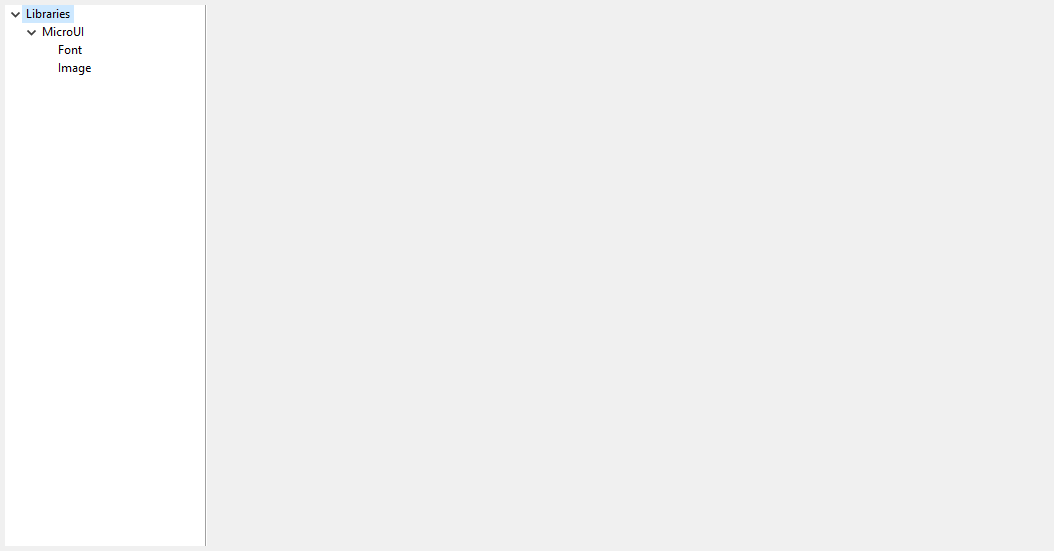
Category: MicroUI
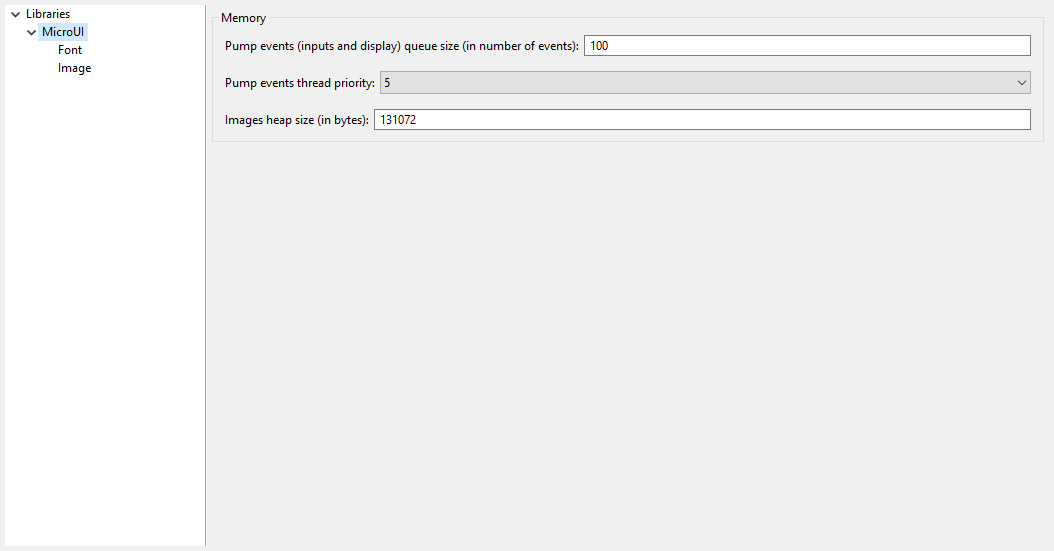
Group: Memory
Option(text): Pump events (inputs and display) queue size (in number of events)
Option Name: ej.microui.memory.queue.size
Default value: 100
Description:
Specifies the size of the pump events queue.
Option(combo): Pump events thread priority
Option Name: com.microej.library.microui.pump.priority
Default value: 5
Available values: 1 to 10
Description:
Specifies the priority of the pump events queue.
Option(text): Images heap size (in bytes)
Option Name: ej.microui.memory.imagesheap.size
Default value: 131072
Description:
Specifies the size of the images heap. This heap is used to store the dynamic user images, the decoded images and the working buffers of embedded image decoders (for instance the PNG decoder). A too small value can cause OutOfMemory errors and incomplete drawings.
Category: Font
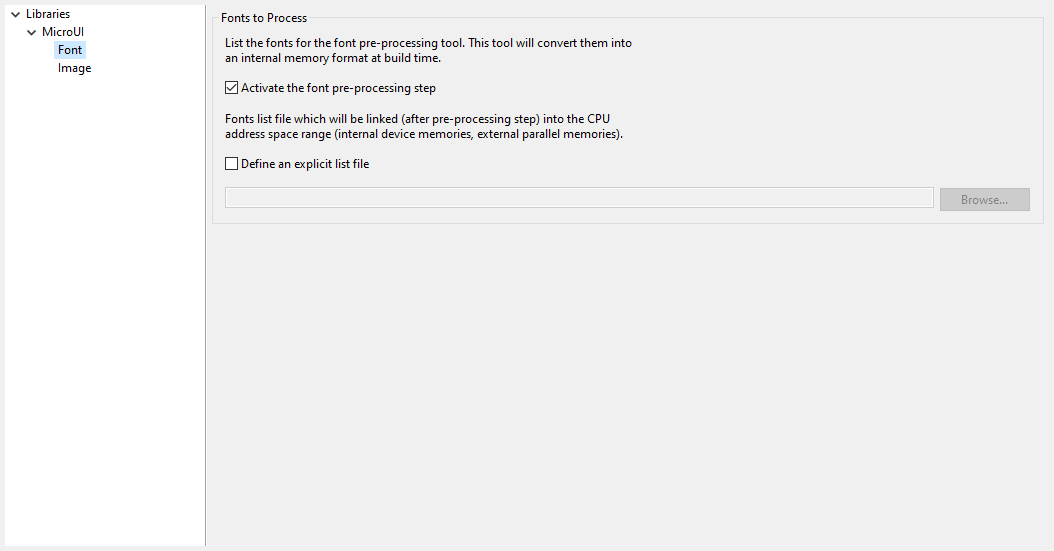
Group: Fonts to Process
Description:
This group allows to select a file describing the font files which need to be converted into a RAW format. At MicroUI runtime, the pre-generated fonts will be read from the flash memory without any modifications (see MicroUI specification).
Option(checkbox): Activate the font pre-processing step
Option Name: ej.microui.fontConverter.useIt
Default value: true
Description:
When checked, enables the next option Fonts list file. When the next option
is disabled, there is no check on the file path validity.
Option(checkbox): Define an explicit list file
Option Name: ej.microui.fontConverter.file.enabled
Default value: false
Description:
By default, list files are loaded from the classpath. When checked, only the
next option Fonts list file is processed.
Option(browse):
Option Name: ej.microui.fontConverter.file
Default value: (empty)
Description:
Browse to select a font list file. Refer to Font Generator chapter for more information about the font list file format.
Category: Image
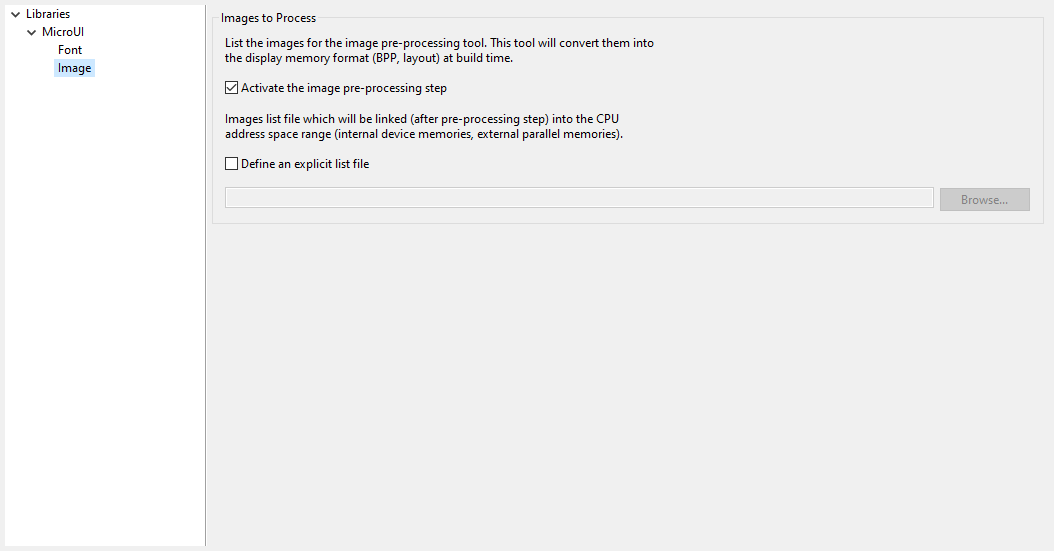
Group: Images to Process
Description:
This group allows to select a file describing the image files which need to be converted into a RAW format. At MicroUI runtime, the pre-generated images will be read from the flash memory without any modifications (see MicroUI specification).
Option(checkbox): Activate the image pre-processing step
Option Name: ej.microui.imageConverter.useIt
Default value: true
Description:
When checked, enables the next option Images list file. When the next
option is disabled, there is no check on the file path validity.
Option(checkbox): Define an explicit list file
Option Name: ej.microui.imageConverter.file.enabled
Default value: false
Description:
By default, list files are loaded from the classpath. When checked, only the
next option Images list file is processed.
Option(browse):
Option Name: ej.microui.imageConverter.file
Default value: (empty)
Description:
Browse to select an image list file. Refer to Image Generator chapter for more information about the image list file format.
