Overview
What is MicroEJ?
MicroEJ (pronounced “micro-EDGE”) is a software vendor of cost-driven solutions for embedded and IoT devices.
The MicroEJ solution is made up of two products:
MICROEJ VEE (Virtual Execution Environment) is an application container for resource-constrained embedded devices running on microcontrollers or microprocessors. It allows devices to run multiple and mixed managed code (Java code, C code or JavaScript code).
MICROEJ SDK allows developers to develop applications in Managed Code and deploy them to resource-constrained devices, such as microcontrollers.
The following video demonstrates the typical development process using MICROEJ SDK 6 Simulator:
MICROEJ VEE
MICROEJ VEE provides a fully configurable set of services that can be expanded, including but not limited to:
a secure multi-application framework,
a GUI framework (includes widgets),
a network framework with security (SSL/TLS, HTTPS, REST, MQTT, …),
a storage framework (file system),
a Java Cryptography Architecture (JCA) implementation.
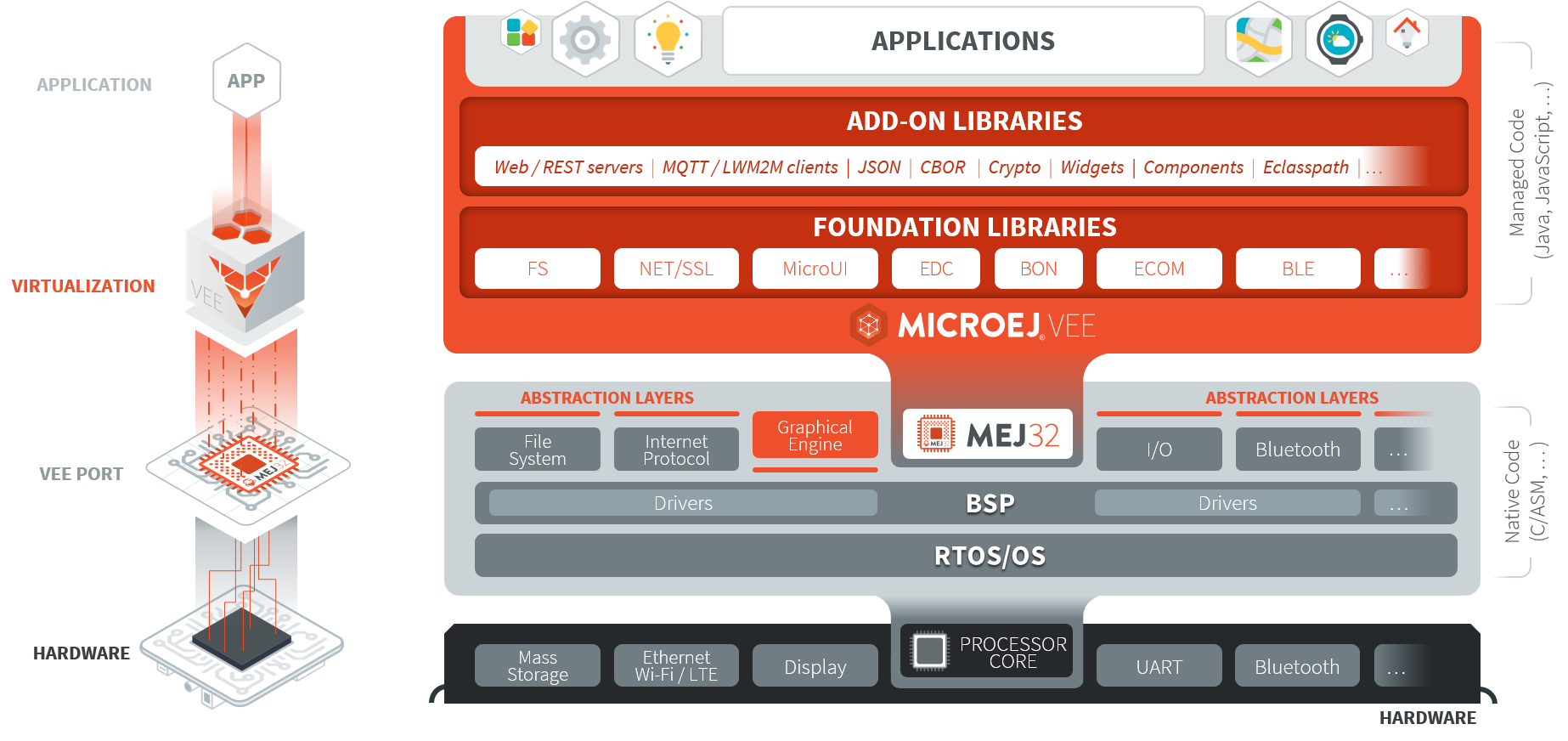
MICROEJ VEE Overview
For more information about our Supported Processor Architectures, visit the Supported Hardware page.
MICROEJ SDK
MICROEJ SDK offers a comprehensive toolset to build the software for embedded devices.
The SDK covers two levels in device software development:
Device integration and porting (adapting MICROEJ VEE to run on the target device).
Application development.
Using the SDK, an application developer is able to:
Develop and test applications on the Simulator.
Deploy the application locally on the device.
Package and publish the application on a repository or an application store, enabling remote end users to install it on their devices.
The SDK produces two versions of the application build:
An Executable binary to be deployed on the device. It includes MICROEJ VEE, all device drivers and a specific set of functionalities useful for application developers targeting this device.
A Virtual Device which is used as a device simulator by application developers, acting as a bridge to other stakeholders, including marketing teams, translators, and project managers.
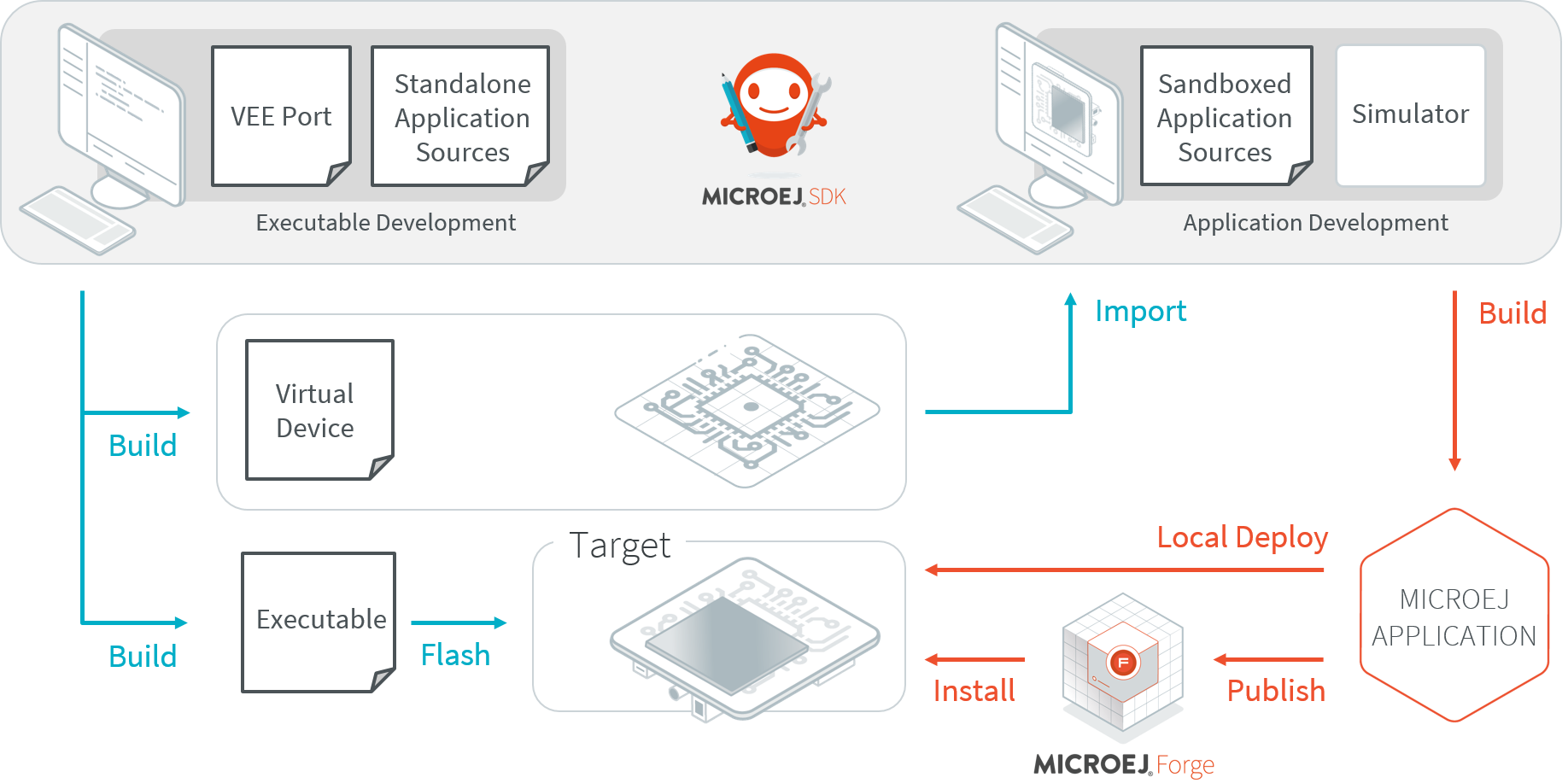
SDK Workflow Overview
The following diagram outlines the SDK content. Please refer to the SDK 6 User Guide chapter for more details on the SDK and its usage.
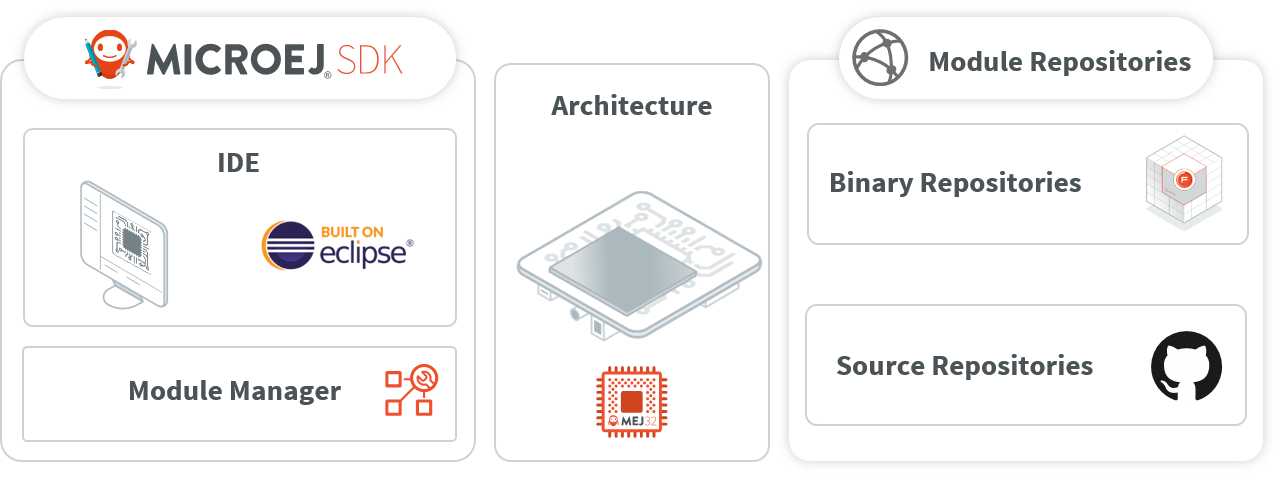
SDK Ecosystem Overview
Build Workflow
An Executable is built from several input resources and tools. Each component has dependencies and requirements that must be carefully respected in order to build an Executable.
Resources and Dependencies Flow
Let’s take a closer look at the resources MicroEJ has to offer and where to find them.
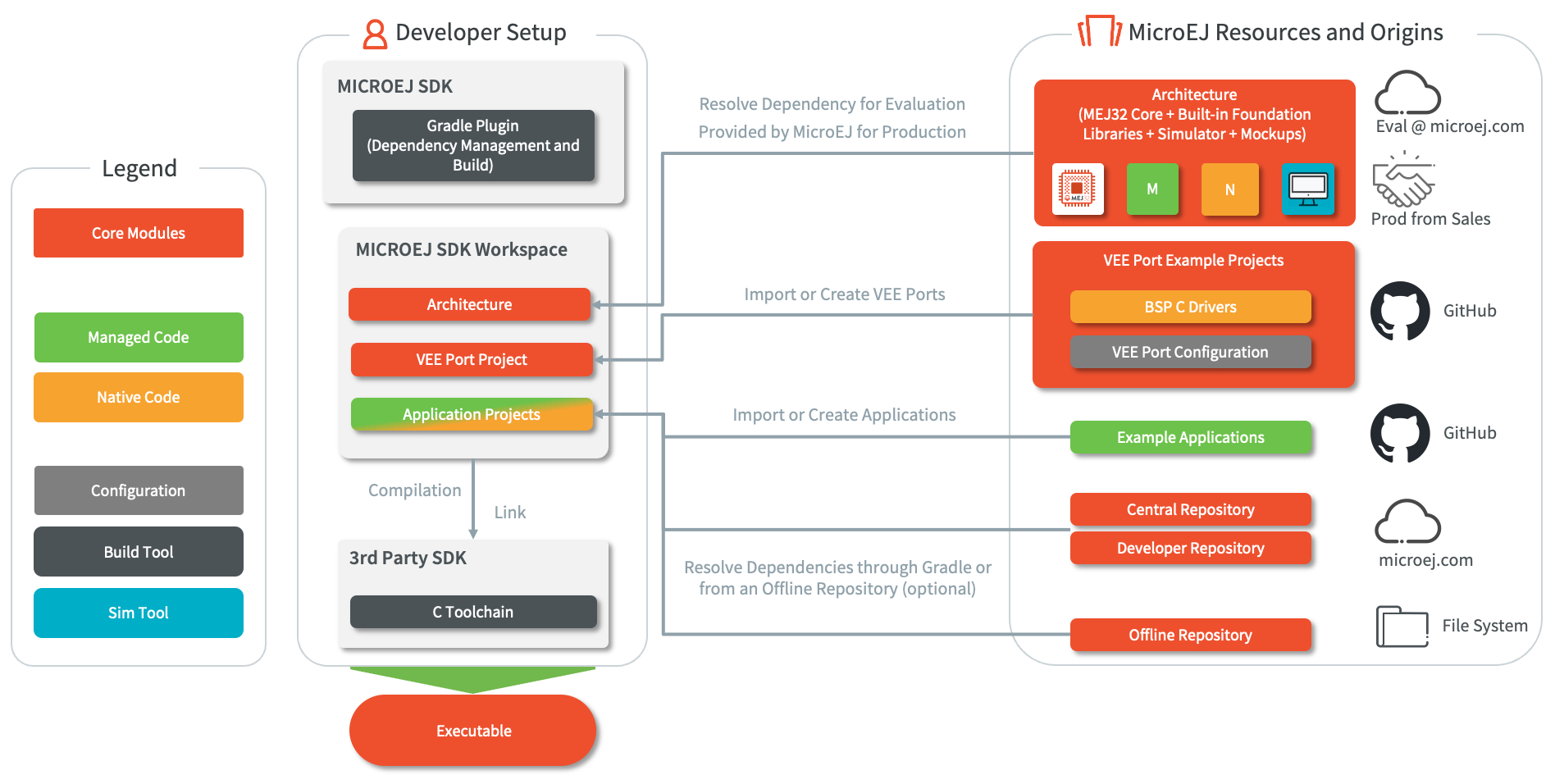
MicroEJ Resources to Build Applications and their Origins
VEE Port Build Flow
To build an application, a VEE Port is required, you can see below how a VEE port is built from a MICROEJ Architecture.
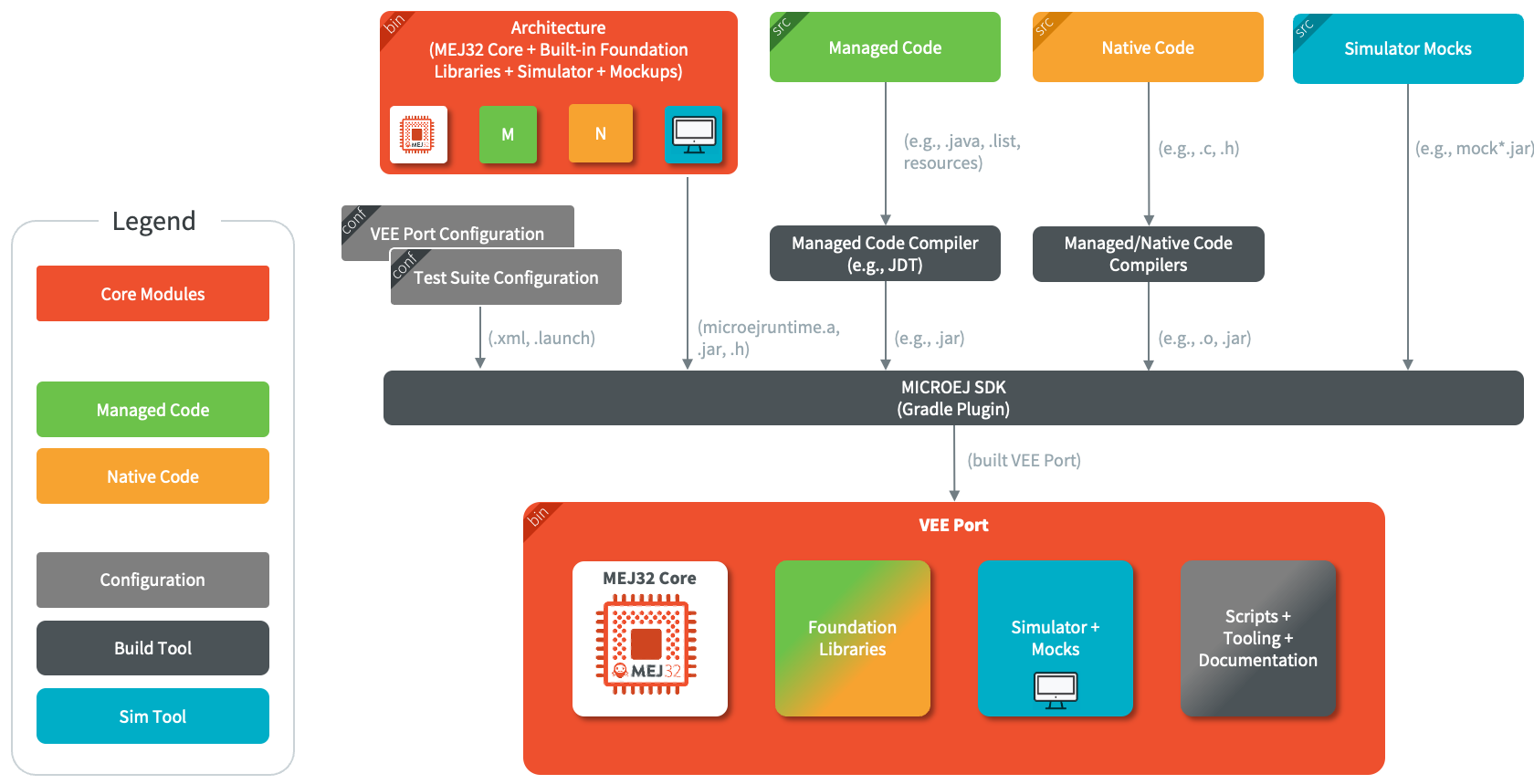
VEE Port Build Flow
Executable Build Flow
Using a VEE Port here is how we build the executable for embedded devices.
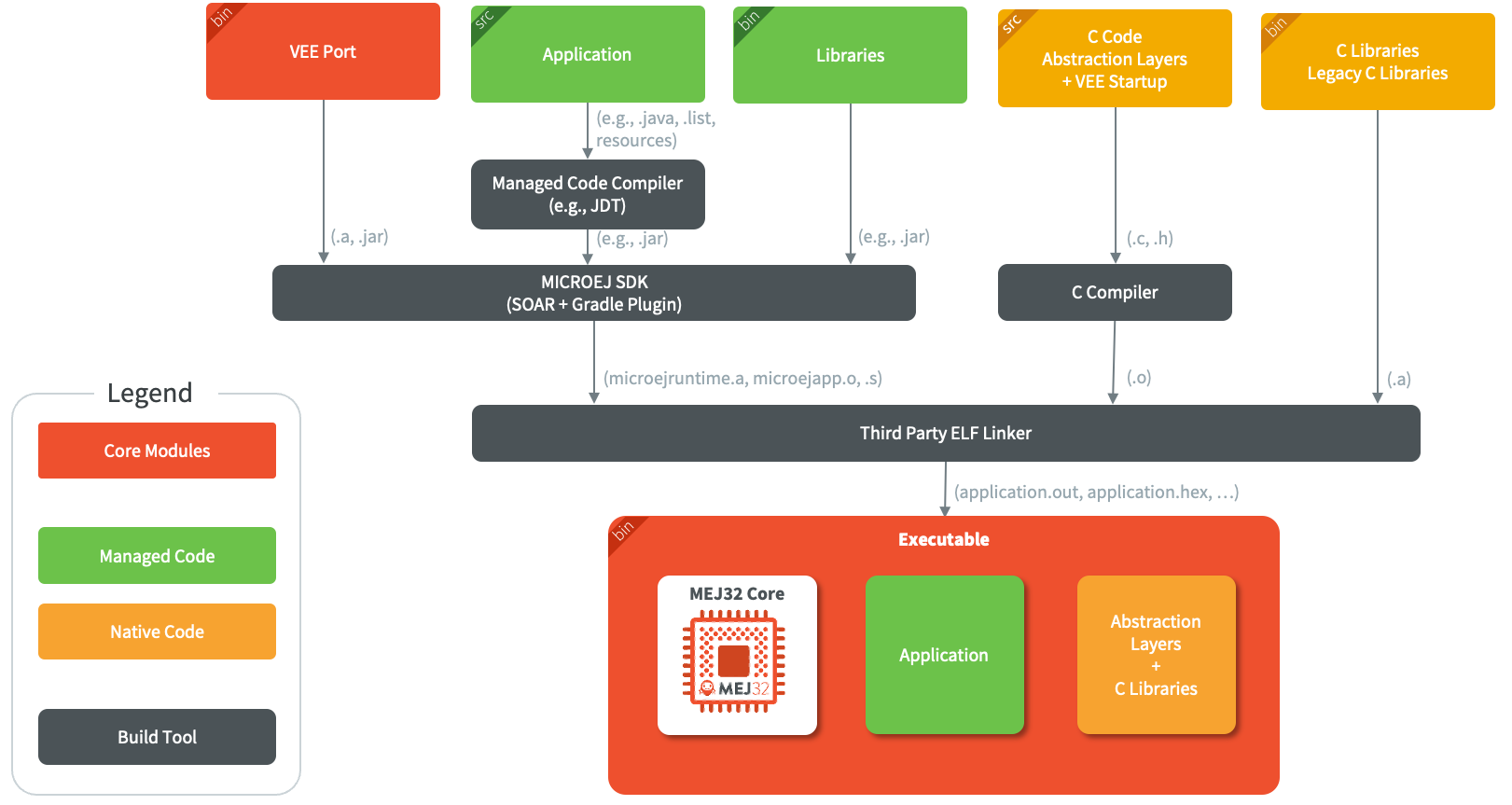
Executable Build Flow
