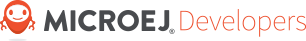VEE Port Creation for a Custom Device
Description
In this training, you will follow the typical steps followed by a Firmware developer integrating MICROEJ VEE on a target device.
What you will do:
Get a running “HelloWorld” in C.
Install a MicroEJ Architecture that matches the target device/RTOS/toolchain.
Create a VEE Port project.
Integrate MICROEJ VEE in the BSP / RTOS.
Create and Run a HelloWorld Application.
Create Build and Run Scripts.
No Evaluation kit is required to follow this training. Everything is emulated on the developer’s PC.
Intended Audience
This training is designed for developers who want to gain a first understanding of MICROEJ VEE Port flow.
Prerequisites
To get the most out of this training, participants should have:
A basic knowledge of C programming language.
An experience in embedded software development.
Training Resources
Unit 1: Create a MicroEJ Firmware From Scratch
Step by step hands-on that explains how to create a VEE Port for a custom device:
Coming soon!
Unit 2: Create VEE Port Build and Run Scripts
Continuation of Unit 1, create VEE Port Build and Run scripts to ease Application development and VEE Port validation:
Coming soon!