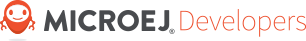Develop GUI with MicroEJ
Description
In this training, you will learn how to develop GUIs using the MicroEJ Graphical Framework. This training is raster-oriented.
What you will learn:
Composing a GUI using widgets
Tuning the look of widgets using style, images and fonts
Changing the rendering of widgets
Interacting with the GUI (e.g., touch or button)
Animating a GUI
Qualifying a GUI:
Benchmarking
Debugging
Testing
Using an evaluation kit is optional to complete this training, as it can be fully done on the MICROEJ SDK Simulator.
Intended Audience
This training is designed for developers who want to develop GUI Applications with MicroEJ.
Prerequisites
To get the most out of this training, participants should have:
A good knowledge of the Java programming language.
A basic understanding of common GUI software design patterns.
Training Resources
Unit 1: Basic GUI Features Overview
This guide provides an overview of the features available in MicroEJ GUI libraries:
Coming soon!
Unit 2: Coding Challenges
This project contains coding challenges to learn the basics of UI development with MicroEJ. The training is divided into multiple steps, each helping the user create the views of a smartwatch.
Tutorial-UI-Wearable (for MICROEJ SDK 6)
Warning
A training manual is provided in doc/UI-training-manual.pdf.
Download the document to visualize it entirely.
Unit 3: GUI Validation
This guide provides an overview of the technics to properly implement, debug and automatically test a GUI application.