Warning
This documentation is for SDK 5. The latest major version is SDK 6. SDK 5 is in maintenance mode since the release of SDK 5.8.0. Consequently, as stated in the SDK End User License Agreement (EULA), the SDK will reach the end of its life by July 2028. Contact our support team for assistance with migrating to the new SDK, or your sales representative if you require an extension of SDK maintenance as a service.
Create a First Application
Now that the purposes of the Sandboxed Applications have been explained, let’s create a first application.
A Sandboxed Application project can be created in the SDK with the menu File > New > Sandboxed Application Project.
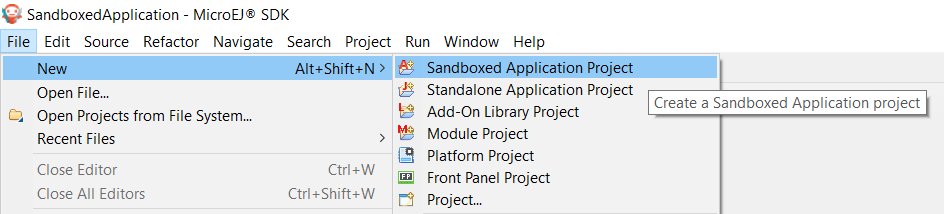
Sandboxed Application Project Creation Menu
The project creation window is displayed:
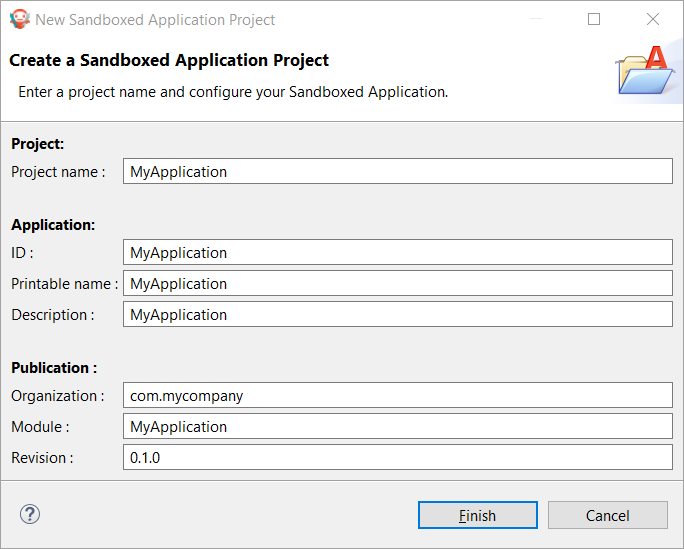
Sandboxed Application Project Creation Form
Once the Application information are fulfilled and validated, the project is created with the following structure:
src/main/javaApplication Java sources;
src/main/resourcesApplication resources (raw resources, images, fonts, nls);
module.ivyModule description file, containing build information and dependencies of the project.
The next sections describe the required files to have your first basic Application.
Entry Point
A Sandboxed Application must contain a class implementing the ej.kf.FeatureEntryPoint interface in the src/main/java folder:
package com.mycompany;
import ej.kf.FeatureEntryPoint;
public class MyApplication implements FeatureEntryPoint {
@Override
public void start() {
System.out.println("Feature MyApplication started!");
}
@Override
public void stop() {
System.out.println("Feature MyApplication stopped!");
}
}
This class is the entry point of the Application.
The method start is called when the Application is started.
It is considered as the main method of the Sandboxed Application.
The method stop is called when the Application is stopped.
Please refer to the Sandboxed Application Lifecycle chapter to learn more about the Applications lifecycle.
The src/main/java folder is also the place to add all the other Java classes of the Application.
Configuration
A Sandboxed Application project must contain a file with the .kf extension in the src/main/resources folder.
This file contains the configuration of the Application.
Here is an example:
name=MyApplication
entryPoint=com.mycompany.MyApplication
types=*
version=0.1.0
It contains the following properties:
name: the name of the Application
entryPoint: the Full Qualified Name of the class implementing
ej.kf.FeatureEntryPointtypes: this property defined the types included in the Application and must always be
*(do not forget the space at the end)version: the version of the Application
SSL Certificate
A Sandboxed Application requires a certificate for identification.
It must be located in the src/main/resources folder of the project.
The project created by the SDK provides a sample certificate.
This certificate is sufficient for testing, but it is recommended to provide your own.
Module Descriptor
The module.ivy file is the Module description file which contains the project information
and declares all the libraries required by the Application.
See MicroEJ Module Manager for more information.
The dependencies must contain at least a module containing the ej.kf.FeatureEntryPoint class, for example the KF library:
implementation("ej.api:kf:1.7.0")
<dependency org="ej.api" name="kf" rev="1.7.0" />
