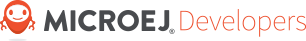BSP Port¶
Principle¶
The BSP Port (or Embedded Port) involves implementing some Abstraction Layer APIs (low-level APIs: LLAPI). There are several kinds of LLAPI:
- The mandatory LLAPI to manipulate the LEDs,
- The mandatory LLAPI to send the input events,
- The mandatory LLAPI to initialize, use and flush the drawings to the display,
- The optional LLAPI to customize the Graphics Engine to be compatible with the display constraints,
- The optional LLAPI to manipulate the optional display features (backlight, contrast, etc.),
- The optional LLAPI to add some features as new image decoders,
- The optional LLAPI to use a GPU.
The following chapters describe each group of Abstraction Layer APIs, except the GPU acceleration (see the dedicated section GPU Port).
MicroUI C Module¶
The UI Pack requires the MicroUI C module. This C module
- implements some MicroUI native functions,
- manages the drawings synchronization with the Graphics Engine,
- features an image heap allocator,
- features an input events decoder.
Before all, install the MicroUI C Module:
- Find the correct version of the C module according to the UI Pack version; see C Modules.
- Unzip it in the BSP project.
- Add the mandatory files to the list of the BSP project’s compiled files:
LLDW_PAINTER_impl.c,LLUI_PAINTER_impl.c,ui_drawing_stub.c,ui_drawing.candui_image_drawing.c. - Add the optional files in the BSP project (if their associated feature is used/needed):
LLUI_DISPLAY_HEAP_impl.c: to use another image heap allocator,LLUI_INPUT_LOG_impl.candmicroui_event_decoder.c: to decode the MicroUI event (input events and MicroUI internal events).
- Add the C Module’s include folder to the BSP project’s include directories list.
LEDs¶
As soon as the VEE Port Configuration project LEDs module is checked, the VEE Port features the header file LLAPI LLUI_LED_impl.h.
This header must be implemented.
The mandatory functions to implement are:
LLUI_LED_IMPL_initialize: initialize the LED driver (if required) and return the available number of LEDs.LLUI_LED_IMPL_getIntensity: return, if possible, the LED intensity.LLUI_LED_IMPL_setIntensity: set the LED intensity.
Refer to Abstraction Layer API to have more information. Refer too to the C-doc in the header file itself.
Inputs¶
The VEE Port always features the header file LLAPI LLUI_INPUT_impl.h.
This header must be implemented even if there is no input device: the critical section management is required by the MicroUI library itself.
The mandatory functions to implement are:
LLUI_INPUT_IMPL_initialize: can be empty if nothing is to initialize.LLUI_INPUT_IMPL_getInitialStateValue: empty if there is no State Event Generator.LLUI_INPUT_IMPL_enterCriticalSection: disable all input events (disable input devices interrupts and/or disable the OS scheduling).LLUI_INPUT_IMPL_leaveCriticalSection: re-enable all inputs events.
Refer to Abstraction Layer API to have more information. Refer too to the C-doc in the header file itself.
Display¶
As soon as the VEE Port Configuration project Display module is checked, the VEE Port features the header file LLAPI LLUI_DISPLAY_impl.h.
This header must be implemented.
The mandatory functions to implement are:
LLUI_DISPLAY_IMPL_initialize: fill the given structureLLUI_DISPLAY_SInitData(display size, buffer address, etc.).LLUI_DISPLAY_IMPL_binarySemaphoreTake: takes the given semaphore.LLUI_DISPLAY_IMPL_binarySemaphoreGive: gives the given semaphore.LLUI_DISPLAY_IMPL_flush: copy/transmit the buffer content to the LCD.
Refer to Abstraction Layer API to have more information. Refer to the C-doc in the header file itself too.
Display: LCD Constraints¶
According to the LCD constraints (see UI Port Configuration), some additional LLAPI must be implemented:
LLUI_DISPLAY_IMPL_convertARGBColorToDisplayColorandLLUI_DISPLAY_IMPL_convertDisplayColorToARGBColor: required when the pixel format is custom (not standard, see Dependencies).LLUI_DISPLAY_IMPL_prepareBlendingOfIndexedColors: required when the display back buffer is a LUT buffer, not a pixel buffer.LLUI_DISPLAY_IMPL_isDoubleBuffered: the default implementation returns alwaystrue; only useful as information for the application.LLUI_DISPLAY_IMPL_isColor: the default implementation always returnstruewhen the BPP is higher than 8; only useful as information for the application.LLUI_DISPLAY_IMPL_getNumberOfColors: the default implementation returns always1 << BPP; only useful as information for the application.
Display: Optional Features¶
Several kinds of features can be implemented.
Hardware features:
LLUI_DISPLAY_IMPL_setContrastandLLUI_DISPLAY_IMPL_getContrast: to configure the display contrast.LLUI_DISPLAY_IMPL_hasBacklight,LLUI_DISPLAY_IMPL_setBacklightandLLUI_DISPLAY_IMPL_getBacklight: to turn on or off the display backlight.
Runtime Image Decoders
The BSP can add some runtime image decoders with the runtime decoders selected in the VEE Port configuration project (modules PNG and BMP Monochrom decoders).
LLUI_DISPLAY_IMPL_decodeImage: called by MicroUI to decode an image whose format is unknown by the internal runtime image decoders.
Image Heap Management
By default, a best-fit allocator manages the image heap. To add another allocator, implement these functions:
LLUI_DISPLAY_IMPL_imageHeapInitialize: initialize the allocator.LLUI_DISPLAY_IMPL_imageHeapAllocate: allocates the expected buffer.LLUI_DISPLAY_IMPL_imageHeapFree: frees the given buffer.
MicroUI Image Management
These three functions are only helpful for compatibility with a GPU; see GPU Port.
LLUI_DISPLAY_IMPL_getNewImageStrideInBytesLLUI_DISPLAY_IMPL_adjustNewImageCharacteristicsLLUI_DISPLAY_IMPL_initializeNewImage
Test Suite¶
The Port Qualification Toolkit (PQT) provides a UI test suite to validate the UI Port (see VEE Port Test Suite to have more information). This test suite must be executed to validate the UI Port and after each modification on this UI Port (for instance, after changes to improve performances).
The UI Port test suite is available here: https://github.com/MicroEJ/VEEPortQualificationTools/tree/master/tests/ui/ui3.
The test suite is constituted of two blocks:
- The minimal Display test suite: a simple application test (with source code) to validate the mandatory functions to implement to target a Display.
- An extended Display test suite: a library that tests several MicroUI drawings. This test suite only applies when the BSP uses a GPU to perform the drawings. See GPU Port.
The test suite does not check all UI Port features. However, some example projects are available in MicroEJ GitHub:
- LED: refer to the application https://github.com/MicroEJ/Example-Standalone-Foundation-Libraries/tree/master/microui.led.
- Input: refer to the application https://github.com/MicroEJ/Example-Standalone-Foundation-Libraries/tree/master/microui.input
Some other example projects are also available in MicroEJ GitHub and can be used to check if the UI Port is valid: