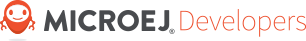Buffered Image¶
Overview¶
MicroUI application can create an image it can draw into: the MicroUI ej.microui.display.BufferedImage. The format of this kind of image is Display (default), Standard, or Custom (see following chapters).
Warning
The output format Standard and Custom depends on the VEE Port capabilities.
To create this kind of image, the Image Loader has to create a buffer in the images heap whose size depends on the image data size (see Image Creation).
Drawer¶
A buffered image requires a drawer. A drawer is an engine that has the responsibility to:
- allow the application to create Standard and Custom buffered images,
- draw into these images.
The implementation is not the same between the Embedded side and the Simulation. However, the concepts are the same and are described in dedicated chapters.
Formats¶
Display¶
This is the format used by default when no format is specified when creating a MicroUI BufferedImage.
The image format is the same as the front buffer format; in other words, its number of bits-per-pixel and its pixel bits organization are the same (see chapter MicroEJ Format: Display).
- Image creation: the Graphics Engine provides the capacity to create this kind of image; no specific support is required in the VEE Port.
- Draw into the image: the rules to draw into this kind of buffered image are the same as in the display back buffer; see:ref:section_drawings.
- Draw the image: the rules to draw this kind of buffered image are described in the chapter image renderer standard.
Standard¶
A MicroUI BufferedImage can be created specifying a MicroEJ Format: Standard or MicroEJ Format: Grayscale format.
Note
When the display format is the same as the standard format used to create the buffered image, the rules to create the image, to draw into it and to draw it are the same as the Display format. This chapter describes the use case when the format differs from the display format.
Unlike the display format, the VEE Port must feature a drawer for each standard format.
- Image creation: the drawer allows the creation of this kind of buffered image; if the VEE Port does not feature a drawer for a specific format, the MicroUI
BufferedImagecannot be created, and an exception is thrown at runtime. - Draw into the image: the drawer can implement all MicroUI drawings or just a reduced set; when a drawing is not implemented, a stub implementation (that does nothing) is used.
- Draw the image: the image is standard, so its rendering is standard also; the rules to draw this kind of buffered image are described in the chapter image renderer standard (no extra support needed in the VEE Port).
Custom¶
A MicroUI BufferedImage can be created specifying a MicroEJ Format: Custom formats.
Like standard formats, the VEE Port must feature a drawer for each custom format. It must also feature an image allocator.
- Image creation: the allocator and drawer allow to create of this kind of buffered image; if the VEE Port does not feature an allocator and a drawer for a specific format, the MicroUI
BufferedImagecannot be created, and an exception is thrown at runtime. - Draw into the image: the drawer can implement all MicroUI drawings or just a reduced set; when a drawing is not implemented, a stub implementation (that does nothing) is used.
- Draw the image: the image is custom, so its rendering is custom also; the rules to draw this kind of buffered image are described in the chapter image renderer custom.
MicroUI C Module¶
Drawer¶
As described above, a drawer allows to create and draw into buffered images whose format differs from the display format. The MicroUI C module is designed to manage the notion of drawers: it does not support the other formats than display format, but it allows to add some additional drawers.
This support uses several weak functions and tables to redirect the image creation and drawings. When this support is not used (when the VEE Port does not need to support extra images), this support can be removed to reduce the footprint (by removing the indirection tables) and increase the performances (by reducing the number of runtime function calls).
In addition to the Display, Standard, and Custom formats, the MicroUI C module implementation introduces the notion of Single and Multiple formats, more specifically Single Format Implementation and Multiple Formats Implementation.
Single Format Implementation (Default Implementation)¶
This MicroUI BufferedImage implementation can only target images with the display format. In other words, the application cannot create a MicroUI BufferedImage with a format different than the display format. This is the most frequent use case, the only one available with MicroUI before version 3.2.
Hint
To select this implementation (to disable the multi formats support), the define LLUI_GC_SUPPORTED_FORMATS must be unset or lower than 2.
This is the default implementation.
Multiple Formats Implementation¶
This MicroUI BufferedImage implementation allows the creation of a MicroUI BufferedImage whose format differs from the display format. This advanced use case is available only with MicroUI 3.2 or higher.
Hint
To select this implementation, the define LLUI_GC_SUPPORTED_FORMATS must be set to 2 or more. Its value defines the available number of extra formats the VEE Port features.
The MicroUI C module uses some tables to redirect the image management to the expected drawer. There is one table per Abstraction Layer API not to embed all algorithms (a table and its functions are only embedded in the final binary file if and only if the MicroUI drawing method is called). The tables size is dimensioned according to the define value.
To manipulate the tables, the C module uses 0-based index whose value is different from the image format value.
For instance, according to the VEE Port capabilities, the support image format ARGB8888 can have the index 1 for a given VEE Port and 2 for another one.
This differentiation reduces the size of the tables: when the VEE Port does not support a format, no extra size in the tables is used (no empty cell).
Note
The index 0 is reserved for the display format.
A table holds a list of functions for a given algorithm.
For instance, the following table allows redirecting the drawing writePixel to the drawers 0 to 2:
static const UI_DRAWING_writePixel_t UI_DRAWER_writePixel[] = {
&UI_DRAWING_writePixel_0,
&UI_DRAWING_writePixel_1,
#if (LLUI_GC_SUPPORTED_FORMATS > 2)
&UI_DRAWING_writePixel_2,
#endif
};
UI_DRAWING_writePixel_0is the drawing function called when the image format is the display format,UI_DRAWING_writePixel_1andUI_DRAWING_writePixel_2are the drawing functions called for the images whose format are respectively identified by the index1and2(see Image Creation below).
By default, the C module only manages up to 3 formats: the display format (index 0) and two other formats.
To add another format, the C module must be customized: look for everywhere the define LLUI_GC_SUPPORTED_FORMATS is used and add a new cell in the tables.
Custom Format¶
A MicroUI BufferedImage can have a custom format once the Multiple Formats Implementation is selected. However, third-party support is required to render this kind of image.
Hint
In addition to the #define LLUI_GC_SUPPORTED_FORMATS, the #define LLUI_IMAGE_CUSTOM_FORMATS must be set. This is the same define used to render custom RAW images: see Custom Format Support.
Image Creation¶
Overview¶
Creating an image consists of several steps. The Graphics Engine manages these steps, which calls four Abstraction Layer APIs. The MicroUI C Module already implements these four LLAPI.
According to the support of multiple drawers, the C module redirects or not these LLAPI to some ui_drawing.h functions.
The image creation steps are briefly described below; refer to the following chapters for more details.
- The application asks for the creation of a buffered image.
- The Graphics Engine calls the LLAPI
LLUI_DISPLAY_IMPL_getDrawerIdentifier(): this function allows to get a drawer index related to the image format. The index0indicates to use the default drawer: the display drawer. A positive value indicates a drawer index for all other formats than the display format. A negative index indicates that the VEE Port does not support the image format (in that case, the image creation is refused, and an exception is thrown in the application). - Depending on the image format, the Graphics Engine calculates the minimal stride of the image.
This stride can be customized to fit the GPU constraint (see GPU Format Support) by implementing the LLAPI
LLUI_DISPLAY_IMPL_getNewImageStrideInBytes(). - The Graphics Engine determines the image buffer size according to the image format, size (width and height), and stride (see previous step).
This size and the buffer alignment can be adjusted thanks to the LLAPI
LLUI_DISPLAY_IMPL_adjustNewImageCharacteristics(). The buffer size should be larger or equal to that calculated by the Graphics Engine. If smaller, the Graphics Engine will use the initial value. For a custom image, the initial value is 0: the VEE Port must set a positive value; otherwise, the image creation is refused, and an exception is thrown in the application. - The Graphics Engine allocates the image buffer according to the values adjusted before (size and alignment).
- Finally, the Graphics Engine calls the LLAPI
LLUI_DISPLAY_IMPL_initializeNewImage()that allows the VEE Port to initialize the image buffer (often only useful for custom images).
Single Format Implementation¶
The MicroUI C module implements the four LLAPI to create only MicroUI BufferedImages with the display format.
LLUI_DISPLAY_IMPL_getDrawerIdentifier(): the C module checks if the image format is the display format. If yes, it returns the index0indicating the Graphics Engine to use the default drawer. If not, it returns a negative index: the image creation is refused.- It redirects the three last LLAPI to some
ui_drawing.hfunctions. Theseui_drawing.hfunctions are already implemented asweakfunctions, which allows the VEE Port to implement only the required functions:- Implementation of
LLUI_DISPLAY_IMPL_getNewImageStrideInBytes()callsUI_DRAWING_getNewImageStrideInBytes(), the weak function returns the stride given as parameter. - Implementation of
LLUI_DISPLAY_IMPL_adjustNewImageCharacteristics()callsUI_DRAWING_adjustNewImageCharacteristics(), the weak function does nothing. - Implementation of
LLUI_DISPLAY_IMPL_initializeNewImage()callsUI_DRAWING_initializeNewImage(), the weak function does nothing.
- Implementation of
Multiple Formats Implementation¶
The MicroUI C module implements the four LLAPI to create a MicroUI BufferedImage with any format.
LLUI_DISPLAY_IMPL_getDrawerIdentifier(): the C module checks if the image format is the display format. If yes, it returns the index0``indicating the Graphics Engine to use the default drawer. If not, it calls the function ``UI_DRAWING_is_drawer_1()and thenUI_DRAWING_is_drawer_2(). The VEE Port has the responsibility to implement at least one function. The index1or2will be assigned to the image format according to the VEE Port capabilities. The image creation is refused if no drawer is found for the given format.- It redirects the three last LLAPI to the associated tables:
- Implementation of
LLUI_DISPLAY_IMPL_getNewImageStrideInBytes()calls the functions of the tableUI_DRAWER_getNewImageStrideInBytes[], the weak functions return the stride given as parameter. - Implementation of
LLUI_DISPLAY_IMPL_adjustNewImageCharacteristics()calls the functions of the tableUI_DRAWER_adjustNewImageCharacteristics[], the weak functions do nothing. - Implementation of
LLUI_DISPLAY_IMPL_initializeNewImage()calls the functions of the tableUI_DRAWER_initializeNewImage[], the weak functions do nothing.
- Implementation of
Display and Standard Image¶
For this kind of image, the implementation of the functions getNewImageStrideInBytes, adjustNewImageCharacteristics and initializeNewImage is optional: it mainly depend on the GPU support.
Custom Image¶
For the custom images, the implementation of the function getNewImageStrideInBytes is optional but the implementation of the functions adjustNewImageCharacteristics and initializeNewImage is mandatory:
adjustNewImageCharacteristicshas to set the image buffer size (the default value is0, which is an invalid size); the Graphics Engine will use this value to allocate the image buffer.initializeNewImagemust initialize the custom image buffer.
Image Closing¶
The BSP has the responsibility to free the third-party resources associated with an image.
Most of the time, the resources are allocated and initialized in the implementation of LLUI_DISPLAY_IMPL_initializeNewImage() (see above).
When the Graphics Engine closes an image, it calls the function LLUI_DISPLAY_IMPL_freeImageResources().
Depending on whether multiple drawers are supported, the C module may redirect this LLAPI to some ui_drawing.h functions.
Single Format Implementation¶
The MicroUI C module provides an implementation of the LLAPI.
By default, no third-party resources are associated with buffered images.
Therefore, LLUI_DISPLAY_IMPL_freeImageResources() calls the weak function UI_DRAWING_freeImageResources() that does nothing.
If the function UI_DRAWING_initializeNewImage() has been implemented in the BSP, the function UI_DRAWING_freeImageResources() should be implemented too.
Multiple Formats Implementation¶
The MicroUI C module implements the LLAPI to let each image manager close the image resources.
The implementation of LLUI_DISPLAY_IMPL_freeImageResources() calls the functions of the table UI_DRAWER_freeImageResources[], which have default weak implementations that do nothing.
Display and Standard Image¶
For this kind of image, implementing the function freeImageResources is optional: it mainly depends on the GPU support.
Draw into the Image: Display Format¶
Overview¶
To draw into a buffered image with the display format, the same concepts to draw in the display back buffer are used: the MicroUI Abstraction Layer drawings are redirected to the ui_drawing.h functions (see Drawings for more details).
The MicroUI C module already implements all ui_drawing.h functions, and the drawings are redirected to the Graphics Engine Software Algorithms.
However the function names are UI_DRAWING_DEFAULT_drawX() and not UI_DRAWING_drawX().
Thanks to the define LLUI_GC_SUPPORTED_FORMATS, the function names are redefined with C macros.
This compile-time redirection allows using the same implementation (UI_DRAWING_DEFAULT_drawX()) when the multiple formats support is disabled or enabled (when the target is an image with the same format as the display).
The weak implementation of the function UI_DRAWING_DEFAULT_drawX() calls Graphics Engine Software Algorithms .
This implementation allows a GPU or a third-party drawer to perform the rendering (see Drawings for more details).
Single Format Implementation¶
The define LLUI_GC_SUPPORTED_FORMATS is unset or lower than 2; the compile-time redirection is:
#define UI_DRAWING_DEFAULT_writePixel UI_DRAWING_writePixel
Multiple Formats Implementation¶
For the images whose format is the display format (index 0, see Multiple Formats Implementation), the compile-time redirection is:
#define UI_DRAWING_DEFAULT_writePixel UI_DRAWING_writePixel_0
Draw into the Image: Non-Display Format¶
To draw into a buffered image with a format different than the display format, the Multiple Formats Implementation must be selected.
For the images whose format is not the display format (index 1 and 2), the C module provides weak implementations that do nothing.
The following graph illustrates the drawing of a shape (not an image, see Draw the Image: Multiple Formats Implementation):
![digraph {
ratio="auto"
splines="true";
bgcolor="transparent"
node [style="filled,rounded" fontname="courier new" fontsize="10"]
{ //in/out
node [shape="ellipse" color="#e5e9eb" fontcolor="black"] mui UID_soft_c UID_gpu_hard UID_1_d stub
}
{ // h
node [shape="box" color="#00aec7" fontcolor="white"] LLUI_h UID_h UID_soft_h UID_stub_h
}
{ // c
node [shape="box" color="#ee502e" fontcolor="white"] LLUI_c UID_c UID_c0 UID_c1 UID_gpu_0_c UID_1_c UID_stub_c UID_gpu_driver
}
{ // weak
node [shape="box" style="dashed,rounded" color="#ee502e"] UID_weak_0_c UID_weak_1_c
}
{ // choice
node [shape="diamond" color="#e5e9eb"] UID_cond UID_gpu_cond UID_table UID_cond_1
}
// --- SIMPLE FLOW ELEMENTS -- //
mui [label="[MicroUI]\nPainter.drawXXX();"]
LLUI_h [label="[LLUI_PAINTER_impl.h]\nLLUI_PAINTER_IMPL_drawXXX();"]
LLUI_c [label="[LLUI_PAINTER_impl.c]\nLLUI_PAINTER_IMPL_drawXXX();"]
UID_h [label="[ui_drawing.h]\nUI_DRAWING_drawXXX();"]
UID_soft_h [label="[ui_drawing_soft.h]\nUI_DRAWING_SOFT_drawXXX();"]
UID_soft_c [label="[Graphics Engine]"]
// --- GPU FLOW ELEMENTS -- //
UID_cond [label="function implemented?"]
UID_gpu_cond [label="GPU compatible?"]
UID_gpu_driver [label="[GPU driver]"]
UID_gpu_hard [label="[GPU]"]
// --- MULTIPLE GC FLOW ELEMENTS -- //
UID_c [label="[ui_drawing.c]\nUI_DRAWING_drawXXX();"]
UID_table [label="GC format?"]
UID_c0 [label="[ui_drawing.c]\ntable[0] = UI_DRAWING_drawXXX_0()"]
UID_c1 [label="[ui_drawing.c]\ntable[1] = UI_DRAWING_drawXXX_1()"]
UID_weak_0_c [label="[ui_drawing.c]\nweak UI_DRAWING_drawXXX_0();"]
UID_gpu_0_c [label="[ui_drawing_gpu.c]\nUI_DRAWING_drawXXX_0();"]
UID_cond_1 [label="function implemented?"]
UID_weak_1_c [label="[ui_drawing.c]\nweak UI_DRAWING_drawXXX_1();"]
UID_1_c [label="[ui_drawing_yyy.c]\nUI_DRAWING_drawXXX_1();"]
UID_1_d [label="[custom drawing]"]
UID_stub_h [label="[ui_drawing_stub.h]\nUI_DRAWING_STUB_drawXXX();"]
UID_stub_c [label="[ui_drawing_stub.c]\nUI_DRAWING_STUB_drawXXX();"]
stub [label="-"]
// --- FLOW -- //
mui->LLUI_h->LLUI_c->UID_h->UID_c->UID_table
UID_table->UID_c0 [label="display format" fontname="courier new" fontsize="10"]
UID_c0->UID_cond
UID_table->UID_c1 [label="other format" fontname="courier new" fontsize="10"]
UID_c1->UID_cond_1
UID_cond->UID_weak_0_c [label="no" fontname="courier new" fontsize="10"]
UID_weak_0_c->UID_soft_h->UID_soft_c
UID_cond->UID_gpu_0_c [label="yes" fontname="courier new" fontsize="10"]
UID_gpu_0_c->UID_gpu_cond
UID_cond_1->UID_weak_1_c [label="no" fontname="courier new" fontsize="10"]
UID_weak_1_c->UID_stub_h->UID_stub_c->stub
UID_cond_1->UID_1_c [label="yes" fontname="courier new" fontsize="10"]
UID_1_c->UID_1_d
UID_gpu_cond->UID_soft_h [label="no" fontname="courier new" fontsize="10"]
UID_gpu_cond->UID_gpu_driver [label="yes" fontname="courier new" fontsize="10"]
UID_gpu_driver->UID_gpu_hard
}](../_images/graphviz-b55796304df8465388716ac830b2fe6174bdce70.png)
LLUI_PAINTER_IMPL_drawLine (available in MicroUI C Module)
See MicroUI C Module.
UI_DRAWING_drawLine (available in MicroUI C Module)
static const UI_DRAWING_drawLine_t UI_DRAWER_drawLine[] = {
&UI_DRAWING_drawLine_0,
&UI_DRAWING_drawLine_1,
#if (LLUI_GC_SUPPORTED_FORMATS > 2)
&UI_DRAWING_drawLine_2,
#endif
};
DRAWING_Status UI_DRAWING_drawLine(MICROUI_GraphicsContext* gc, jint startX, jint startY, jint endX, jint endY){
// Table redirection according to the drawer index
return (*UI_DRAWER_drawLine[gc->drawer])(gc, startX, startY, endX, endY);
}
The implementation in the MicroUI C module redirects the drawing to the expected drawer.
The drawer is identified by the index stored in the MICROUI_GraphicsContext (index fixed during the image creation).
UI_DRAWING_drawLine_0 (available in MicroUI C Module)
#define UI_DRAWING_DEFAULT_drawLine UI_DRAWING_drawLine_0
The index 0 is reserved for drawing into the image whose format is the display format (see above).
The function name is set thanks to a define to reuse the same code between Single and Multiple Formats Implementations.
The behavior after this function is similar to Custom Implementation.
UI_DRAWING_drawLine_1 (available in MicroUI C Module)
// use the preprocessor 'weak'
__weak DRAWING_Status UI_DRAWING_drawLine_1(MICROUI_GraphicsContext* gc, jint startX, jint startY, jint endX, jint endY){
// Default behavior: call the stub implementation
return UI_DRAWING_STUB_drawLine(gc, startX, startY, endX, endY);
}
The implementation of the weak function only consists in calling the stub implementation.
UI_DRAWING_STUB_drawLine (available in MicroUI C Module)
DRAWING_Status UI_DRAWING_STUB_drawLine(MICROUI_GraphicsContext* gc, jint startX, jint startY, jint endX, jint endY){
// Set the drawing log flag "not implemented"
LLUI_DISPLAY_reportError(gc, DRAWING_LOG_NOT_IMPLEMENTED);
return DRAWING_DONE;
}
The implementation only consists in setting the Drawing log DRAWING_LOG_NOT_IMPLEMENTED to notify the application that the drawing has not been performed.
UI_DRAWING_drawLine_1 (to write in the BSP)
// this drawer has the index 1
#define UI_DRAWING_IDENTIFIER_A8_FORMAT 1
#define UI_DRAWING_A8_is_drawer CONCAT(UI_DRAWING_is_drawer_, UI_DRAWING_IDENTIFIER_A8_FORMAT)
#define UI_DRAWING_A8_drawLine CONCAT(UI_DRAWING_drawLine_, UI_DRAWING_IDENTIFIER_A8_FORMAT)
This example illustrates how to implement the drawLine function for an image with the format A8.
The drawer should be written in its file.
However, the MicroUI C module advises not to use directly the name UI_DRAWING_drawLine_1 but to use this mechanism to redirect at compile-time the call to UI_DRAWING_A8_drawLine.
- The define
UI_DRAWING_IDENTIFIER_A8_FORMATassignes the index to the A8 drawer, here1. - The define
UI_DRAWING_A8_is_drawersets at compile-time the name of theis_drawerfunction, here:UI_DRAWING_is_drawer_1. - The define
UI_DRAWING_A8_drawLinesets at compile-time the name of thedrawLinefunction, here:UI_DRAWING_drawLine_1.
UI_DRAWING_A8_is_drawer (to write in the BSP)
bool UI_DRAWING_A8_is_drawer(jbyte image_format) {
return MICROUI_IMAGE_FORMAT_A8 == (MICROUI_ImageFormat)image_format;
}
This function (actually UI_DRAWING_is_drawer_1 thanks to the define, see above) answers true when the application tries to open a MicroUI BufferedImage with the format A8.
UI_DRAWING_A8_drawLine (to write in the BSP)
DRAWING_Status UI_DRAWING_A8_drawLine(MICROUI_GraphicsContext* gc, jint startX, jint startY, jint endX, jint endY){
// Retrieve the destination buffer address
uint8_t* destination_address = LLUI_DISPLAY_getBufferAddress(&gc->image);
// Configure the GPU clip
THIRD_PARTY_DRAWER_set_clip(startX, startY, endX, endY);
// Draw the line
THIRD_PARTY_DRAWER_draw_line(destination_address, startX, startY, endX, endY, (gc->foreground_color & 0xff) /* Use the blue component as opacity level */),
// Here, consider the drawing as done (not an asynchronous drawing).
return DRAWING_DONE;
}
This function (actually UI_DRAWING_drawLine_1 thanks to the define, see above) performs the drawing.
It is very similar to Custom Implementation.
Draw the Image: Single Format Implementation¶
By definition, the image is a standard image (only display format is allowed), so its drawing is redirected to ui_image_drawing.h, see Standard Formats Only (Default).
Draw the Image: Multiple Formats Implementation¶
Unlike the Single Format Implementation, the destination may be another format than the display format. Consequently, the drawer must check the image format and the destination format.
The following graph illustrates the drawing of an image (draw, rotate, or scale) in another image or display back buffer (to draw a shape, see Draw into the Image: Non-Display Format). This graph gathers both draw in a custom image and render a custom image.
![digraph {
ratio="auto"
splines="true";
bgcolor="transparent"
node [style="filled,rounded" fontname="courier new" fontsize="10"]
{ //in/out
node [shape="ellipse" color="#e5e9eb" fontcolor="black"] mui UID_soft_c UID_gpu_hard UID_1_d stub UIIx_impl_d
}
{ // h
node [shape="box" color="#00aec7" fontcolor="white"] LLUI_h UID_h UID_soft_h UID_stub_h UII_h UID_h2
}
{ // c
node [shape="box" color="#ee502e" fontcolor="white"] LLUI_c UID_c UID_c0 UID_c1 UID_gpu_0_c UID_1_c UID_stub_c UII_c UIIx_c UIIx_impl_c UID_gpu_driver
}
{ // weak
node [shape="box" style="dashed,rounded" color="#ee502e"] UID_weak_0_c UID_weak_1_c UIIx_weak_c
}
{ // choice
node [shape="diamond" color="#e5e9eb"] UID_cond UID_gpu_cond UID_table UID_cond_1 UID_1_i UII_cond UII_gc UIIx_cond UIIx_gc UIIx_shape
}
// --- SIMPLE FLOW ELEMENTS -- //
mui [label="[MicroUI]\nPainter.drawXXX();"]
LLUI_h [label="[LLUI_PAINTER_impl.h]\nLLUI_PAINTER_IMPL_drawXXX();"]
LLUI_c [label="[LLUI_PAINTER_impl.c]\nLLUI_PAINTER_IMPL_drawXXX();"]
UID_h [label="[ui_drawing.h]\nUI_DRAWING_drawXXX();"]
UID_soft_h [label="[ui_drawing_soft.h]\nUI_DRAWING_SOFT_drawXXX();"]
UID_soft_c [label="[Graphics Engine]"]
// --- GPU FLOW ELEMENTS -- //
UID_cond [label="algo implemented?"]
UID_gpu_cond [label="GPU compatible?"]
UID_gpu_driver [label="[GPU driver]"]
UID_gpu_hard [label="[GPU]"]
// --- MULTIPLE GC FLOW ELEMENTS -- //
UID_c [label="[ui_drawing.c]\nUI_DRAWING_drawXXX();"]
UID_table [label="GC format?"]
UID_c0 [label="[ui_drawing.c]\ntable[0] = UI_DRAWING_drawXXX_0()"]
UID_c1 [label="[ui_drawing.c]\ntable[1] = UI_DRAWING_drawXXX_1()"]
UID_weak_0_c [label="[ui_drawing.c]\nweak UI_DRAWING_drawXXX_0();"]
UID_gpu_0_c [label="[ui_drawing_gpu.c]\nUI_DRAWING_drawXXX_0();"]
UID_cond_1 [label="implemented?"]
UID_weak_1_c [label="[ui_drawing.c]\nweak UI_DRAWING_drawXXX_1();"]
UID_1_c [label="[ui_drawing_yyy.c]\nUI_DRAWING_drawXXX_1();"]
UID_1_d [label="[custom drawing]"]
UID_1_i [label="image compatible?"]
UID_stub_h [label="[ui_drawing_stub.h]\nUI_DRAWING_STUB_drawXXX();"]
UID_stub_c [label="[ui_drawing_stub.c]\nUI_DRAWING_STUB_drawXXX();"]
stub [label="-"]
// --- MULTIPLE IMAGES FLOW ELEMENTS -- //
UII_h [label="[ui_image_drawing.h]\nUI_IMAGE_DRAWING_drawXXX();"]
UII_c [label="[ui_image_drawing.c]\nUI_IMAGE_DRAWING_drawXXX();"]
UII_cond [label="standard image?"]
UII_gc [label="GC format?"]
UIIx_c [label="[ui_image_drawing.c]\ntable[x] = UI_IMAGE_DRAWING_draw_customX()"]
UIIx_weak_c [label="[ui_image_drawing.c]\nweak UI_IMAGE_DRAWING_draw_customX();"]
UIIx_cond [label="implemented?"]
UIIx_impl_c [label="[ui_image_x.c]\nUI_IMAGE_DRAWING_draw_customX()"]
UIIx_impl_d [label="[custom drawing]"]
UIIx_gc [label="gc compatible?"]
UIIx_shape [label="can draw shapes?"]
UID_h2 [label="[ui_drawing.h]\n@see Multiple Output Formats;"]
// --- FLOW -- //
mui->LLUI_h->LLUI_c->UID_h->UID_c->UID_table
UID_table->UID_c0 [label="display format" fontname="courier new" fontsize="10"]
UID_c0->UID_cond
UID_table->UID_c1 [label="other format" fontname="courier new" fontsize="10"]
UID_c1->UID_cond_1
// dest: display format
UID_cond->UID_weak_0_c [label="no" fontname="courier new" fontsize="10"]
UID_weak_0_c->UII_h->UII_c->UII_cond
UID_cond->UID_gpu_0_c [label="yes" fontname="courier new" fontsize="10"]
UID_gpu_0_c->UID_gpu_cond
UID_stub_h->UID_stub_c->stub
// dest: custom format
UID_cond_1->UID_weak_1_c [label="no" fontname="courier new" fontsize="10"]
UID_weak_1_c->UII_h
UID_cond_1->UID_1_c [label="yes" fontname="courier new" fontsize="10"]
UID_1_c->UID_1_i
UID_1_i->UID_1_d [label="yes" fontname="courier new" fontsize="10"]
UID_1_i->UII_h [label="no" fontname="courier new" fontsize="10"]
// gpu
UID_gpu_cond->UII_h [label="no" fontname="courier new" fontsize="10"]
UID_gpu_cond->UID_gpu_driver [label="yes" fontname="courier new" fontsize="10"]
UID_gpu_driver->UID_gpu_hard
UII_cond->UII_gc [label="yes" fontname="courier new" fontsize="10"]
UII_cond->UIIx_c [label="no" fontname="courier new" fontsize="10"]
UII_gc->UID_soft_h [label="display" fontname="courier new" fontsize="10"]
UII_gc->UID_stub_h [label="other" fontname="courier new" fontsize="10"]
UID_soft_h->UID_soft_c
UIIx_c->UIIx_cond
UIIx_cond->UIIx_weak_c [label="no" fontname="courier new" fontsize="10"]
UIIx_weak_c->UID_stub_h
UIIx_cond->UIIx_impl_c [label="yes" fontname="courier new" fontsize="10"]
UIIx_impl_c->UIIx_gc
UIIx_gc->UIIx_impl_d [label="yes" fontname="courier new" fontsize="10"]
UIIx_gc->UIIx_shape [label="no" fontname="courier new" fontsize="10"]
UIIx_shape->UID_h2 [label="yes" fontname="courier new" fontsize="10"]
UIIx_shape->UID_stub_h [label="no" fontname="courier new" fontsize="10"]
UIIx_impl_d->UID_h2 [style=dotted label="optional\n(drawShapes)" fontname="courier new" fontsize="10"]
}](../_images/graphviz-613c8f3acfc6d7f0773ab49973af073febc7dd08.png)
The following description considers that both previous graphs (draw in a custom image and render a custom image) have been read and understood. It only describes the final use-case: draw a custom image in an unknown destination (unknown destination format):
UI_IMAGE_DRAWING_draw_custom4 (to write in the BSP)
// This image drawer manages the custom format 4
#define UI_IMAGE_IDENTIFIER_CMD_FORMAT 4
#define UI_IMAGE_DRAWING_CMD_draw CONCAT(UI_IMAGE_DRAWING_draw_custom_, UI_IMAGE_IDENTIFIER_CMD_FORMAT)
// Macro to map a custom struct "cmd_image_t*" on the MicroUI Image buffer
#define MAP_CMD_ON_IMAGE(image) ((cmd_image_t*) LLUI_DISPLAY_getBufferAddress(image))
DRAWING_Status UI_IMAGE_DRAWING_CMD_draw(MICROUI_GraphicsContext* gc, MICROUI_Image* img, jint regionX, jint regionY, jint width, jint height, jint x, jint y, jint alpha){
// Retrieve the commands list
cmd_image_t* cmd = MAP_CMD_ON_IMAGE(img);
for(int i = 0; i < cmd->size; i++) {
switch (cmd->list[i].kind) {
case COMMAND_LINE: {
// Change the graphics context color
gc->foreground_color = cmd->list[i].color;
// Draw a line as usual
UI_DRAWING_drawLine(gc, x + cmd->list[i].args[0], y + cmd->list[i].args[1], x + cmd->list[i].args[2], y + cmd->list[i].args[3]);
break;
}
// All others commands
// [...]
}
}
// Restore the original color
gc->foreground_color = original_color;
return DRAWING_DONE;
}
This drawer manages a custom image with a commands buffer (a list of drawings). The image drawing consists in decoding the commands list and calling the standard shapes drawings. This drawer does not need to recognize the destination: the drawing of the shapes will do it.
Thanks to the define UI_IMAGE_IDENTIFIER_CMD_FORMAT, this drawer uses the custom format 4.
UI_IMAGE_DRAWING_draw_custom6 (to write in the BSP)
// This image drawer manages the custom format 6
#define UI_IMAGE_IDENTIFIER_PROPRIETARY_FORMAT 6
#define UI_IMAGE_DRAWING_PROPRIETARY_draw CONCAT(UI_IMAGE_DRAWING_draw_custom_, UI_IMAGE_IDENTIFIER_PROPRIETARY_FORMAT)
DRAWING_Status UI_IMAGE_DRAWING_PROPRIETARY_draw(MICROUI_GraphicsContext* gc, MICROUI_Image* img, jint regionX, jint regionY, jint width, jint height, jint x, jint y, jint alpha){
DRAWING_Status ret;
// Can only draw in an image with the same format as display
if (LLUI_DISPLAY_isDisplayFormat(gc->image.format)) {
// Call a third-party library
THIRD_PARTY_LIB_draw_image([...]);
ret = DRAWING_DONE; // or DRAWING_RUNNING
}
else {
// Cannot draw the image: call stub implementation
ret = UI_DRAWING_STUB_drawImage(gc, img, regionX, regionY, width, height, x, y, alpha);
}
return ret;
}
This drawer manages an image whose format is proprietary. This example considers that the third-party library can only draw the image in a buffer with the display format. Otherwise, the drawing is canceled, and the stub implementation is used.
Thanks to the define UI_IMAGE_IDENTIFIER_PROPRIETARY_FORMAT, this drawer uses the custom format 6.
Simulation¶
The simulation behavior is similar to the MicroUI C Module for the Embedded side.
Drawer¶
It is possible to draw in images with a format different than the display one by implementing the UIDrawing interface.
This interface contains one method for each drawing primitive. Only the necessary methods need be implemented. Each non-implemented method will result in calling the stub implementation.
The method handledFormat() must be implemented and returns the managed format.
Once created, the UIDrawing implementation must be registered as a service.
Creating an image with a standard format (different from the display one) is supported in the Front Panel as long as a UIDrawing is defined for this format.
Creating an image with a custom format also requires implementing the image creation in the VEE Port.
Image Creation¶
Creating images with a custom format is possible by implementing the BufferedImageProvider interface.
This interface extends UIDrawing and UIImageDrawing and contains a method newBufferedImage().
This method needs to be implemented to create the custom image.
It must return an object representing the image.
This object will be available in the drawing methods (Drawer).
The method handledFormat() must be implemented and returns the managed format.
Once created, the BufferedImageProvider implementation must be registered as a service.
Draw into the Image: Non-Display Format¶
The following graph illustrates the drawing of a shape (not an image, see Draw the Image: Multiple Formats Implementation):
![digraph {
ratio="auto"
splines="true";
bgcolor="transparent"
node [style="filled,rounded" fontname="courier new" fontsize="10"]
{ //in/out
node [shape="ellipse" color="#e5e9eb" fontcolor="black"] mui UID_soft_c UID_gpu_hard UID_1_d stub
}
{ // h
node [shape="box" color="#00aec7" fontcolor="white"] UID_h UID_soft_h
}
{ // c
node [shape="box" color="#ee502e" fontcolor="white"] LLUI_c UID_c0 UID_gpu_0_c UID_stub_c UID_1_c
}
{ // weak
node [shape="box" style="dashed,rounded" color="#ee502e"]
}
{ // choice
node [shape="diamond" color="#e5e9eb"] UID_cond UID_gpu_cond UID_table UID_cond_1
}
// --- SIMPLE FLOW ELEMENTS -- //
mui [label="[MicroUI]\nPainter.drawXXX();"]
LLUI_c [label="[FrontPanel]\nLLUIPainter.drawXXX();"]
UID_h [label="[FrontPanel]\ngetUIDrawer().drawXXX();"]
UID_soft_h [label="[FrontPanel]\ngetUIDrawerSoftware()\n.drawXXX();"]
UID_soft_c [label="[Graphics Engine]"]
// --- GPU FLOW ELEMENTS -- //
UID_cond [label="method overridden?"]
UID_gpu_cond [label="can draw algo?"]
UID_gpu_hard [label="[Third-party lib]"]
// --- MULTIPLE GC FLOW ELEMENTS -- //
UID_table [label="GC format?"]
UID_c0 [label="[FrontPanel]\nDisplayDrawer.drawXXX();"]
UID_gpu_0_c [label="[VEE Port FP]\nDisplayDrawerExtension\n.drawXXX();"]
UID_cond_1 [label="available drawer and\nmethod implemented?"]
UID_1_c [label="[VEE Port FP]\nCustomDrawer.drawXXX();"]
UID_1_d [label="[custom drawing]"]
UID_stub_c [label="[Graphics Engine]\nStubDrawer.drawXXX();"]
stub [label="-"]
// --- FLOW -- //
mui->LLUI_c->UID_h->UID_table
UID_table->UID_c0 [label="display format" fontname="courier new" fontsize="10"]
UID_c0->UID_cond
UID_table->UID_cond_1 [label="other format" fontname="courier new" fontsize="10"]
UID_cond->UID_soft_h [label="no" fontname="courier new" fontsize="10"]
UID_soft_h->UID_soft_c
UID_cond->UID_gpu_0_c [label="yes" fontname="courier new" fontsize="10"]
UID_gpu_0_c->UID_gpu_cond
UID_cond_1->UID_stub_c [label="no" fontname="courier new" fontsize="10"]
UID_stub_c->stub
UID_cond_1->UID_1_c [label="yes" fontname="courier new" fontsize="10"]
UID_1_c->UID_1_d
UID_gpu_cond->UID_soft_h [label="no" fontname="courier new" fontsize="10"]
UID_gpu_cond->UID_gpu_hard [label="yes" fontname="courier new" fontsize="10"]
}](../_images/graphviz-b4dd749a4191a976128078419e42397a3e8c016a.png)
Standard Format
Let’s implement the drawer for the ARGB8888 format (with only the draw line primitive).
public class MyARGB8888ImageDrawer implements UIDrawing {
@Override
public MicroUIImageFormat handledFormat() {
return MicroUIImageFormat.MICROUI_IMAGE_FORMAT_ARGB8888;
}
@Override
public void drawLine(MicroUIGraphicsContext gc, int x1, int y1, int x2, int y2) {
Image image = gc.getImage();
image.drawLine(x1, y1, x2, y2, gc.getMicroUIColor());
}
}
Now, this drawer needs to be registered as a service.
This can be achieved by creating a file in the resources of the Front Panel project named META-INF/services/ej.microui.display.UIDrawing.
And its content containing the fully qualified name of the previously created image drawer.
com.mycompany.MyARGB8888ImageDrawer
It is also possible to declare it programmatically (see where a drawer is registered in the drawing custom section):
LLUIDisplay.Instance.registerUIDrawer(new MyARGB8888ImageDrawer());
Custom Format
Let’s implement the buffered image provider for the CUSTOM_0 format (with only the draw line primitive).
public class MyCustom0ImageProvider implements BufferedImageProvider {
@Override
public MicroUIImageFormat handledFormat() {
return MicroUIImageFormat.MICROUI_IMAGE_FORMAT_CUSTOM_0;
}
@Override
public Object newBufferedImage(int width, int height)
// Create the image.
return new CustomImage(width, height);
}
@Override
public void drawLine(MicroUIGraphicsContext gc, int x1, int y1, int x2, int y2) {
// Draw in the image.
CustomImage customImage = (CustomImage) gc.getImage().getRAWImage();
customImage.drawLine(x1, y1, x2, y2, gc.getMicroUIColor());
}
@Override
public void draw(MicroUIGraphicsContext gc, MicroUIImage img, int regionX, int regionY, int width, int height,
int x, int y, int alpha) {
// Draw the image in another buffer.
MyCustomImage customImage = (MyCustomImage) img.getImage().getRAWImage();
customImage.drawOn(gc, regionX, regionY, width, height, x, y, alpha);
}
}
Now, this buffered image provider needs to be registered as a service.
This can be achieved by creating a file in the resources of the Front Panel project named META-INF/services/ej.microui.display.BufferedImageProvider.
And its content containing the fully qualified name of the previously created buffered image provider.
com.mycompany.MyCustom0ImageProvider
It is also possible to declare it programmatically (see where a drawer is registered in the drawing custom section):
LLUIDisplay.Instance.registerBufferedImageProvider(new MyCustom0ImageProvider());
Draw the Image: Multiple Formats Implementation¶
The following graph illustrates the drawing of an image (draw, rotate, or scale) in another image or display back buffer (to draw a shape, see Draw into the Image: Non-Display Format). This graph gathers both graphs draw in a custom image and render a custom image.
![digraph {
ratio="auto"
splines="true";
bgcolor="transparent"
node [style="filled,rounded" fontname="courier new" fontsize="10"]
{ //in/out
node [shape="ellipse" color="#e5e9eb" fontcolor="black"] mui UID_soft_c UID_gpu_hard UID_1_d stub UIIx_impl_d
}
{ // h
node [shape="box" color="#00aec7" fontcolor="white"] UID_h UID_soft_h UID_stub_h UII_h UID_h2
}
{ // c
node [shape="box" color="#ee502e" fontcolor="white"] LLUI_c UID_c0 UID_gpu_0_c
}
{ // weak
node [shape="box" style="dashed,rounded" color="#ee502e"]
}
{ // choice
node [shape="diamond" color="#e5e9eb"] UID_cond UID_gpu_cond UID_table UID_cond_1 UID_1_i UII_cond UII_gc UIIx_cond UIIx_gc UIIx_shape
}
// --- SIMPLE FLOW ELEMENTS -- //
mui [label="[MicroUI]\nPainter.drawXXX();"]
LLUI_c [label="[FrontPanel]\nLLUIPainter.drawXXX();"]
UID_h [label="[FrontPanel]\ngetUIDrawer().drawXXX();"]
UID_soft_h [label="[FrontPanel]\ngetUIDrawerSoftware()\n.drawXXX();"]
UID_soft_c [label="[Graphics Engine]"]
// --- GPU FLOW ELEMENTS -- //
UID_cond [label="method overridden?"]
UID_gpu_cond [label="can draw image?"]
UID_gpu_hard [label="[Third-party lib]"]
// --- MULTIPLE GC FLOW ELEMENTS -- //
UID_table [label="GC format?"]
UID_c0 [label="[FrontPanel]\nDisplayDrawer.drawXXX()"]
UID_gpu_0_c [label="[VEE Port FP]\nDisplayDrawerExtension\n.drawXXX();"]
UID_cond_1 [label="available drawer and\nmethod implemented?"]
UID_1_d [label="[custom drawing]"]
UID_1_i [label="image compatible?"]
UID_stub_h [label="[FrontPanel]\nno op"]
stub [label="-"]
// --- MULTIPLE IMAGES FLOW ELEMENTS -- //
UII_h [label="[FrontPanel]\ngetUIImageDrawer()\n.drawXXX();"]
UII_cond [label="standard image?"]
UII_gc [label="GC format?"]
UIIx_cond [label="available image drawer\nand method implemented?"]
UIIx_impl_d [label="[custom drawing]"]
UIIx_gc [label="gc compatible?"]
UIIx_shape [label="can draw shapes?"]
UID_h2 [label="[FrontPanel]\ngetUIDrawer().drawXXX();\n@see Multiple Output Formats;"]
// --- FLOW -- //
mui->LLUI_c->UID_h->UID_table
UID_table->UID_c0 [label="display format" fontname="courier new" fontsize="10"]
UID_c0->UID_cond
UID_table->UID_cond_1 [label="other format" fontname="courier new" fontsize="10"]
// dest: display format
UID_cond->UII_h [label="no" fontname="courier new" fontsize="10"]
UII_h->UII_cond
UID_cond->UID_gpu_0_c [label="yes" fontname="courier new" fontsize="10"]
UID_gpu_0_c->UID_gpu_cond
UID_stub_h->stub
// dest: custom format
UID_cond_1->UII_h [label="no" fontname="courier new" fontsize="10"]
UID_cond_1->UID_1_i [label="yes" fontname="courier new" fontsize="10"]
UID_1_i->UID_1_d [label="yes" fontname="courier new" fontsize="10"]
UID_1_i->UII_h [label="no" fontname="courier new" fontsize="10"]
// gpu
UID_gpu_cond->UII_h [label="no" fontname="courier new" fontsize="10"]
UID_gpu_cond->UID_gpu_hard [label="yes" fontname="courier new" fontsize="10"]
UII_cond->UII_gc [label="yes" fontname="courier new" fontsize="10"]
UII_cond->UIIx_cond [label="no" fontname="courier new" fontsize="10"]
UII_gc->UID_soft_h [label="display" fontname="courier new" fontsize="10"]
UII_gc->UID_stub_h [label="other" fontname="courier new" fontsize="10"]
UID_soft_h->UID_soft_c
UIIx_cond->UID_stub_h [label="no" fontname="courier new" fontsize="10"]
UIIx_cond->UIIx_gc [label="yes" fontname="courier new" fontsize="10"]
UIIx_gc->UIIx_impl_d [label="yes" fontname="courier new" fontsize="10"]
UIIx_gc->UIIx_shape [label="no" fontname="courier new" fontsize="10"]
UIIx_shape->UID_h2 [label="yes" fontname="courier new" fontsize="10"]
UIIx_shape->UID_stub_h [label="no" fontname="courier new" fontsize="10"]
UIIx_impl_d->UID_h2 [style=dotted label="optional\n(drawShapes)" fontname="courier new" fontsize="10"]
}](../_images/graphviz-98ac3ecf7aacdbbdd3165ac16106fe25cb2453d4.png)
Installation¶
The BufferedImage module is part of the MicroUI module and Display module. Install them to be able to use some buffered images.
Use¶
The MicroUI image APIs are available in the class ej.microui.display.BufferedImage.