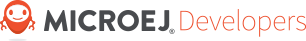Setup a KF Test Suite
A KF test suite can be executed when building a Foundation Library or an Add-On library, and usually extends the tests written for the default library test suite to verify the behavior of this library when its APIs are exposed by a Kernel.
A KF test suite is composed of a set of KF tests, each KF test itself is a minimal Multi-Sandbox Executable composed of a Kernel and zero or more Features.
Enable the Test Suite
In an existing library project:
Create the
src/test/projectsdirectory,Edit the
module.ivyand insert the following line within the<ea:build>XML element:Configure the option
artifacts.resolverto the name of the resolver used to import KF test dependencies. The name must be one of the resolver names defined in your settings file. If you are using the default settings file, set the option toMicroEJChainResolver. This option is usually set as a global MMM option.
Add a KF Test
A KF test is a structured directory placed in the src/test/projects directory.
Create a new directory for the KF test
Within this directory, create the sub-projects:
Create a new directory for the Kernel project and initialize it using the
microej-javalibskeleton,Create a new directory for the Feature project and initialize it using the
applicationskeleton,Create a new directory for the Firmware project and initialize it using the
firmware-multiappskeleton.
The names of the project directories are free, however MicroEJ suggests the following naming convention, assuming the KF test directory is [TestName]:
[TestName]-kernelfor the Kernel project,[TestName]-app[1..N]for Feature projects,[TestName]-firmwarefor the Firmware project.
The KF Test Suite structure shall be similar to the following figure:

KF Test Suite Overall Structure
All the projects will be built automatically in the right order based on their dependencies.
KF Test Suite Options
It is possible to configure the same options defined by Test Suite Options for the KF test suite,
by using the prefix microej.kf.testsuite.properties instead of microej.testsuite.properties.